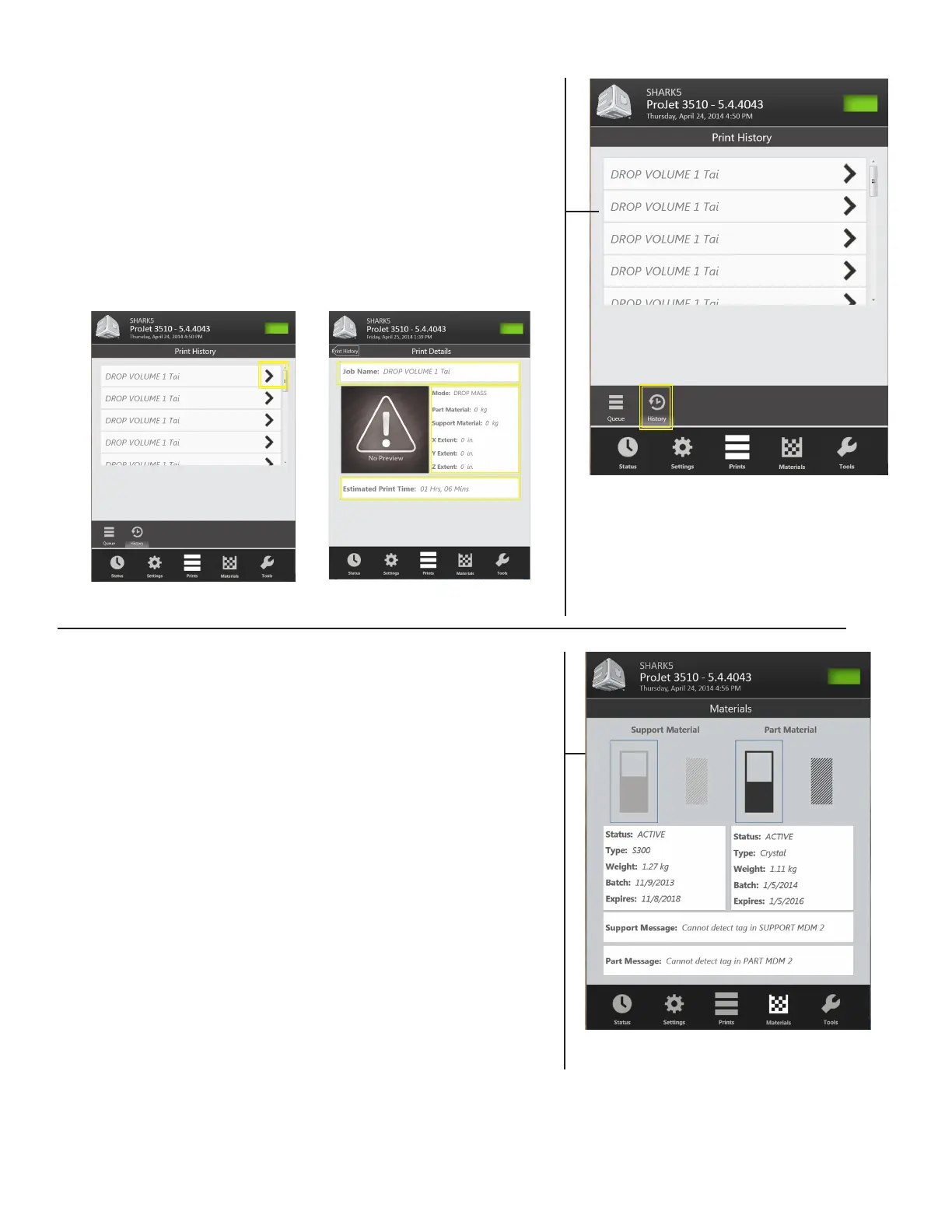3D Systems, Inc.
24
• History: View information about a job. Access this window by
selecting the History button on the bottom of the screen beside the
Queue button.
Main Print Screen (cont’d)
• When selecting the arrow beside the print name, a window will
open displaying print name, print mode, estimated/actual print time,
estimated/actual part material use, estimated/actual support material
use. If the le has been printed, this window will also display the
print start and completed/aborted time.
• Emulates the four material delivery modules (MDM) positioned in the
material drawer. The display shows if it is a support or part MDM; If
material is installed; image of the bottle will display along with the material
type, the amount of material in the bottle and an information Icon.
• If the bottle is selected it is indicated by an outline and the Information
is displayed for that bottle in the Support material and Part material
message boxes.
Materials Screen
