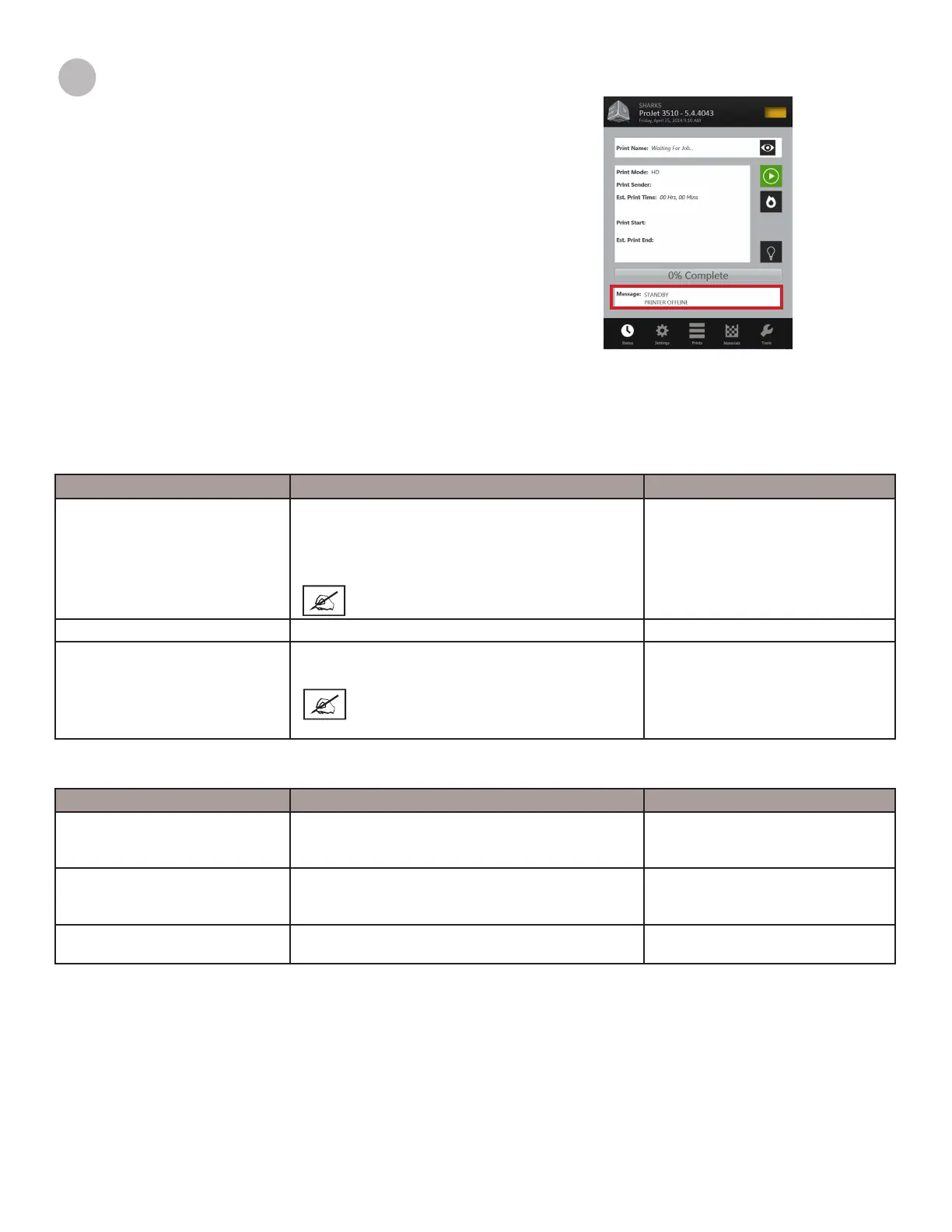3D Systems, Inc.
60
ERROR MESSAGES
There are three primary types of error messages which could appear on the
touchscreen’s “Status” message dialog box. The primary types of error messages
found will be Build, Material, Material Messages, Status and Message Lines.
BUILD MESSAGES
MESSAGE CAUSE ACTION
XX:XX......XX:XX 2 SUPPORT....
2 PART PRINTING
• The printer is currently building.
• The display shows the elapse and remaining build
time on the top line and the number of material
cartridge in the on the second line.
NOTE Add material when material
cartridges are not in the material drawer.
None
NOT BUILDING • The printer is ready to build. Press Play to bring printer online.
ProJet® [X.X] month dd yyyyTIME
XX:XX:XX When
• When printer is initially powered-up the latest
version of software is briey displayed.
NOTE: This is the ProJet printer’s control
code version; not the ProJet Client
software version.
None
MATERIAL ERROR MESSAGES
20
MESSAGE CAUSE ACTION
#X PART • The current number of black build material car-
tridges in the right side of material drawer. The
printer is ready to build.
None
#X SUPPORT • The maximum number of white support material
cartridges in the left side of material drawer is two
(2).
Add support material cartridges
ADD PART • The maximum number of build material cartridges
in the right side of material drawer is two (2).
Add build material cartridges
