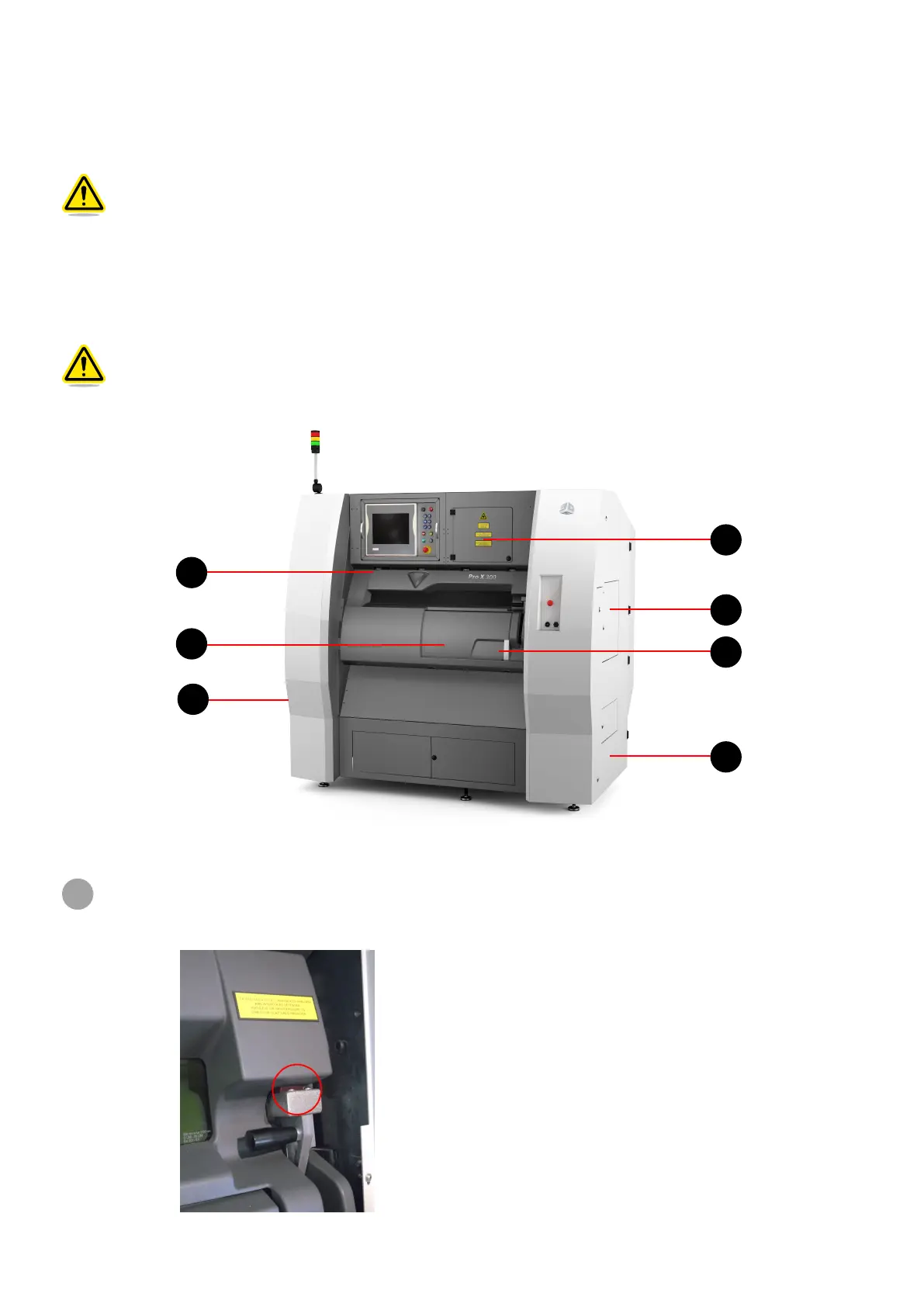63D SYSTEMS, INC. PN:80-D27 Rev.B
DMP EQUIPMENT SAFETY FEATURES
A major design goal for all DMP equipment is to provide a safe operating environment. The frame and enclosure designs
passively limit hazardous access while the electronics and software actively and automatically sense and react to unsafe
conditions when they arise. For example, if the DMP system detects unsafe operating conditions, it will immediately stop
operating and, in some cases, shut down completely.
WARNING: IF ANY DMP EQUIPMENT SAFETY FEATURES FAIL, YOUR ACTIONS MAY BE ALL THAT WILL
PREVENT POTENTIALLY HAZARDOUS OPERATING CONDITIONS.
Safety Interlocks
Safety interlock devices on the DMP equipment help prevent accidental laser exposure, electrical shocks, crush injuries,
burns, and res. DMP equipment will not operate unless all safety interlocks are satised.
WARNING: NEVER TRY TO DISABLE OR OVERRIDE ANY SAFETY INTERLOCK DEVICE ON ANY DMP
EQUIPMENT. OPERATING EQUIPMENT WITHOUT ALL SAFETY INTERLOCKS ENABLED CAN CAUSE EQUIPMENT
DAMAGE, INJURY, OR DEATH. IF YOU SUSPECT A SAFETY INTERLOCK DEVICE IS NOT WORKING PROPERLY,
DO NOT OPERATE YOUR DMP EQUIPMENT. RATHER, DISCONNECT POWER FROM THE EQUIPMENT AND
CONTACT 3D SYSTEMS CUSTOMER SUPPORT FOR ASSISTANCE.
A
Safety interlock switch on the front door
A
B
C
D
E
F
G