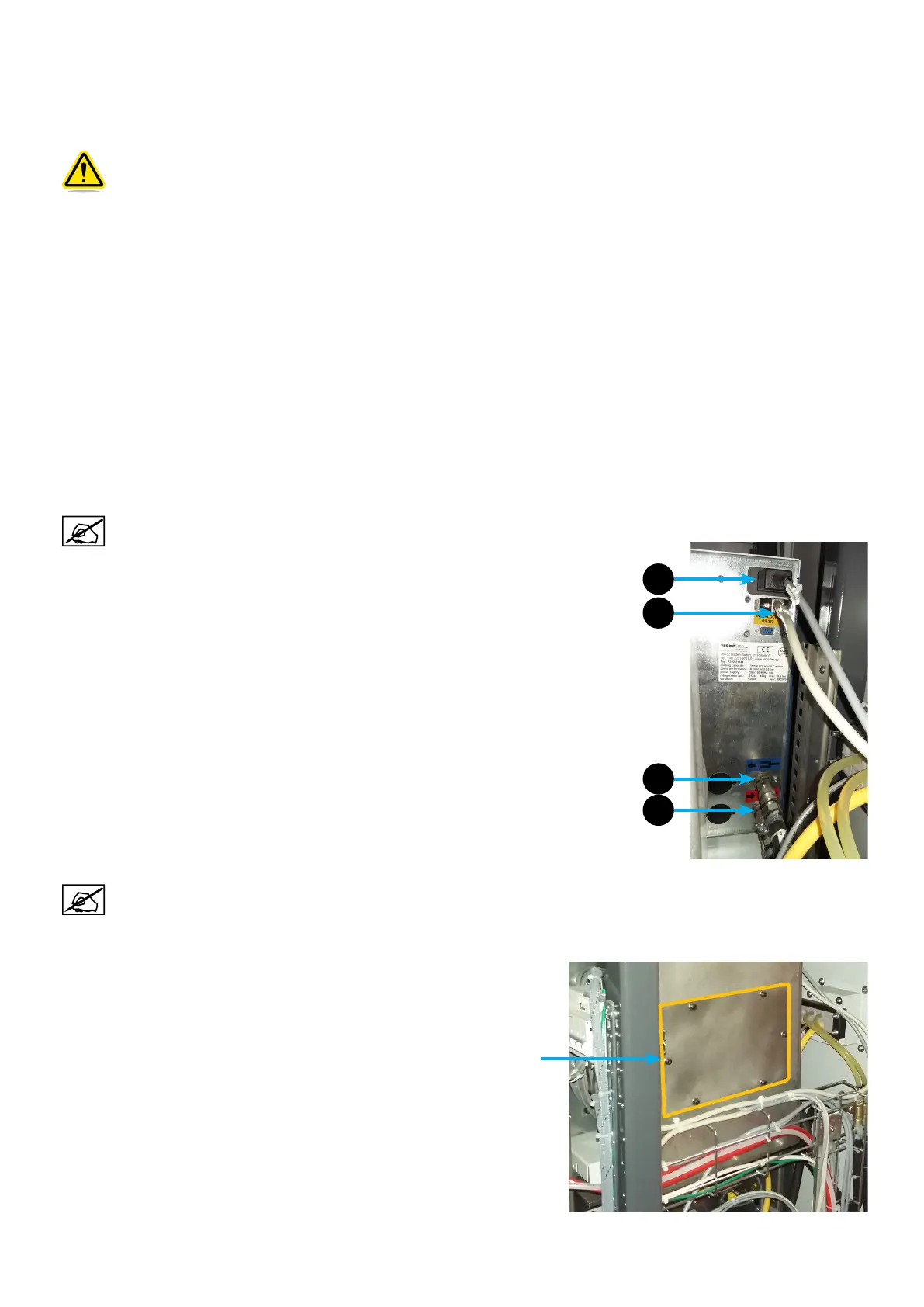843D SYSTEMS, INC. PN:80-D27 Rev.B
Chiller cleaning
The chiller is composed of components (condenser block...) that must be checked for blockage with dirt or other foreign
bodies. Since air is sucked in via the side panels, dirt tends to accumulate on the inside of the blocks. The chiller must be
cleaned as follow:
Caution: wear PPE (disposable rubber gloves, anti-static coverall, FFP3 respiratory protection, anti-static
safety shoes).
1. If the printer is already switched off, then proceed to next step. If not, switch off the printer (see section "Shutting
printer down" on page 66).
2. Switch off the upper UPS :
• Transfer the UPS to manual bypass by pressing the Standby/Manual Bypass button and holding it for about 2
seconds.
• Press the Standby/Manual Bypass button twice within four seconds to shut down the UPS. The UPS will shut down
about 30 seconds after the button is pressed.
3. Switch off the lower UPS :
• Push the button « O ».
4. Lock out and tag out the printer: position the main switch from the supply cabinet to position ”O”, then put a lock with a
tag out label on the switch. This will disconnect and isolate the printer from energy during the maintenance.
5. Split-up the supply and control cabinets from the main cabinet (the maintenance requires access to the sides of the
control cabinet).
As the ber laser is still connected to the main cabinet, move the supply cabinet gently. Do not damage
any cables.
6. At the rear of the chiller, remove the following cable:
• Power cable (1),
• Signal cable (9pin SUB D, M) (2)
• Coolant water pipes (3+4).
Water leakage hazard. Use of cotton cloth and tank recommended (to recover liquid and to clean).
7. Remove the cover plate located behind the chiller to access behind the chiller.
Cover plate
1
2
4
3