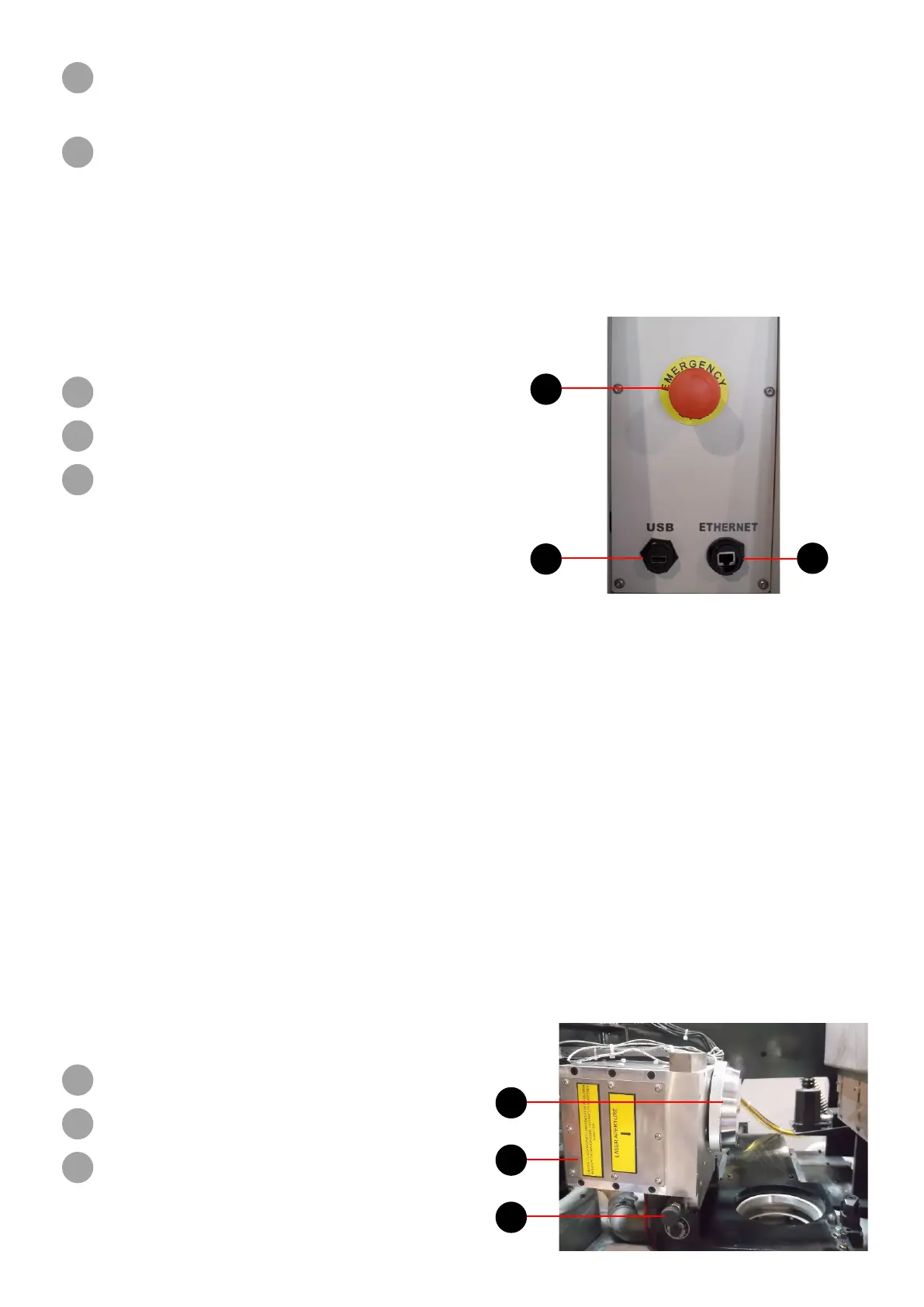323D SYSTEMS, INC. PN:80-D27 Rev.B
12
PUSH BUTTON “ON”
This push button turns the machine on when it is powered up with the “start-up key” switched to “1”.
13
EMERGENCY STOP
This button activates immediate shutdown of the heating element and cuts the power supply to the laser and the motors. It
also triggers an emergency software stop. If the printer needs to be stopped in an emergency situation, press this button.
Second external controls panel
A second panel on the right-hand side of the machine includes the following actuator and plugs:
1
SECOND EMERGENCY STOP
2
USB PORT: TO CONNECT USB DEVICE
3
SECOND ETHERNET : NETWORK CONNECTION VIA RJ45
CABLE (OTHER ETHERNET CONNECTION AVAILABLE ON
THE SUPPLY CABINET - SEE "H. SUPPLY CABINET" ON
PAGE 33)
2
3
1
E. Stack light
The stack light provides information about the status of the machine at any given time:
• Green continuous: machine available,
• Flashing green: automatic cycle in progress,
• Flashing orange and green: error during automatic cycle,
• Flashing orange: stop / cycle break / initializing,
• Orange continuous: unlocking state,
• Red continuous: emergency.
F. Laser assembly
The main optical devices are:
• A laser source: continuous, single-mode, output power of 500W collimator, wavelength in the infrared short (around
1070nm)
• A collimator: outlet beam diameter at 1 / e ² 15 mm,
• A scan head,
• A at eld F-Theta lens (420mm focus length).
1
SCAN HEAD (GALVANOMETRIC MIRRORS)
2
FLAT FIELD LENS
3
LOCKING IN OPEN POSITION
1
2
3