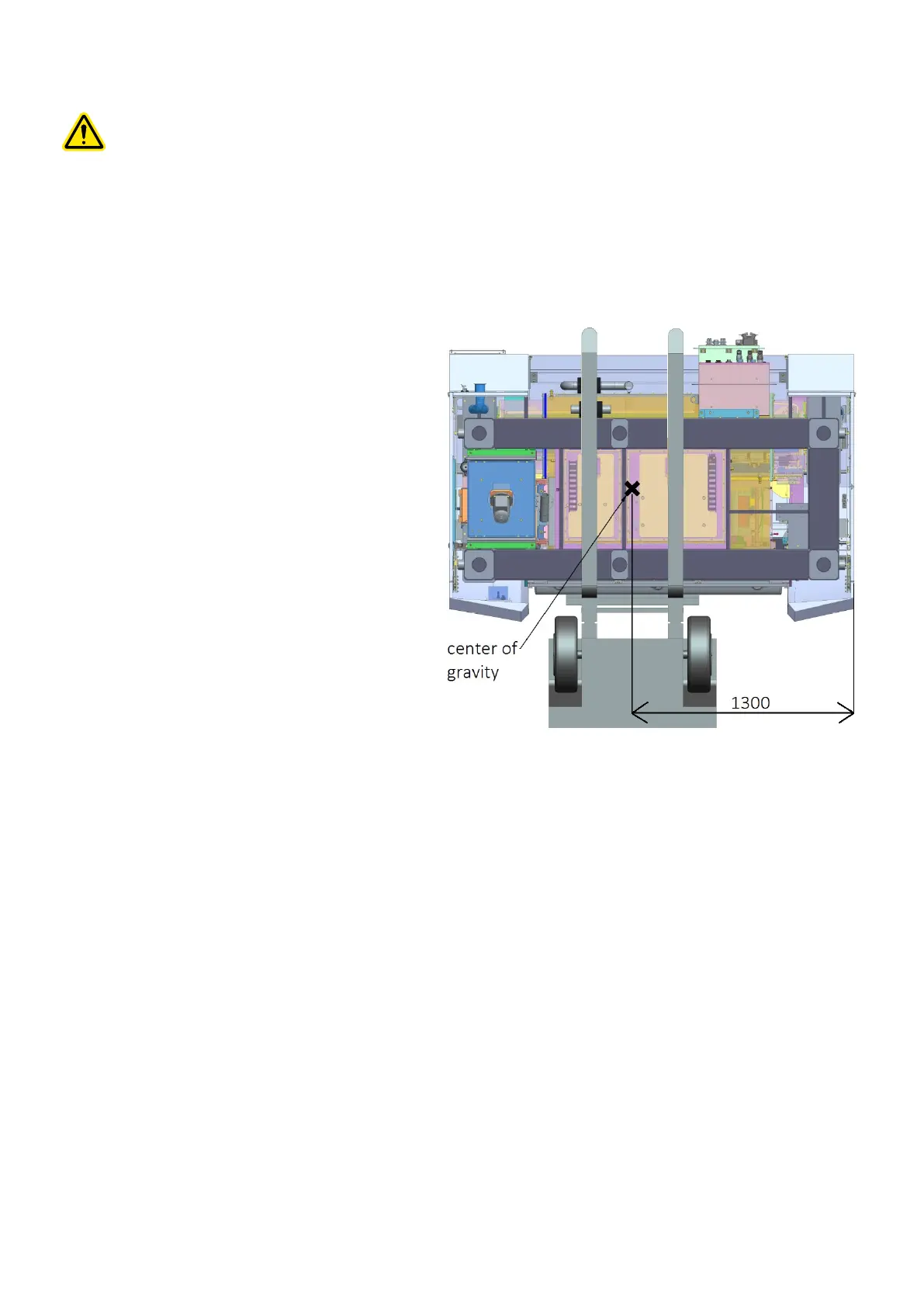363D SYSTEMS, INC. PN:80-D27 Rev.B
LIFTING
Caution : Moving the printer may affect settings (alignments, calibration...). Contact your 3D Systems-
certied Customer Support Engineer to check the operation of the printer after moving.
When moving the ProX
®
DMP300 system, follow the instructions outlined below :
• The system must only be lifted by authorized people.
• Make sure entire lifting, rigging and supporting structure has been inspected, and is in a good condition.
• The main cabinet can be moved by using a forklift with a load capacity of at least 8000 kg (minimum fork length of 1800
mm).
• When moving the system, make sure to insert the
forks as indicated on the picture. This is required
because the center of gravity of the printer is forward
of the center line.
• The control cabinet and the supply cabinet are easily
moved as they are equipped with transport wheels.
Rear
Front