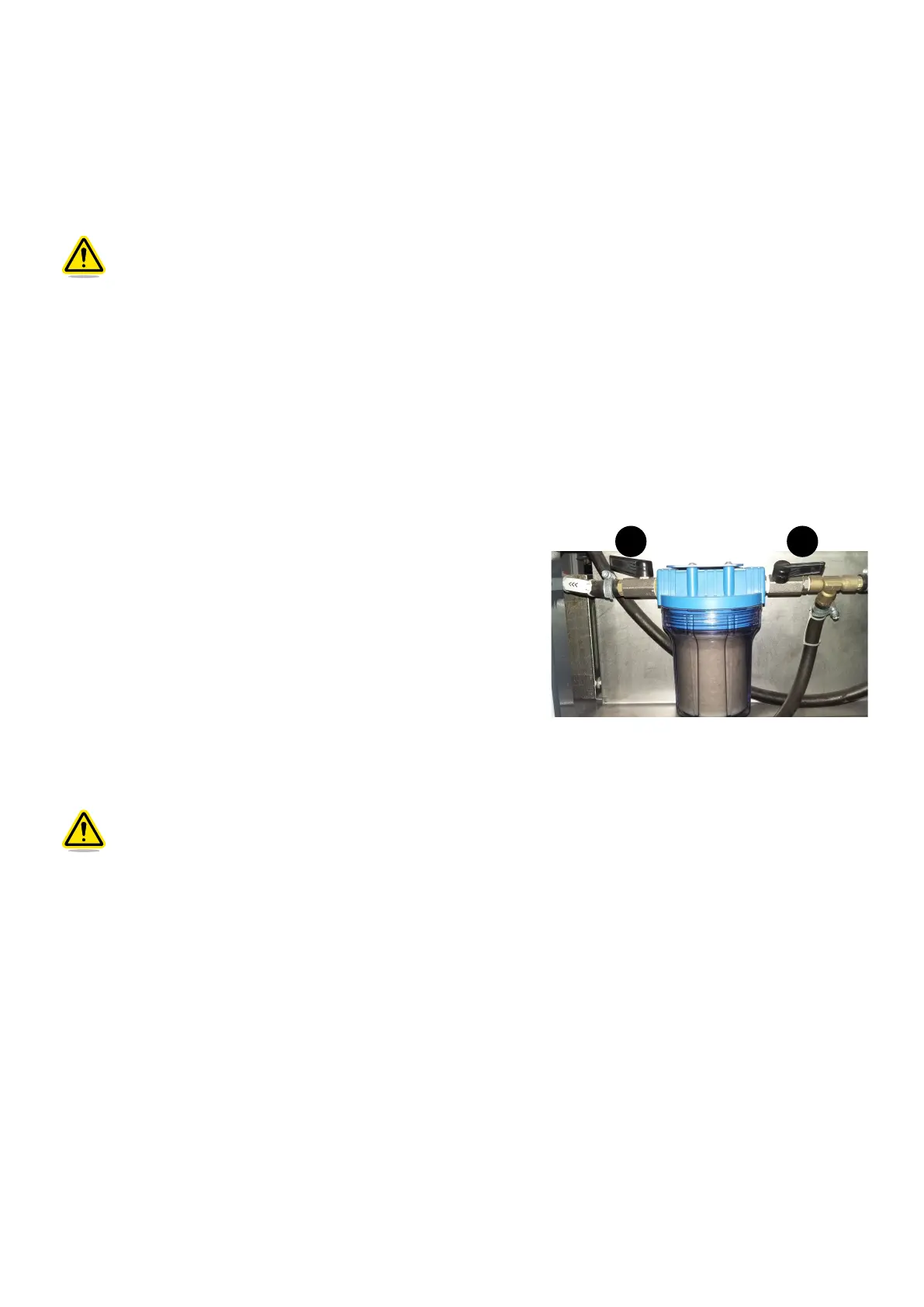923D SYSTEMS, INC. PN:80-D27 Rev.B
Chiller lter replacement
The chiller lter must be cleaned every 6 months.
Parts required :
• 1 x New lter element - part number 1003283E00
• 5L container
• Demineralized water
Caution: wear PPE (disposable rubber gloves, anti-static coverall, FFP3 respiratory protection, anti-static
safety shoes).
1. Switch off the printer (see section "Shutting printer down" on page 66).
2. Lock out and tag out the printer: position the main switch from the supply cabinet to position ”O”, then put a lock with a
tag out label on the switch. This will disconnect and isolate the printer from energy during the maintenance.
3. Open the access door of the supply cabinet.
4. Close the input and output valves (A and B).
5. Unscrew the transparent lter cover and remove it by pulling downwards in order to reveal the inserted lter element.
6. Replace the old lter element with the new one.
7. Screw the transparent lter cover.
8. Check that the lter is correctly tted.
9. Open the input and output valves (A and B).
10. Re-start the printer (see section "Powering up the printer" on page 37).
11. Check the cover, its mounts and the hoses for leaks.
Caution: do not operate the chiller without the chiller lter.
A B