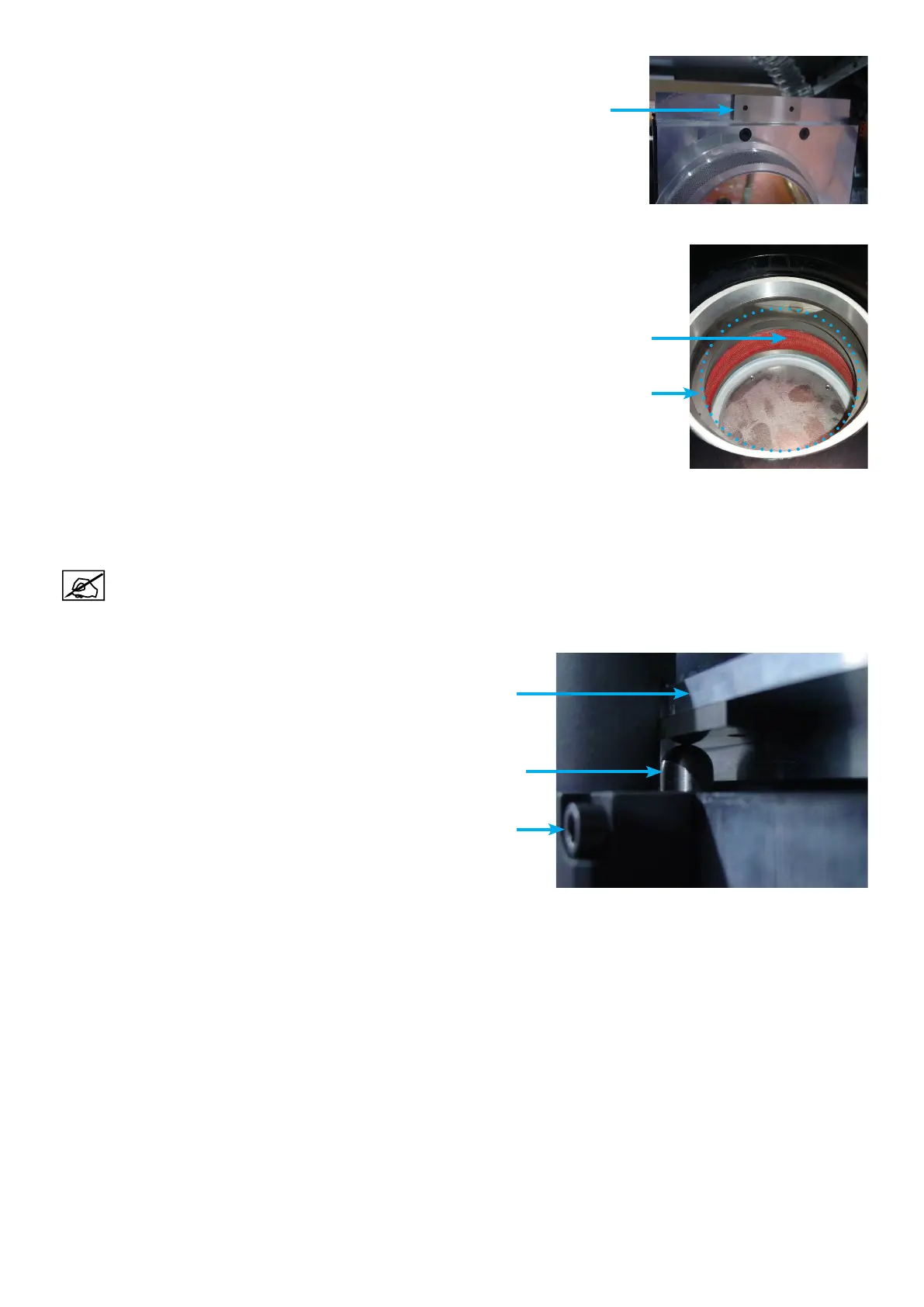623D SYSTEMS, INC. PN:80-D27 Rev.B
13. Make sure the head-lens support contact is clean.
14. Ensure the cleanliness of the bellows and the lens cleaner diffuser.
15. Close the head-lens assembly, making sure that the raised button is in localized contact with the head-lens support.
16. Tighten the assembly until reaching the end stop.
Excessive tightening could damage the localized contact.
Mechanical stop
Bellows
Diffuser
Tighten clamp
Mechanical stop
Scanner head