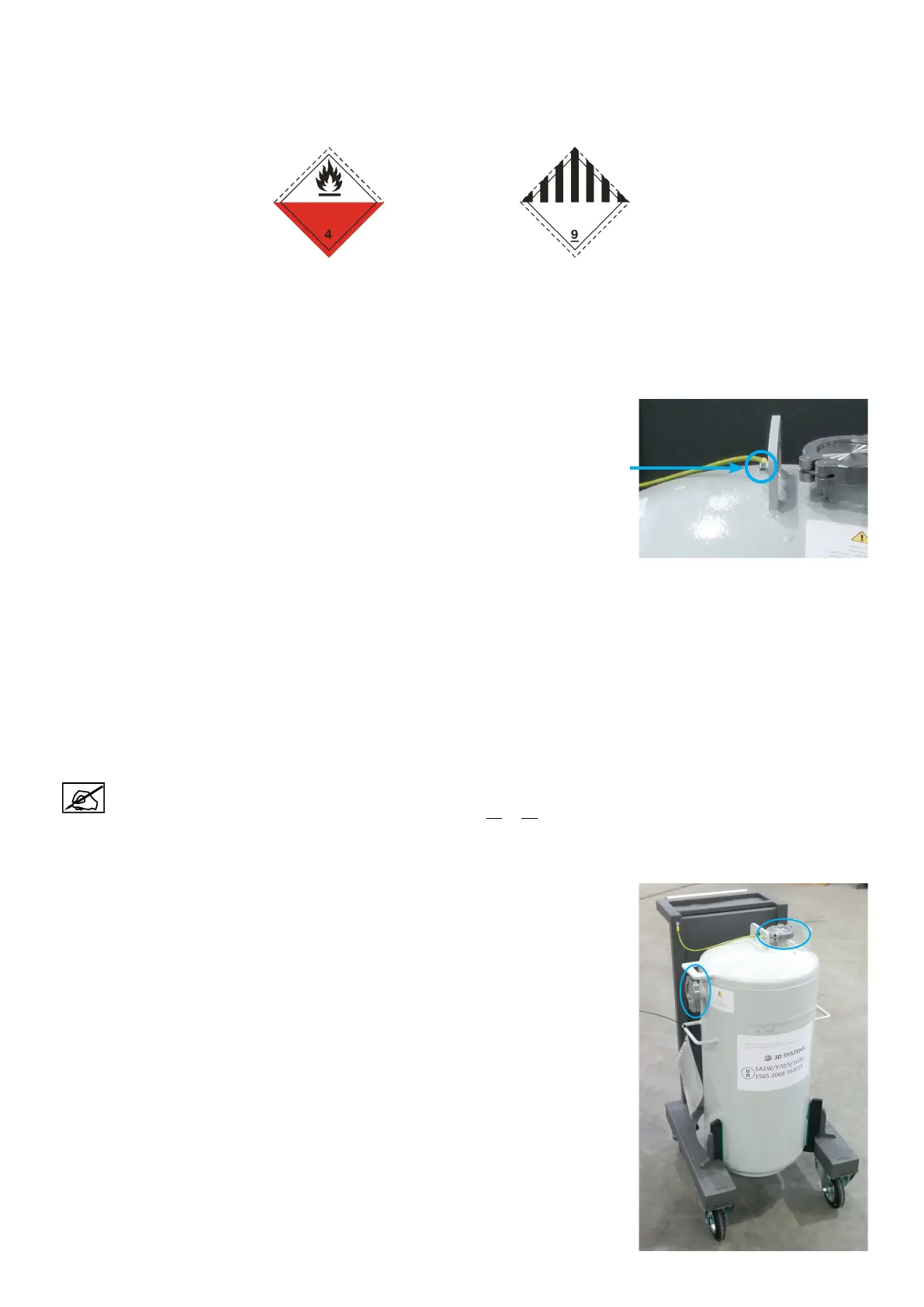733D SYSTEMS, INC. PN:80-D27 Rev.B
3. Identify the lter:
- Apply the applicable ADR label to the side of the used lter: ADR 4.2 ammable solid for Titanium fumes, ADR 9
for Ni and Co containing fumes. These labels are required for storage and transport over road of the used lter.
- Use a permanent marker to write on the vessel the date, all materials that are contained in the lter and the
operation hours.
4. Unload the lter vessel from the transportation cart:
• Remove the grounding wire between the lter and the lter cart with the use of
a 5mm Allen wrench.
• Use appropriate lifting equipment adjusted to the weight of the lter vessel (~70 kg, ~154lbs).
5. Store the sealed vessel in appropriate location, and protect lter from mechanical damage (drop or puncture) and
extreme temperatures.
6. Dispose of vessel in accordance with all local/regional/national, state and federal regulations. Have the used lter
vessel(s) picked up by hazardous waste transporter company : the lter vessel equipped with the provided closing
set has been certied under the UN guidelines for transport of class 4.2 and class 9 hazardous materials up to a total
weight (lter + contents) of 70kg for vessels manufactured up to 2016 or 100kg for vessels manufactured after.
The stamping UN number of the vessel indicates the gross weight and the year of production:
1A1W/Y70/S/16...
7. Reload a new clean lter on the transportation cart. Make sure the new lter is installed with the lter inlet and lter
outlet ports oriented as shown.
8. Attach the grounding wire to the lter removed previously.
9. Remove the tape seals from the lter inlet and lter outlet ports.
ADR 4.2 label for
pyrophoric substances
ADR 9 label for miscellaneous
hazardous materials