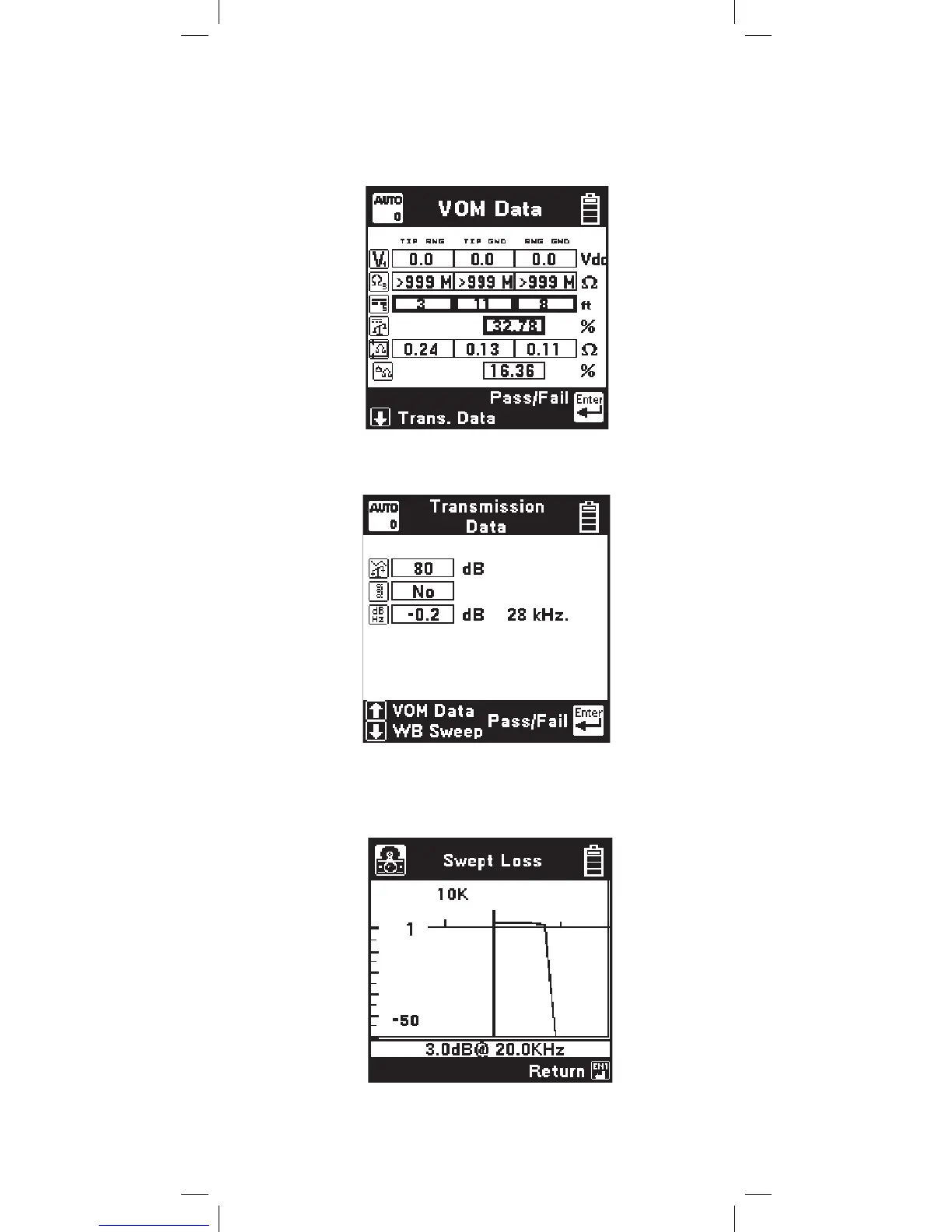127
Press [Enter] to return to the Pass/Fail screen or the
[Down] key to display the Transmission Data screen.
Press [Enter] to return to the Pass/Fail screen, the [Up]
key to return to the VOM Data screen or the [Down]
key to display the Wideband Swept Loss screen.
Press [Enter] to return to the previous screen.
The test result values or pass/fail status will be
displayed for each test. Press the [Enter] key to
repeat the test. Press the [Down] key to view test
result values for all tests.