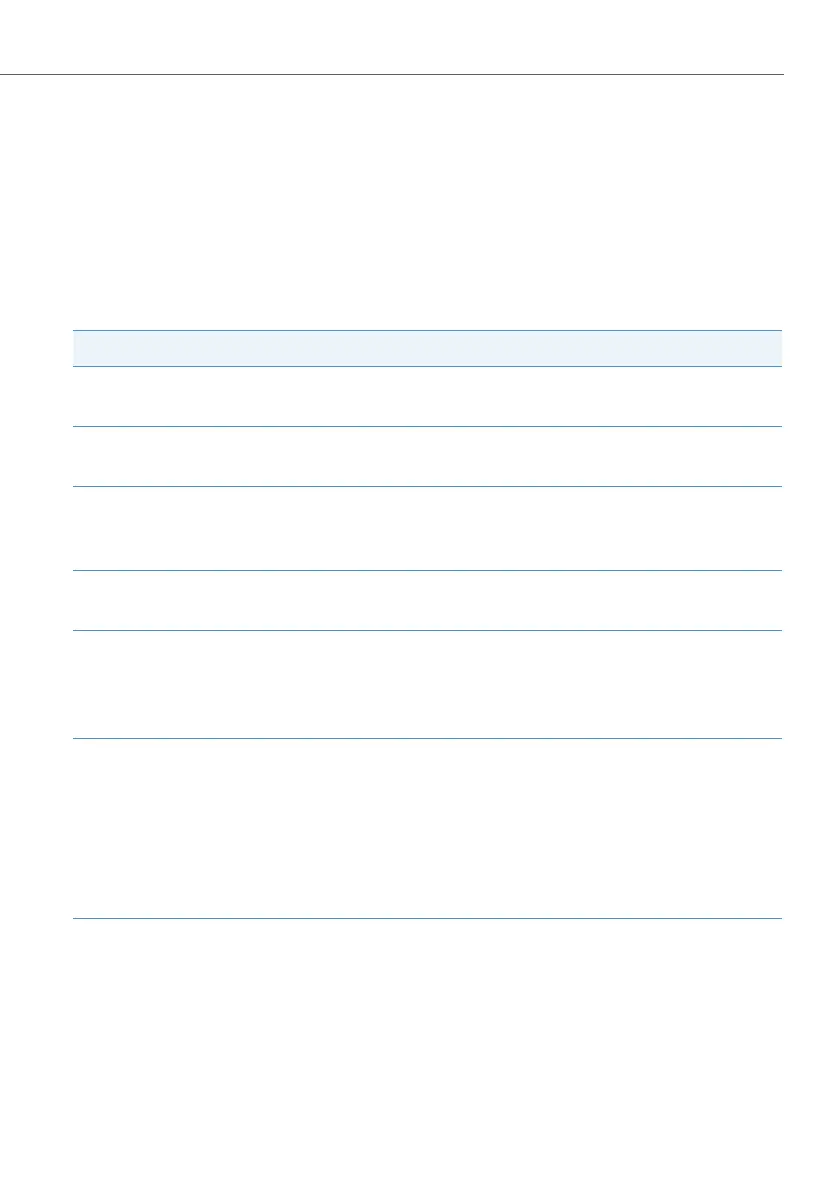Voice over IP (VoIP)
125
on the System Info: Codes page. Activate “SIP phones”. Please also note the corre-
sponding information in the “OpenCom 100 / Aastra 800 – Operation on Standard
Terminals User Guide” user guide.
Alongside code number procedures, SIP subscribers can also use a series of functional
features realized via the SIP protocol. The OpenCom 100 is the ending for all SIP con-
nections as opposed to what is usually the case on the Internet. This enables SIP sub-
scribers to use OpenCom 100 features. Direct data exchange is thus not possible
between two SIP subscribers. The following table shows the possible features.
Features Notes
Incoming and outgoing calls with call
number display (CLIP)
A SIP telephone requires a call number
display for CLIP.
Parallel connection of multiple SIP
subscribers
SIP subscribers must be logged on
under the same user identification.
Enquiry, toggling, call waiting, three-
way conference, reject
Operation or feature must be available
on the SIP telephone or in the SIP
software.
Call transfer before and during a call; operation
must be available.
Blind Transfer SIP only: forwarding an incoming call
without accepting the call; feature must
be supported by SIP telephone or by
the SIP software.
Keypad as “INFO” message DTMF tones cannot be securely
transferred “in band” via compression
codecs. Digital “out band” transferral as
“INFO” SIP message or via RFC 2833/
4733 is supported. This feature must be
available and activated on a SIP
telephone or in the SIP software.
