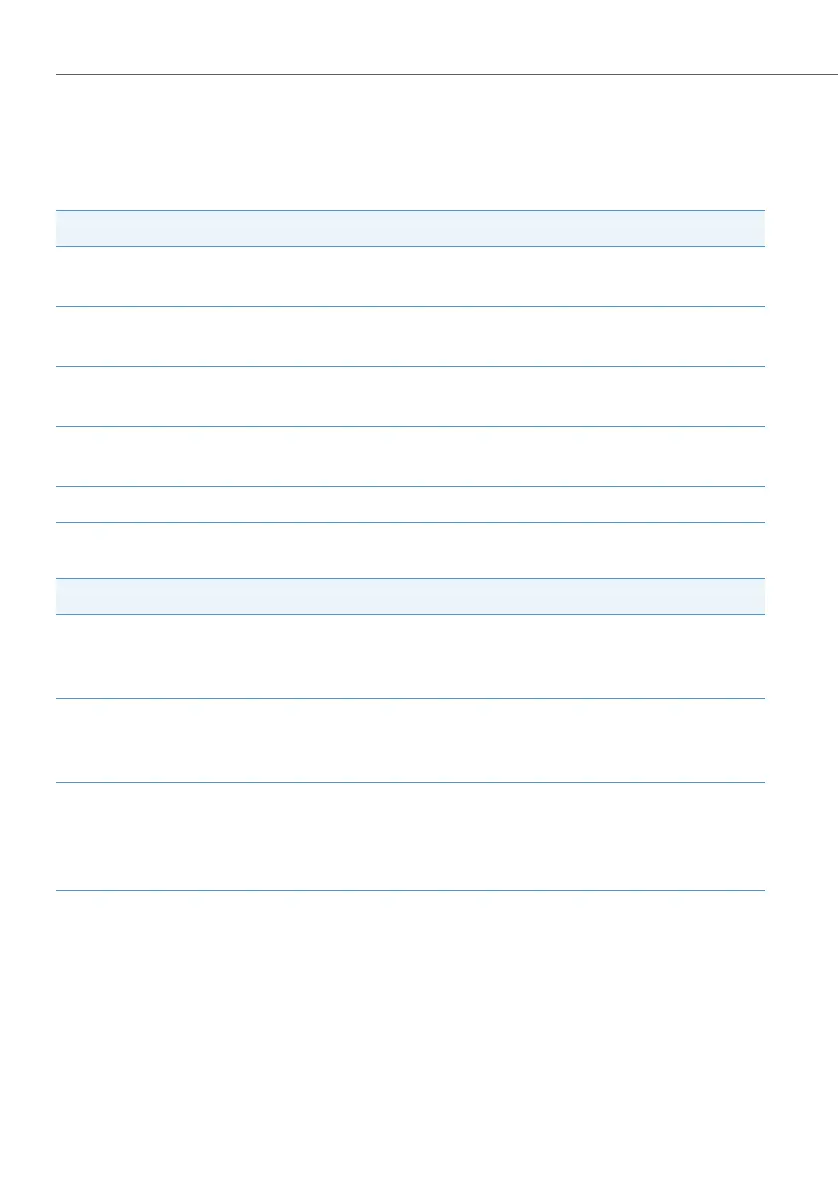Telephony
172
Example
The following example explains the “E.164 conversion” function on a terminal which is
operated on a system access with the following configuration:
Various call numbers are now dialled from this terminal:
Attribute Number
International area code
(Country Code, CC)
49
(Germany)
Local area code
(National Destination Code, NDC)
30
(Berlin)
Access call number
(Subscriber Number, SN)
6104
(Aastra Berlin)
Extension or internal call number
(Direct Dialling, DDI)
4666
(Sales Support)
Code for the “External trunk” route 0
Number dialled Number actually used
0003311234567
(foreign country, Paris)
003311234567
The code for the route is not
transmitted via ISDN.
00049401234567
(domestic, Hamburg)
0401234567
The international area code is replaced
with a “0”.
00049301234567
(domestic, Berlin)
0301234567
The international area code is replaced
with a “0”. One's own local area code is
not removed.
000493061042007
(Internal)
2007
The international area code, the local
area code and the access call number
are deleted. The destination is called
internally without using the ISDN
connector.