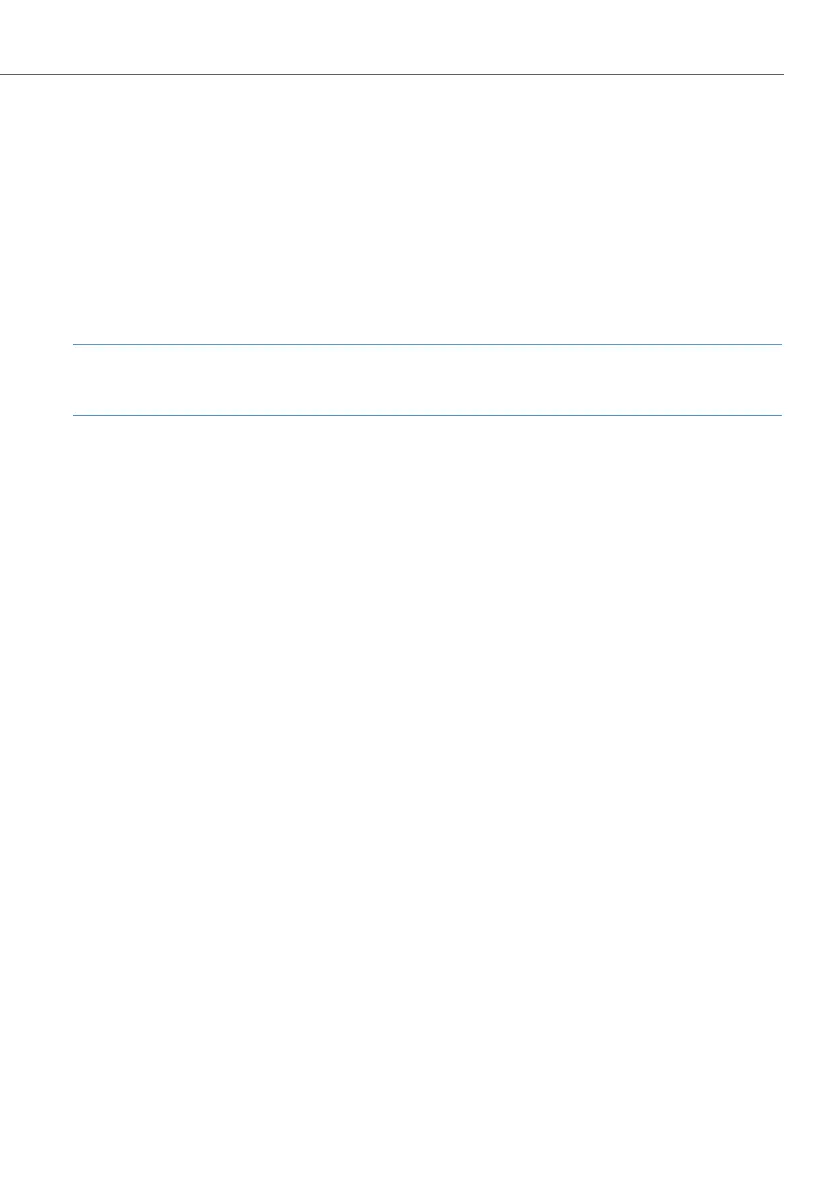Telephony
179
• The “Show hunting group no. as via” option for hunt groups has been omitted.
Instead, use the Display: Call forwarding via option in the User Manager: User
groups menu.
• The “Courtesy Service” function used to be for directly determining whether a user
was currently busy or not and the corresponding announcement played. The
Announcer at Incoming call is always played when it is configured with the
firmware version (10.0 release). Then Announcer at busy is played if this
announcement is configured.
Note
Please note the explanations in chapter Update Notes starting on page 26 as well.
Busy Keys
You can configure busy keys on a system telephone or on a SIP system phone. Busy
keys show the busy status of another subscriber and can also be used for the selected
dialling and pickup functions. Busy keys are configured on the Telephony: Devices:
System phones page in the Configurator. Select the Function entry from the Type
picklist when configuring a key on the system phone. Select the BLF entry from the
Type picklist when on a SIP system phone.
In contrast to previous versions of the system software the type of busy key has been
changed from Trunk key to Function key in release 10. This means that busy keys
can be programmed on any number of devices in release 10. A previously existing
configuration of busy keys is automatically converted when the system software is
updated.
Tip: A busy key for virtual call numbers with destination call number
is not supported (see Virtual Call Numbers starting on page 176).
It is possible, however, to configure a busy key for a virtual call
number without destination call number. When the virtual call
number is called, the call is signalled by the busy key. The call can
be retrieved with the busy key.
Busy keys on the system network
Busy keys on the OpenCom 100 communications network are realised as a subscriber
model. A busy key requests busy information to do so. The destination of a busy key
keeps a dynamic list of terminals which have to be reported when there is a status