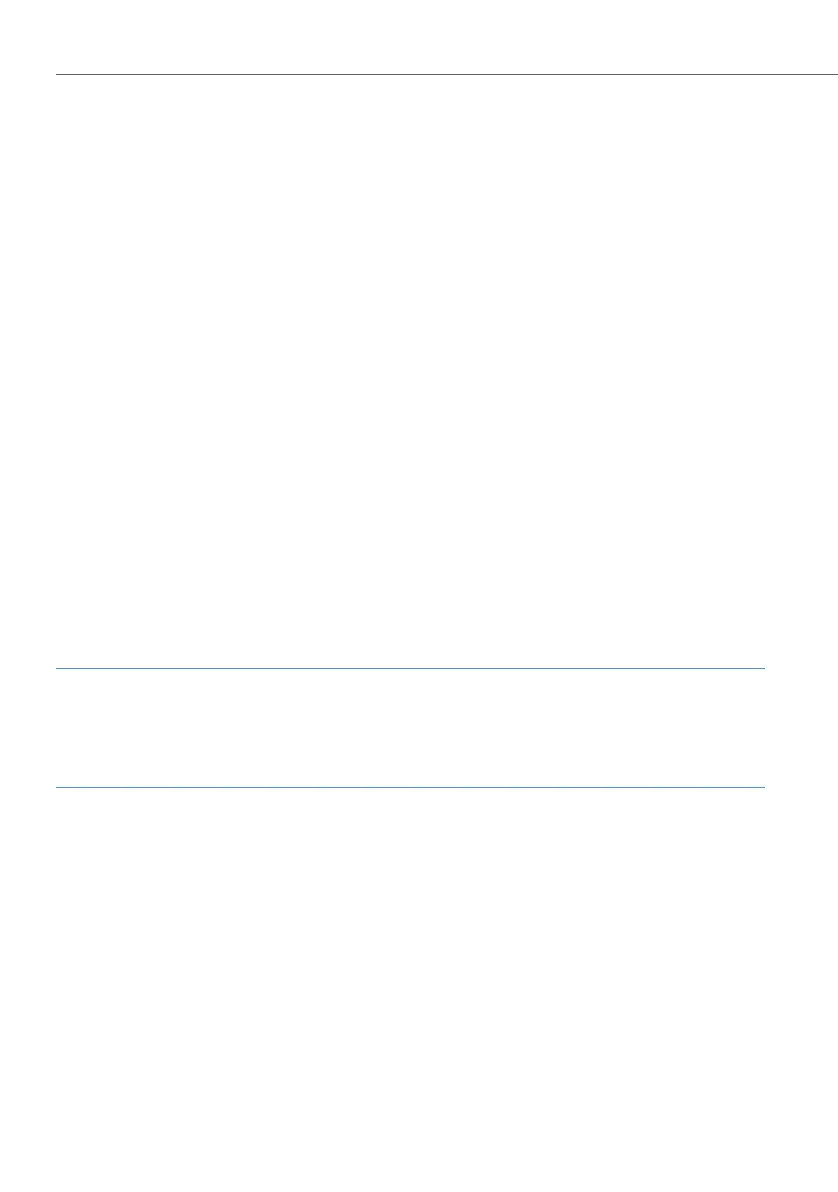PBX Cascading
156
Licensing Information
A licence is required for certain additional OpenCom 100 programme packages, for
example for the internal voice-mail system called OpenVoice.
The following information is for customers who have already obtained licences for an
OpenCom 100 and would like to cascade or network their existing system with
another OpenCom 100.
PBX Networking
If you network two OpenCom 100 systems with each other, you needn't generate any
new activation keys but can continue to use the corresponding functions on the
existing OpenCom 100. The “disadvantage” of this alternative is that you have to
administer a separate configuration on each OpenCom 100.
PBX Cascading
In the case of PBX cascading, the master system administers the overall configuration.
If you have already installed activation keys on an existing OpenCom, they have to be
ported to the master system.
In this case, new activation keys for the use of additional programme packages
must be generated on the Aastra licence server. The licensing confirmation for the
cascading contains all the information you need to carry out this procedure.
Note
You will need the serial numbers of both infocom systems for porting the activation
keys. The serial numbers can be found in the Web console's Configurator, in the
System Info: Versions menu.