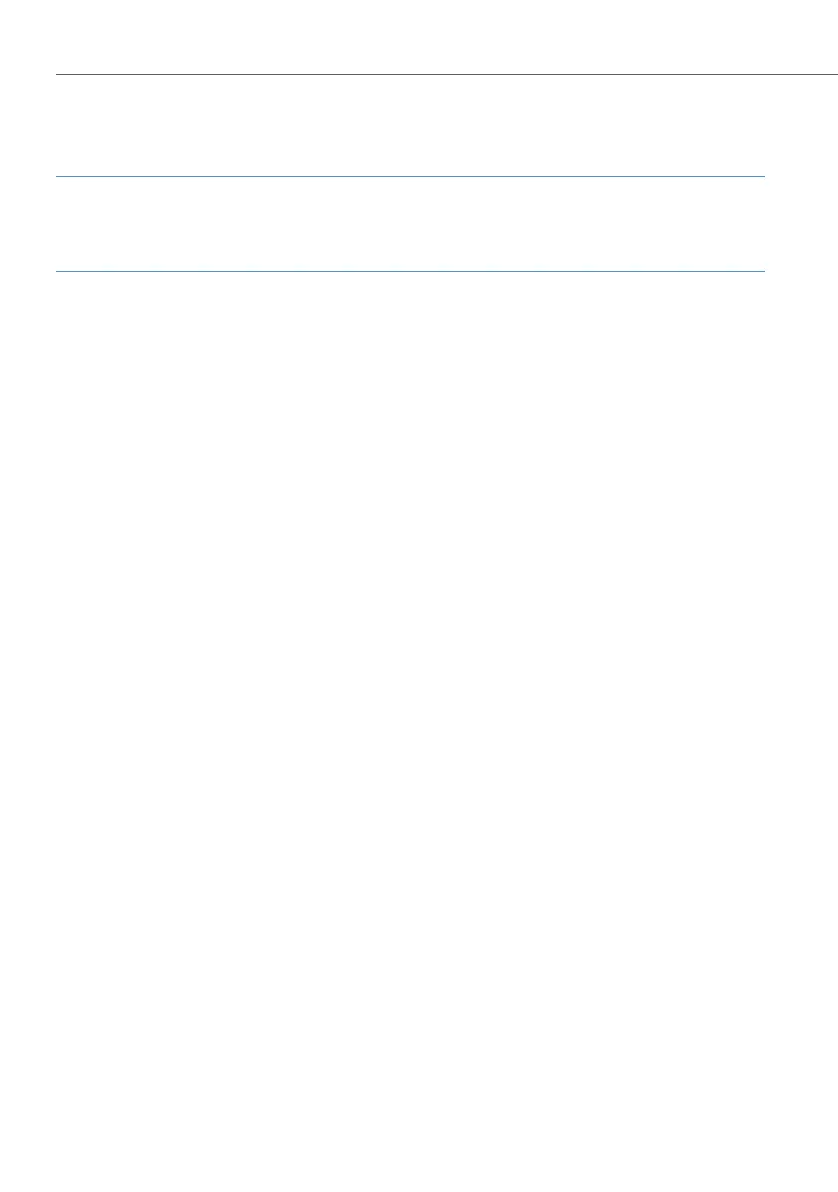Frequently Asked Questions
236
DECT
Note
In the following explanations it is assumed that a U
pn
interface card has been in-
stalled (in an OpenCom 130 or an OpenCom 150).
The LED of the RFP 22 / 24 base station is flashing, but none of the DECT devices
is functioning.
Make sure the terminal setting for the corresponding U
pn
port is set to an RFP 22 / 24
base station (Configurator, Telephony: Ports: U
pn
menu).
If multiple RFP 22 / 24 base stations are installed, the blinking LED indicates that syn-
chronisation is not finished.
The LED of the RFP 22 / 24 base station is continuously lit up, but one of the
cordless DECT devices is indicating “No connection”.
You have not registered this DECT device. Configure a port in the Configurator and
start the enrolment procedure (Telephony: Devices: DECT Phones menu).
Is it possible to increase the time for the enrolment procedure?
You must manually enter the IPEI of the DECT device in the Configurator. The
enrolment time is then increased to one hour (Telephony: Devices: DECT Phones
menu).
Another manufacturer’s DECT device is not functioning.
Check whether the DECT device supports the DECT GAP standard. In the Configu-
rator, also make sure GAP is set for this DECT device (Telephony: Devices: DECT
Phones menu).
The startup procedure of the DECT base stations take a long time? What is the
reason?
This behaviour may indicate a problem with the reference clock. Refer also to What
are some of the causes for problems when sending and/or receiving faxes? starting on
page 235.