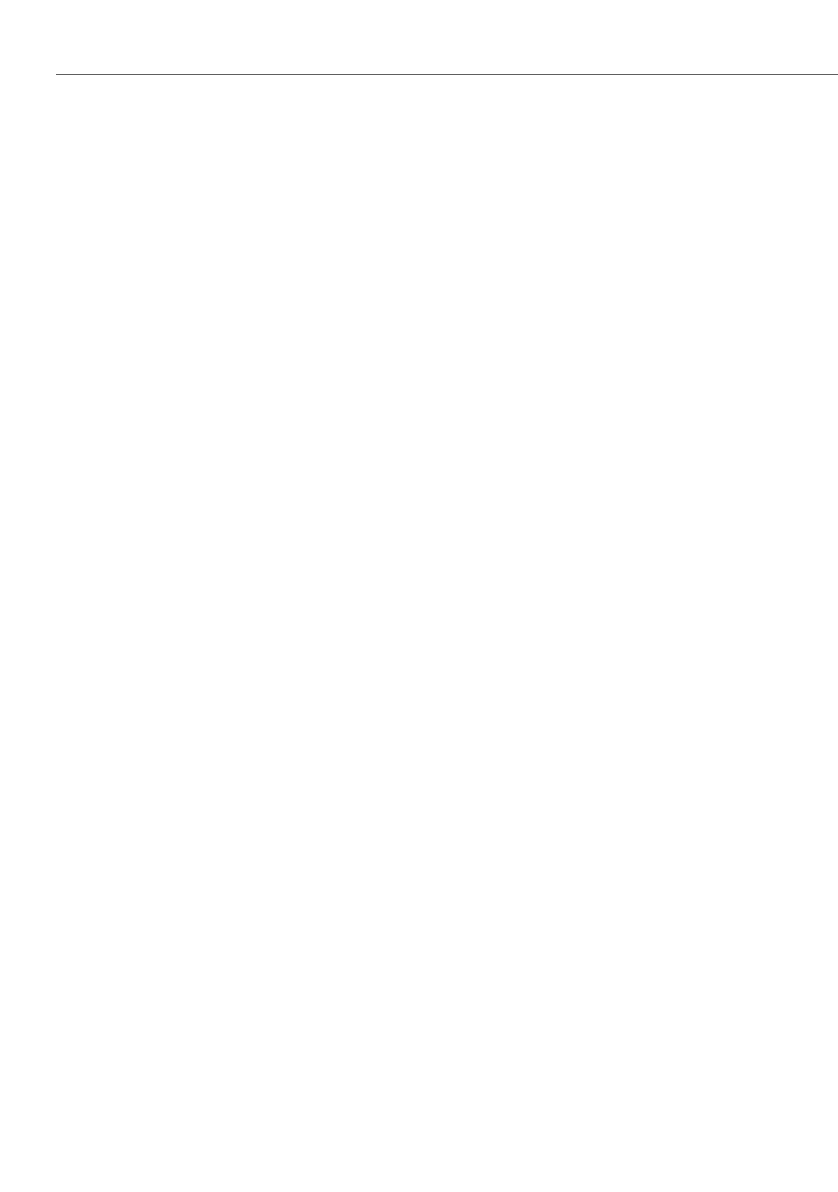Application Interfaces
220
Application Interfaces
The OpenCom 100 communications system supports a series of application interfaces
which are used by external systems to access functions of the communications
system. Communication between the external system and the OpenCom 100 com-
munications system is principally transported via the LAN connection or using the IP
network protocol. The respective functions differ depending on the application
interface. The properties, function and requirements of the various application inter-
faces are explained in the following sections.
CSTA interface
Using the interface for “Computer Supported Telecommunications Applications”
(CSTA, phase 3 based on ECMA-269 and ECMA-285 (BER) /ECMA-323 (XML), phase 2
based on ECMA-217 and ECMA-218) external programs and applications can access
services of the OpenCom 100 communications system via network connection. The
CSTA interface provides an effective and universal connection option for Computer
Telephony Integration (CTI) applications, for example:
• CTI functions for corded and cordless system terminals as well as SIP terminals
• Display paging and alarm messages on terminals
• Remote activation using terminals, e. g. function and status keys for device or
building control.
• interactive menu control using telephony terminals possible
• Change administration information such as user groups, user names and display
languages
• Calculating charges, wake-up calls, transparent keypad data with codes, trans-
mitting charges, time group query, message calls and CTI for virtual subscribers,
message calls and more.
The CSTA interface based on phase 2 with a limited range of functions available
without licence, range of functions comparable with the TAPI basic functions. You can
use the following CTI applications without a CSTA licence:
• OpenCount 100: This charging software can query and evaluate charge infor-
mation via the CSTA interface. There is a CSTA to V.24 converter (“Count4CSTA”)
available which is a standard part of the charging software for doing so.