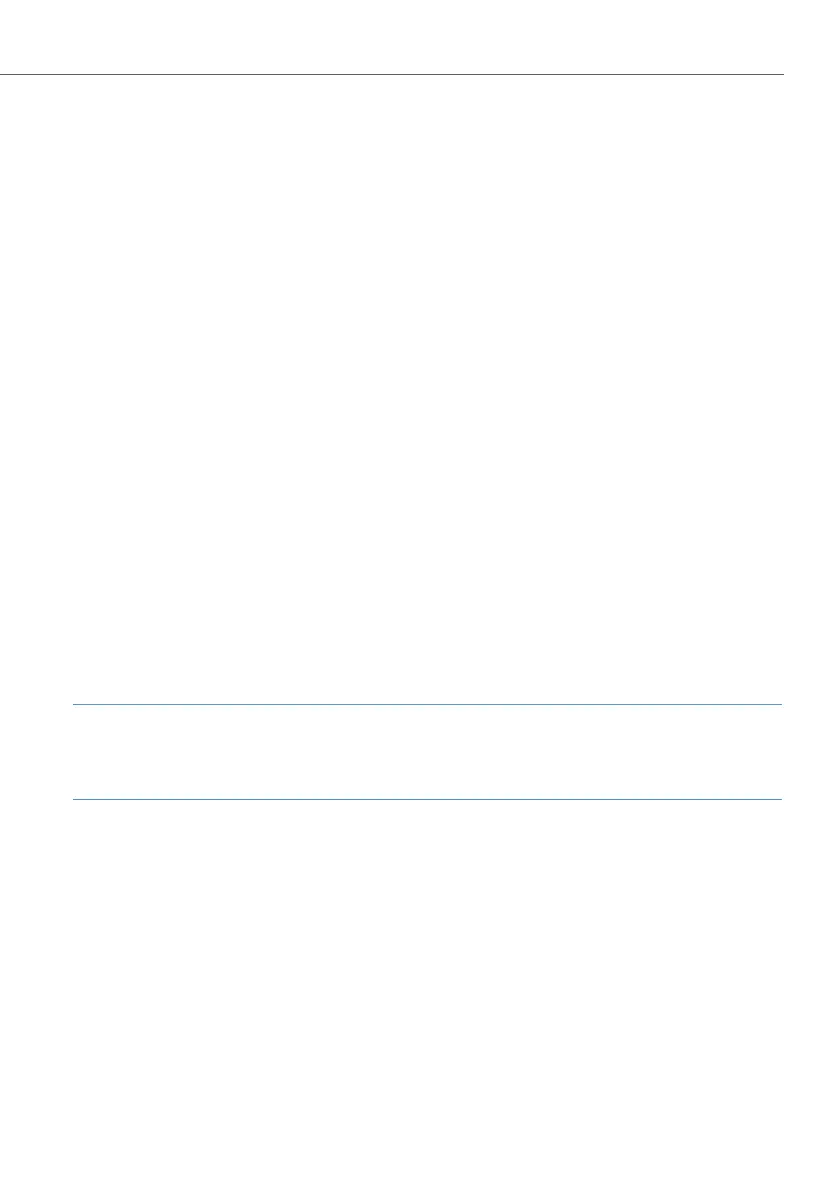Installation
59
Internal/External S
0
Ports
All S
0
ports can be operated externally, i.e. on an ISDN network termination unit. The
S
0
2 port of an OpenCom 130 and an OpenCom 131 can also be connected internally.
S
0
ports on interface cards (available for an OpenCom 130 and OpenCom 150) can
also be switched external/internal. It is not possible to use both assignments simulta-
neously.
Up to eight devices per bus (ISDN telephones, ISDN fax machines, ISDN base stations,
ISDN cordless telephones, ISDN adapters for the PC among others) can be connected
to the internal S
0
ports by twin-pair cables. The power for three of these devices can
be supplied by the bus; if more devices are used, they then require their own power
supplies. The internal S
0
buses enable point-to-multi-point calls as per the DSS1 pro-
tocol (Euro-ISDN).
U
pn
Ports
A system terminal can be connected to every U
pn
port by a twin-wire cable.
The Aastra 6771 / 6773 / 6775 (OpenPhone 71 / 73 / 75) and the OpenPhone 61 / 63 /
65 are cord-bound system terminals. The OpenPhones 63 and 65 can be cascaded on
a U
pn
adapter so that you can operate two OpenPhones on one U
pn
port (for further
details, refer to the “OpenPhone 61, 63, 65” user guide).
The RFP 22 / 24 base station is required for the use of cordless system telephones (e.g.
OpenPhone 2x, Aastra 142d or Aastra 610d / 620d /630d).
Note
You can only operate DECT base stations on the ports of U
pn
interface cards. These
cards are available for an OpenCom 130 and an OpenCom 150.
If this base station is connected to a U
pn
port of an interface card, four simultaneous
calls are possible with the handsets. If the base station is connected to two U
pn
ports,
eight simultaneous calls are possible. However, note that only as many external con-
nections are possible as there are externally connected B-channels available.
If you use a cordless handset such as the Aastra 610d / 620d /630d, this can also be
contacted by other base stations using the GAP/CAP standard.