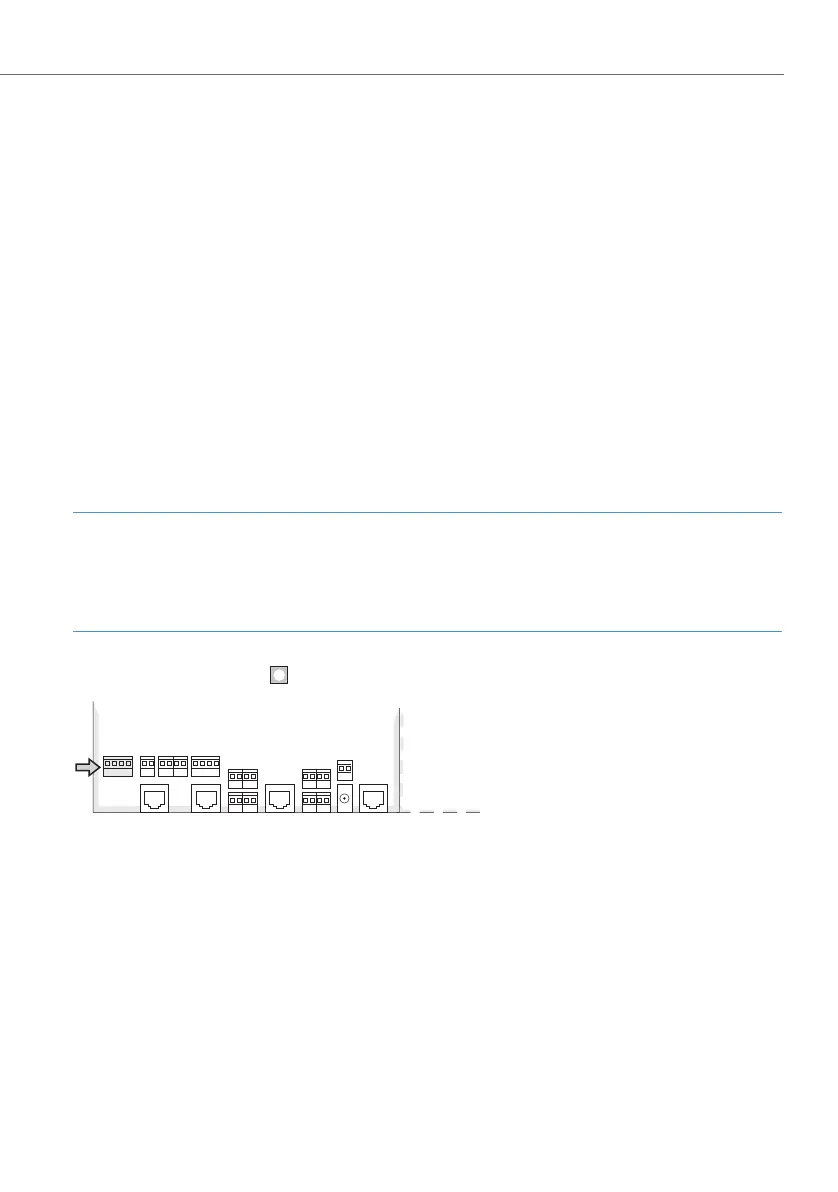S
2M
Connector Module
71
S
2M
Connector Module
The S
2M
connector module allows you to operate an OpenCom 130 / 150 on a primary
rate access. This access provides up to 30 voice channels. You can also use the S
2M
port to network two systems, e.g. in order to use the OpenCom 130 / 150 as a sub-
sidiary system or DECT server.
Note on DECT Applications in Conjunction with S
2M
If an S
2M
connector module is installed in the OpenCom 130 / 150, please consider the
following restriction for DECT applications:
It is not sufficient, to install a U
pn
interface card (e.g. “4 x U
pn
”) into slot 2 (or into slot 3
with the OpenCom 150). In every case, you need to run a U
pn
interface card (“4 x U
pn
”,
“8 x U
pn
” or “2 x S
0
and 6 x U
pn
”) in slot 1 in order to operate DECT applications
properly.
Note
The maximum cable attenuation between the OpenCom 130 / 150 and the other
system (NT or telephone exchange) must not exceed 6 dB. This corresponds to a
length of approx. 150 to 200 m, depending on the type of cable used.
Location of the S
2M
port on the basic module of the OpenCom 130
RJ45
S
0
1
RJ45
S
0
2
LAN V. 24
Actuator
1+2
Sensor
1+2
a/b
1+2
a/b
3+4
S
0
2
U
pn
2+3
DC
in
Sensor
3
S
2M
U
pn
1
Default setting