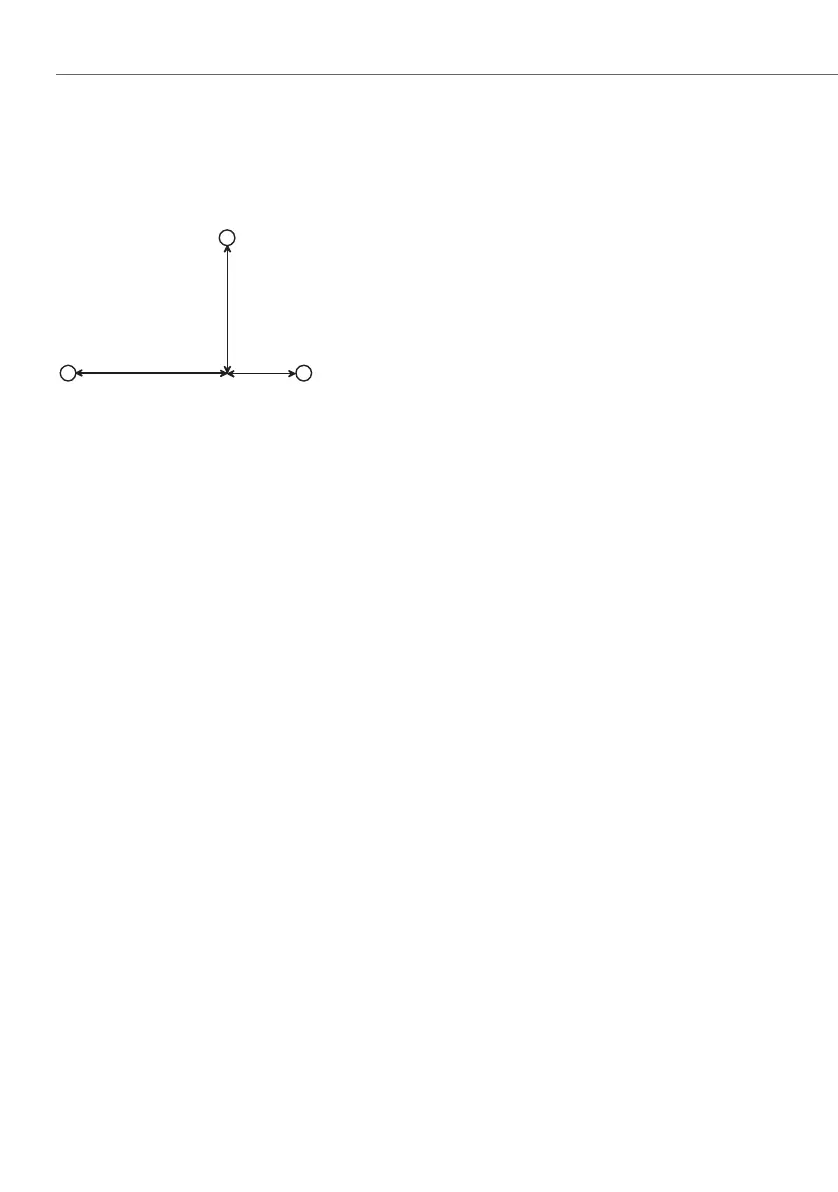Installation
32
Wall Mounting
The OpenCom 100 is mounted on the wall with three screws as shown in this diagram:
Mounting plan
To fasten the screws at points B and C, remove the cover of the OpenCom 100 and
insert the screws in the holes provided for this purpose. The OpenCom 100 is sus-
pended from the screw at point A, so there must be a space of 3 mm between the
screw and the wall.
Installing an Expansion Set
This chapter is addressed to customers operating an OpenCom 130 system and who
wish to equip their infocom system with multiple interface cards for extra ports.
With the OpenCom 150 and OpenCom 131 infocom systems installing an expansion
set is not necessary:
• With the OpenCom 150, all functions reside on only one large module. For this
reason, the installation of an expansion set is not necessary for the OpenCom 150.
• The OpenCom 131 is equipped with a single slot for installing an additional
interface card. Installing an expansion set is not necessary.
The OpenCom 130 has two separate modules offering more flexibility for extending
the system. You can either install the expansion module when you first assemble the
system or later as part of a system upgrade. In both cases, follow the mounting
sequence as described here:
1. Turn off the OpenCom 130. Unplug the plug-in power supply from the socket. You
should not install the expansion module or install or uninstall additional interface
cards while the OpenCom 130 is turned on.
A
BC
D
184
134
332