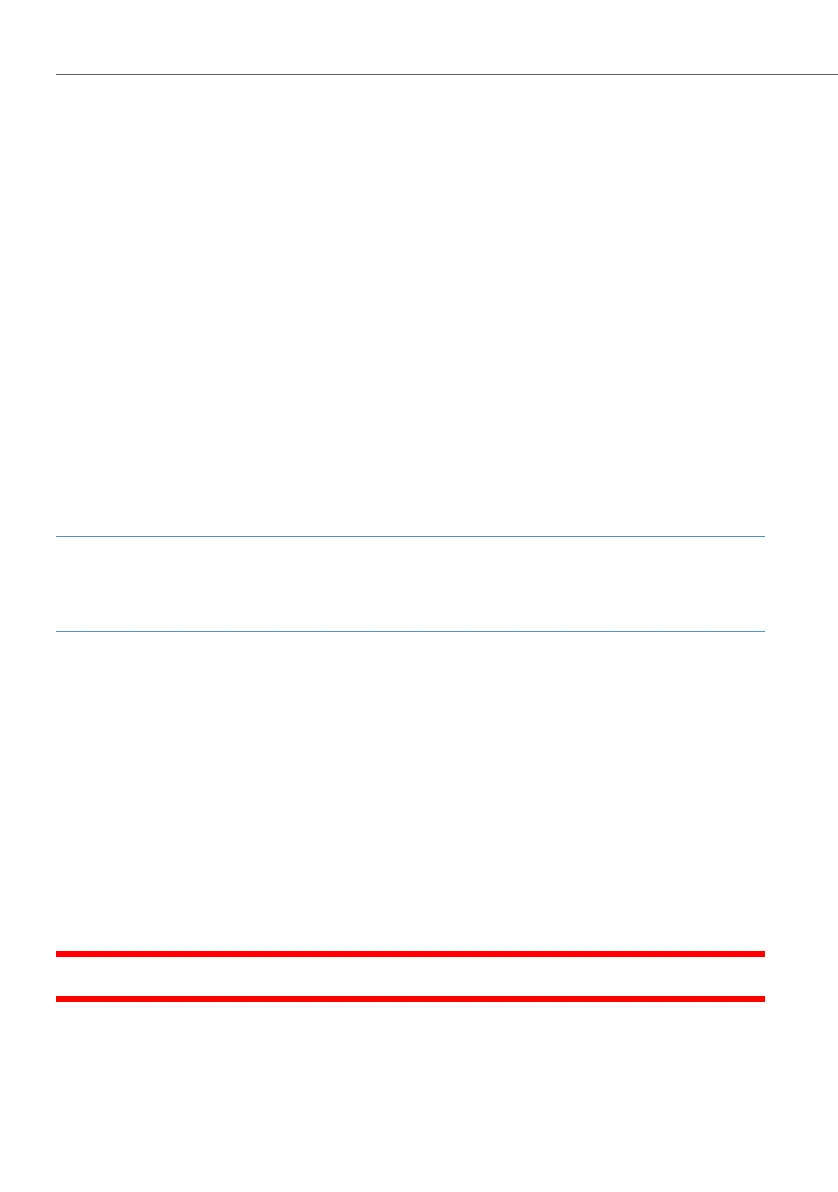Installation
64
Installing the Memory Card
To operate the OpenCom 100 communications system you require a memory card
(Compact Flash card Type I or Type II).
The memory card contains the following files:
• the voice files and welcome/closing texts for the voicemail system OpenVoice as
well as messages which callers have left,
• the audio files for the programme package OpenAttendant, with which you can
create individual information systems such as voice portals and voicemail systems,
• the firmware addons. The firmware addons contain the software required for oper-
ating the system terminals.
Only use high speed memory cards which are recommended by Aastra. Other
memory cards or “Microdrive” type memory cards may not be able to maintain the
required access speed.
Note
If you use a memory card other than one recommended by Aastra, Aastra will not ac-
cept any responsibility for the correct functioning.
For further information, please contact your local dealer or the Aastra sales
department.
The following instructions are intended for persons authorised to install such memory
cards, in the event that there is still no memory card available in the communications
system.
Safety Precautions
Please note: The memory card may only be installed by authorised person-
nel because the slot for the card is located on the module board
of the communications system.
DANGER! High voltage inside the device.