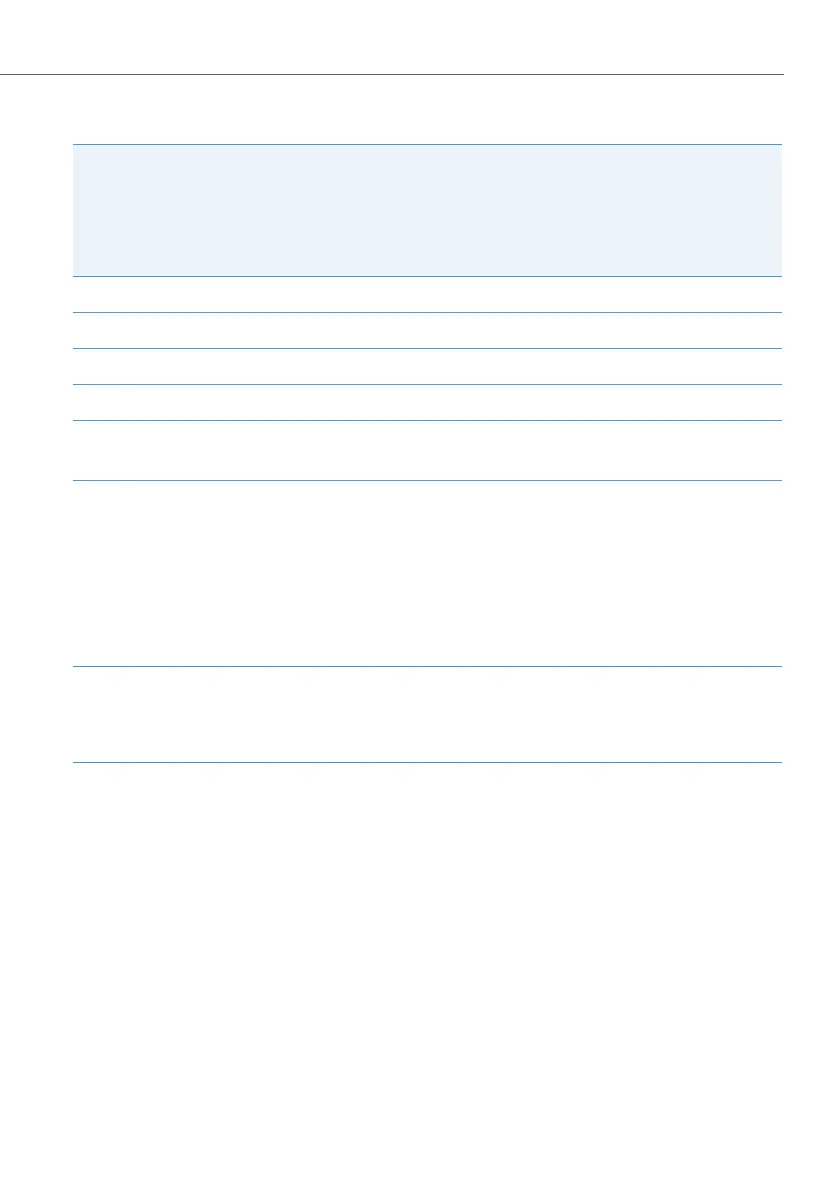PBX Networking
163
Tip: The following applies to connections to OpenCom 1000 systems:
As opposed to line-connected Q.SIG, with Q.SIG-IP and SIP tie line
the OpenCom 100 communications system assigns a comma
symbol a value in the transmitted name information: if there is a
comma, first names and last names are shown the wrong way
round on the terminal and in call lists.
Note
The OpenCom 131 cannot be operated using a Media Gateway Card. This is why
Q.SIP-IP and SIP tie line are not supported.
Connection via Q.SIG.IP
The OpenCom 100 communications system supports transmission of the Q.SIG
protocol – intended for ISDN point-to-point connections – via network connection
(Q.SIG-IP). Protocol and call data are exchanged using IP connections with Q.SIG-IP.
The number of simultaneous conversations possible will depend on the capacity of
the network or internet connection and the compression method used. A multiple
S
2M
point-to-point connection is simulated for each Q.SIG-IP bundle. This means that
5 virtual D channels and up to 120 voice channels are available. The Media Gateway
Card channels are used for Q.SIG-IP (see MGW Interface Card starting on page 119).
Q.SIG-IP connection data are subject to codec compression (please refer to Voice over
IP (VoIP) chapter regarding Fundamentals starting on page 110). Q.SIG-IP also
Presence (Messenger) yes no yes no
VIP call yes no yes no
announcement yes no yes no
busy signalling yes no yes no
automatic feature
detection
no no yes no
TC system networking via network connections
Feature Q.SIG-IP
OC100 /
Aastra
800
Q.SIG-IP
OC1000
SIP
tie line
OC100 /
Aastra
800
SIP
tie line
OC1000 /
Aastra
5000