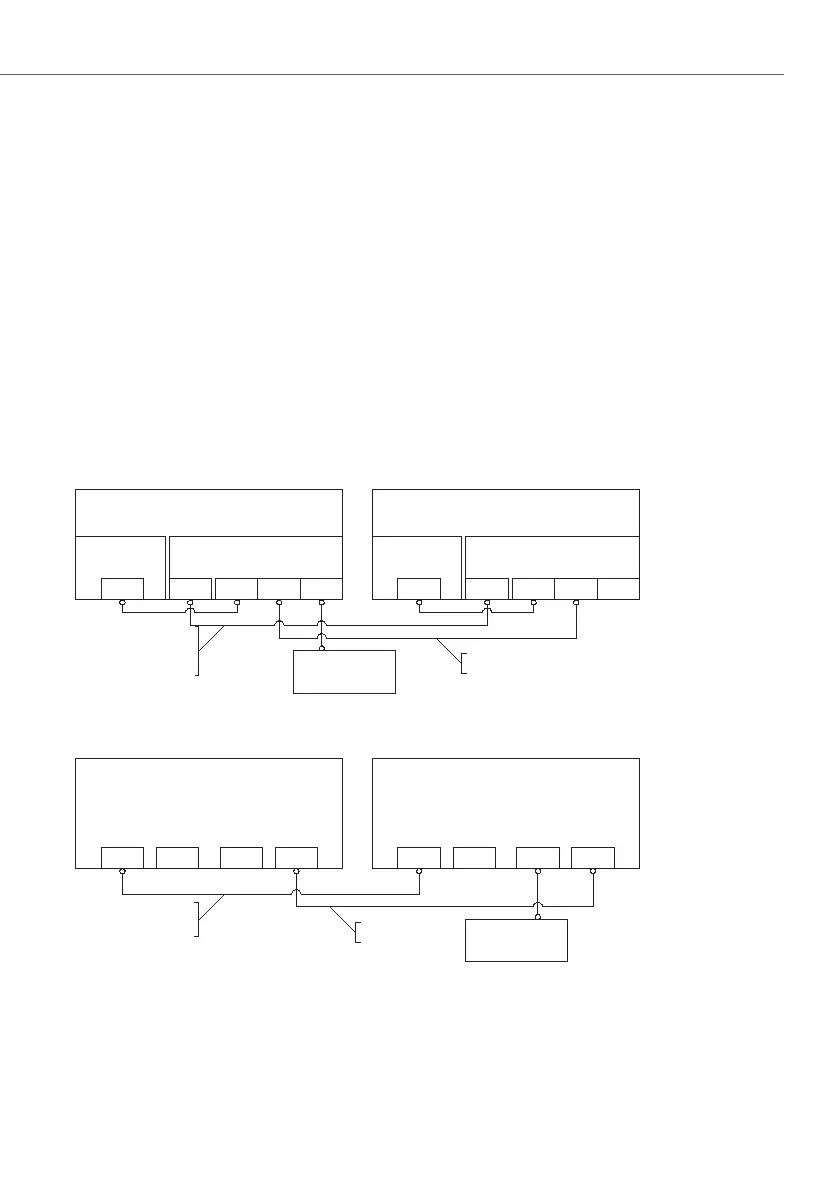PBX Cascading
153
Functionality of PBX Cascading
PBX cascading requires two twisted-pair leads with RJ45 plugs between the PBXs:
• Voice data: one lead with all eight pins wired 1 to 1. Connect this to the PCM ports
of the PBXs. The shielded CAT-5 lead may be up to three meters long.
The PCM port is on the add-on module of the OpenCom 130. You must therefore
install an add-on module in each of the two PBXs before they can be cascaded.
• Administration data: one CAT-5 Ethernet lead.
– In the case of an OpenCom 130, connect the LAN2 port of the master system’s
add-on module with a LAN2 port of the slave system’s add-on module.
– In the case of an OpenCom 150, connect the LAN1 port of the master system
with a LAN1 port of the slave system.
Cascaded PBX system (OpenCom 130)
Cascaded PBX system (OpenCom 150)
PBX 1
(Master)
Basic module Add-on module
PCM LAN1 LAN2 LAN0LAN
PBX 2
(Slave)
Basic module Add-on module
PCM LAN1 LAN2 LAN0LAN
Hub/Switch
(in LAN of company)
Voice data lead
(eight pins assigned,
joined 1 to 1)
CAT-5 Ethernet lead
PBX 1
(Master)
PCM2 LAN0 LAN1PCM1
PBX 2
(Slave)
PCM2 LAN0 LAN1PCM1
Hub/Switch
(in LAN of company)
Voice data lead (eight pins
assigned, joined 1 to 1)
CAT-5 Ethernet lead