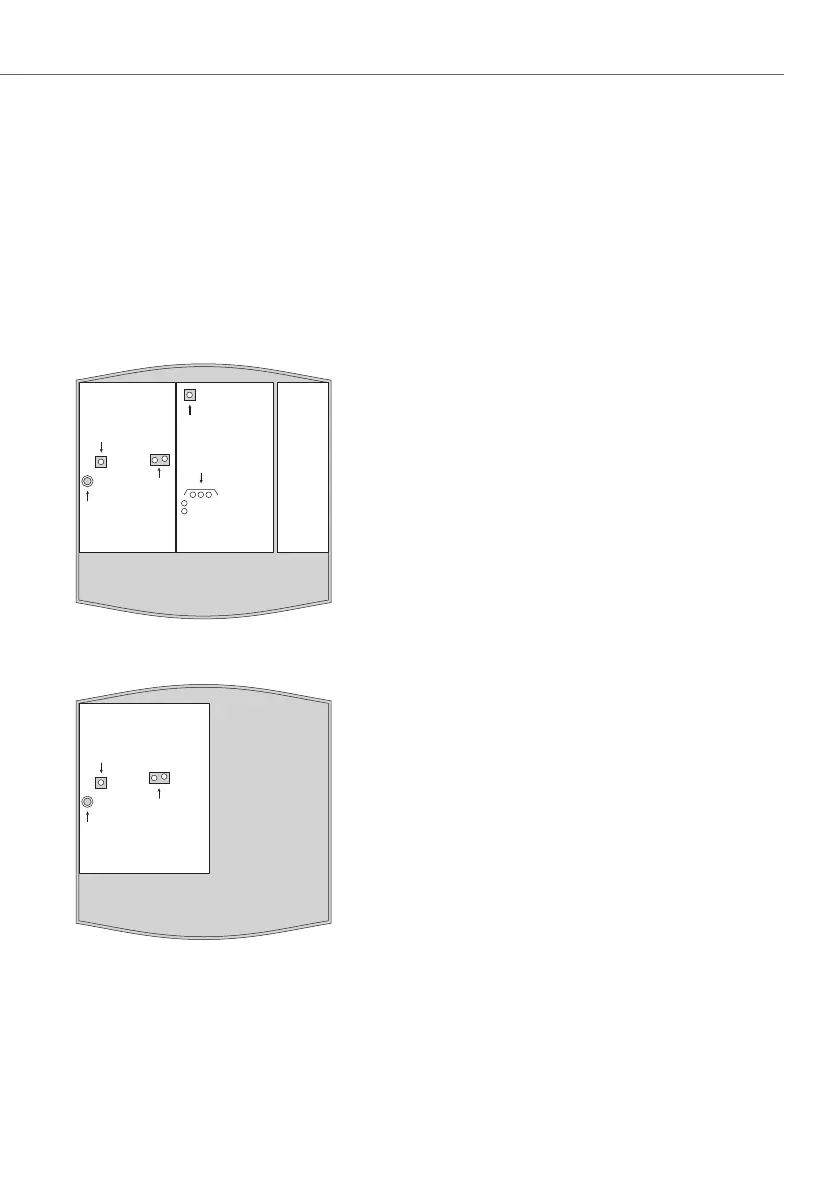Frequently Asked Questions
231
Frequently Asked Questions
This chapter provides tips and information on how to deal with any malfunctions or
faults you may experience with the OpenCom 100.
Please note: Repairs to the OpenCom 100 should only be carried out by qual-
ified personnel.
The following LEDs indicate that the OpenCom 100 is ready for operation:
Position of LEDs on the OpenCom 130
Position of LEDs on the OpenCom 131
LAN LEDs
(Ethernet switch)
AC adapter
Power Good LED
Activity LED
LAN LEDs
Add-on moduleBasic module
Power Good LED
Power Good LED
Activity LED
LAN LEDs