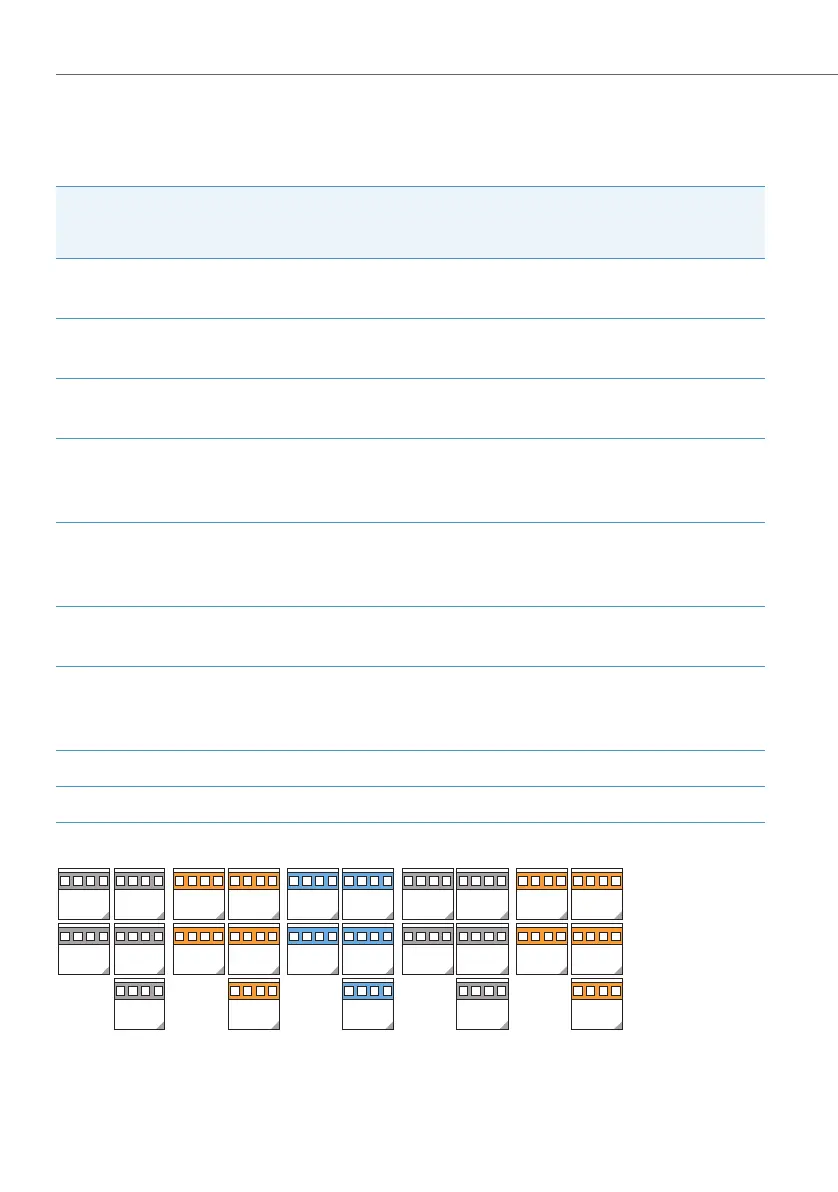Installation
50
OpenCom 150 (5 Slots)
The following overview shows the available interface cards.
Ports: 4 x S
0
Interface card Slots Special features
1 2 3 4 5
M100-S4: 4 x S
0
X X X S
0
are switchable internally/
externally
M100-U4d:
4 x U
pn
X X X U
pn
are DECT-enabled
M100-U8d:
8 x U
pn
X X X U
pn
are DECT-enabled
M100-S2U6d:
2 x S
0
and
6 x U
pn
X X X U
pn
are DECT-enabled
S
0
are switchable internally/
externally
M100-S2A6:
2 x S
0
and
6 x a/b
X X S
0
are switchable internally/
externally
M100-A4:
4 x a/b
X X X X
M100-A8:
8 x a/b
X
*)
X X X *) In case no doorstation
equipment interface card is
used
M100-AT4 X X X 4 analogue trunk lines
M100-IP X X Voice over IP
Slot 1 Slot 2 Slot 3 Slot 4 Slot 5
S
0
1/1
S
0
1/2
S
0
1/3
S
0
1/4
-- --
S
0
2/1
S
0
2/2
S
0
2/3
S
0
2/4
S
0
3/1
S
0
3/2
S
0
3/3
S
0
3/4
--