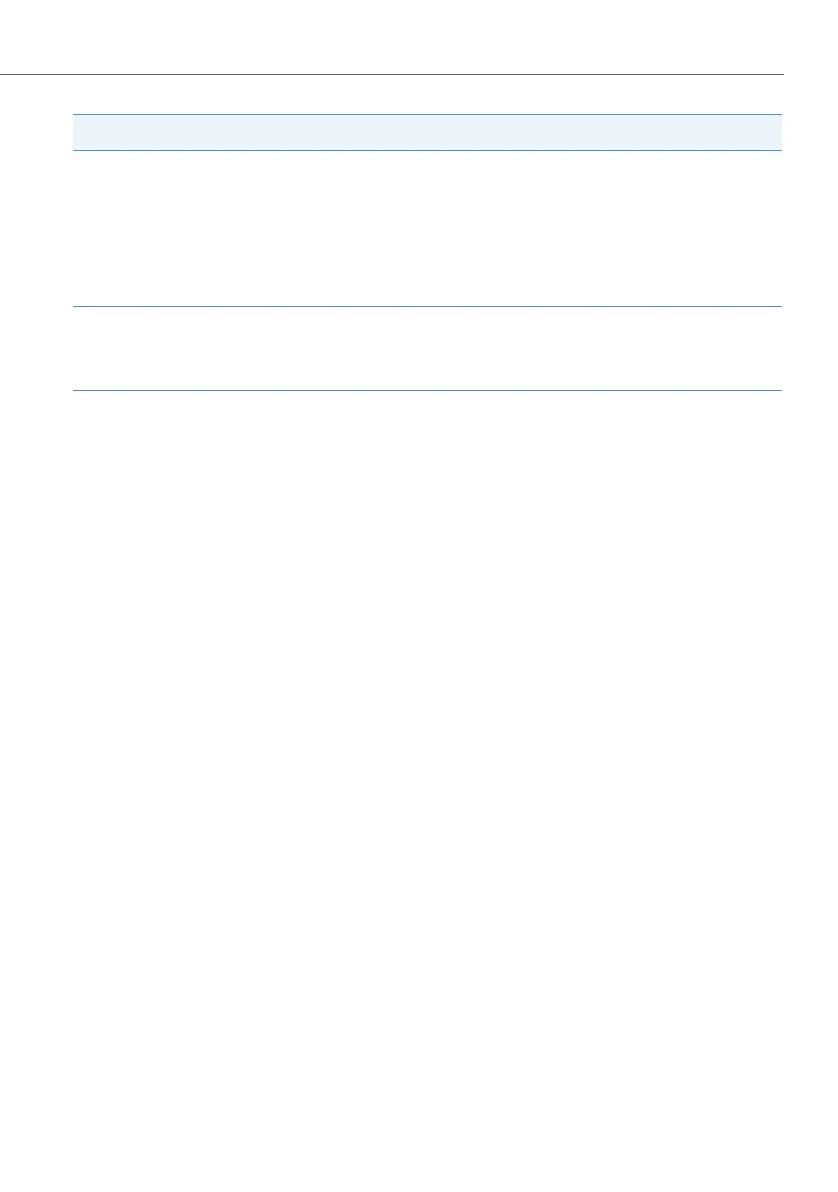Telephony
173
Further Information
Please note the following information when using the “E.164 conversion” feature:
• When all external lines are occupied, the “Congested” state is only indicated later
on during the dialling process.
• Emergency calls are always executed without “E.164 conversion”.
• Call number assignments in the call distribution are not evaluated for the “E.164
conversion” feature. For an assigned MSN, e. g. no automatic internal dial is exe-
cuted even when the destination could be reached this way.
• Depending on the telephony provider, you can possibly also use the area code of
your own country without “E.164 conversion”. Differentiating between external
and internal call numbers can only be done using the “E.164 conversion”.
Number Handling with E.164 and Lists – Black List, White List, etc.
The combination of E.164 numbering scheme and black-, white, special lists requires
explicit duplex/triplex handling of numbers in all eventually possible formats.
Example: 0-6104-1234, 0-030-6104-1234, 0-0049 30-6104-1234.
All these possible formats can be dialled and so work around the e.g. black list. That
has to be considered in programming these features.
+493061042007 2007
You can only enter the plus sign (after
E.123) with a SIP telephone (see Internal
SIP Subscribers starting on page 123).
There is a “E.164 conversion” in this case
also.
003061042007 03061042007
There is no “E.164 conversion” without
an international area code.
Number dialled Number actually used