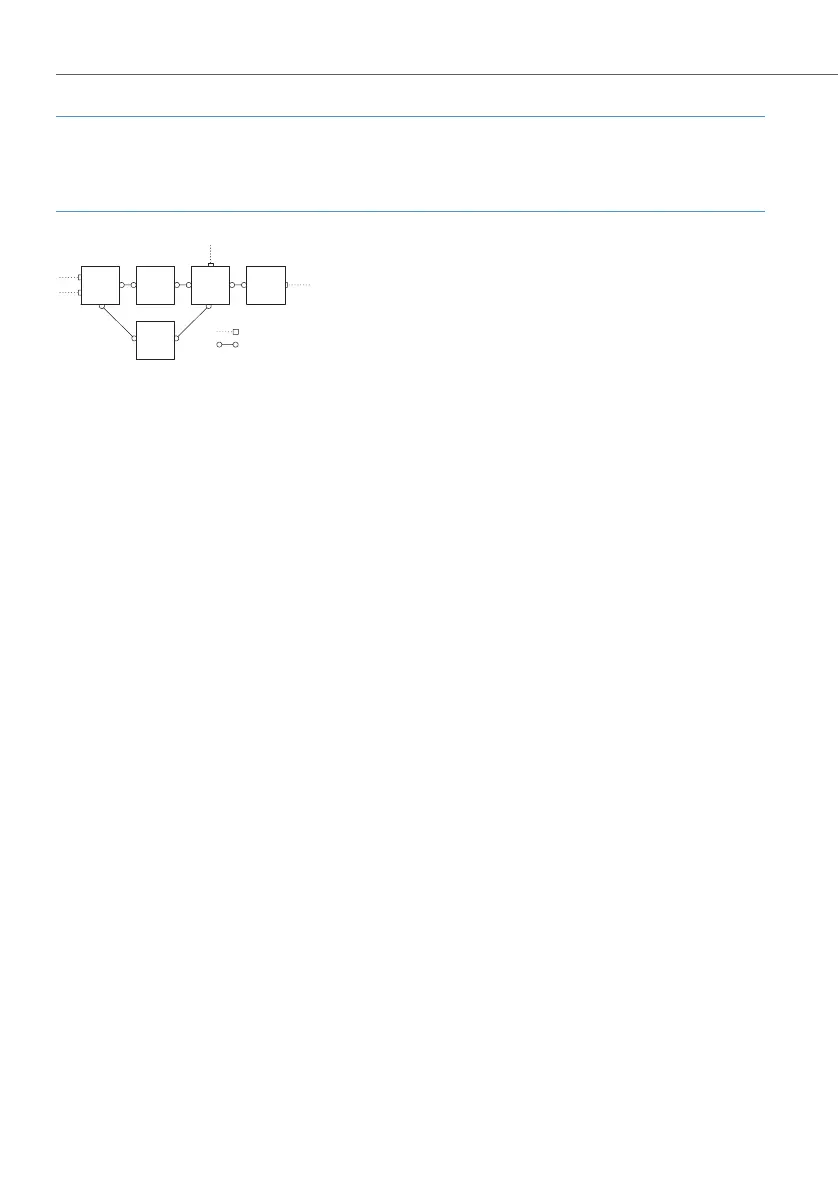PBX Networking
158
Note
Networking via IP network connections requires a MGW interface card M100-IP. The
OpenCom 131 does not offer networking via IP network connections.
Example of a PBX network
Various line types and transmission protocols can be used for point-to-point connec-
tions. The required network topology (distance, connection capacity) determines
which type of point-to-point connection is most suitable.
An IP network connection with Q.SIG-IP or SIP tie line can be established either with a
direct LAN connection or via a fast VPN connection (see also Branch Link starting on
page 101). When the connection is via internet, encryption is advisable for security
reasons.
Point-to-Point Connection Technology
Protocol: Q.SIG or DSS1
The Q.SIG protocol, designed for ISDN point-to-point connections, is the preferable
choice as the transmission protocol; alternatively, the DSS1 protocol, designed for
ISDN dial-up connections in the Euro-ISDN, can be used. Certain PBX networking fea-
tures can only be used with the Q.SIG protocol, however. In particular, the connection
designation as internal or external call and also the name of the caller cannot be trans-
mitted via the DSS1 protocol.
Both protocols implement communication on several protocol layers:
• L1: Layer 1 defines the physical line properties and the electrical coding of signals.
• L2: Layer 2 enables communication via individual error-protected channels that
are independent of each other.
• L3: Layer 3 defines the administration of the individual channels and implements
the features designed for ISDN.
Point-to-point
connection
Trunk line
PBX PBX PBXPBX
PBX
