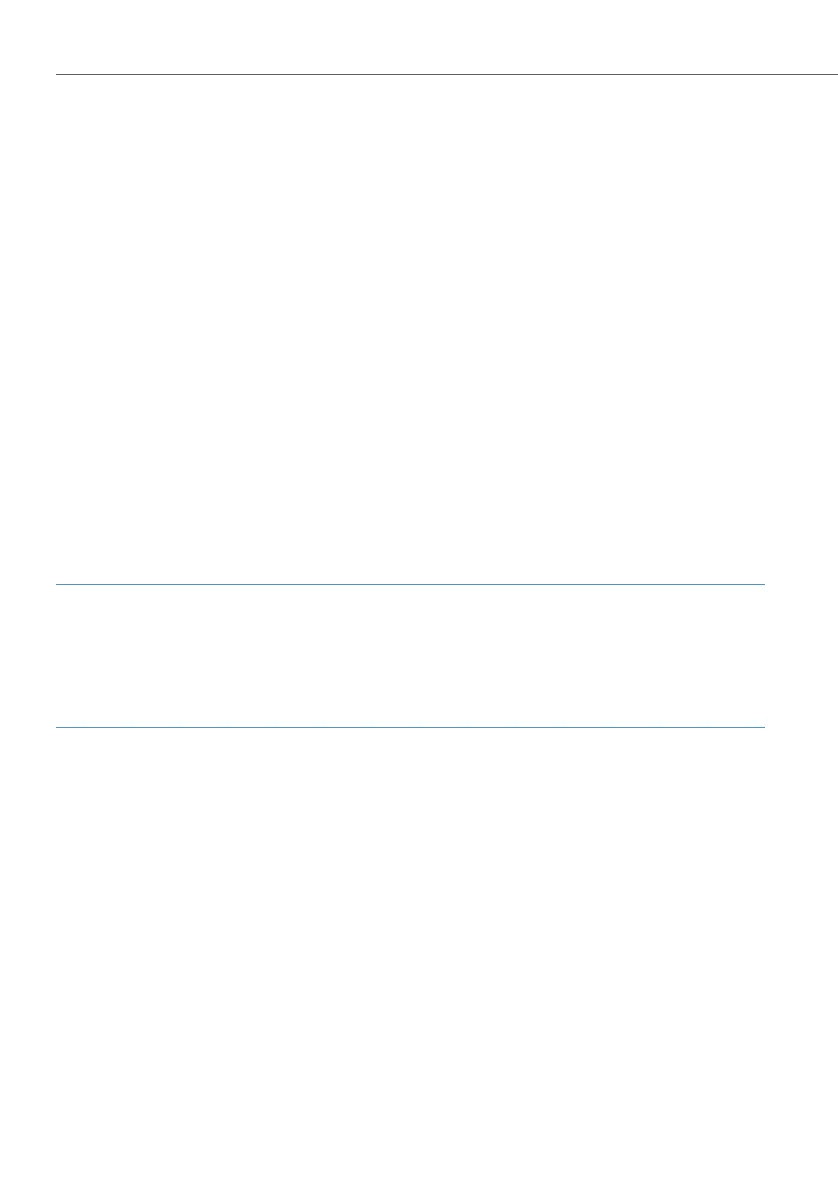Call Queue
206
If a call is to be forwarded “After delay”, it enters the queue. If the call has not been
answered before the delay period expires, it will be forwarded to the target terminal
and can then be answered there.
Pickup
The functions “Pickup from group” and “Pickup selective” can be used together with
queues. A user who accepts a call using “Pickup from group” or “Pickup selective”
picks up the next call from the queue.
Hunt Groups
Hunt groups of the “parallel” type are usually used together with queues, with the
queues of each telephone in the group being synchronised to each other. When a call
to the number of the hunt group arrives, the call enters all parallel queues. If a call
from one of the queues is answered, it is removed from all other parallel queues.
Examples of Use
Note
In the following examples it is assumed that a U
pn
interface card has been installed
(in an OpenCom 130 or an OpenCom 150). Ports on a U
pn
interface card are DECT en-
abled, so that DECT base stations can be connected to operate cordless system ter-
minals.
Enquiry Station for an Operator with Two System Telephones
The operator switches all incoming calls and can either work on the Aastra 6775
(OpenPhone 75) or the mobile terminal, the Aastra 610d / 620d / 630d.
Configuration
• Configure the system access or access for multiple terminals under Teleph ony :
Ports: S
0
.
• Configure the Aastra 6775 (OpenPhone 75) and e.g. a base station (RFP) under
Telephony: Devices.
• Configure a trunk key for the Aastra 6775 (OpenPhone 75) under Telephony:
Devices: System telephones.
