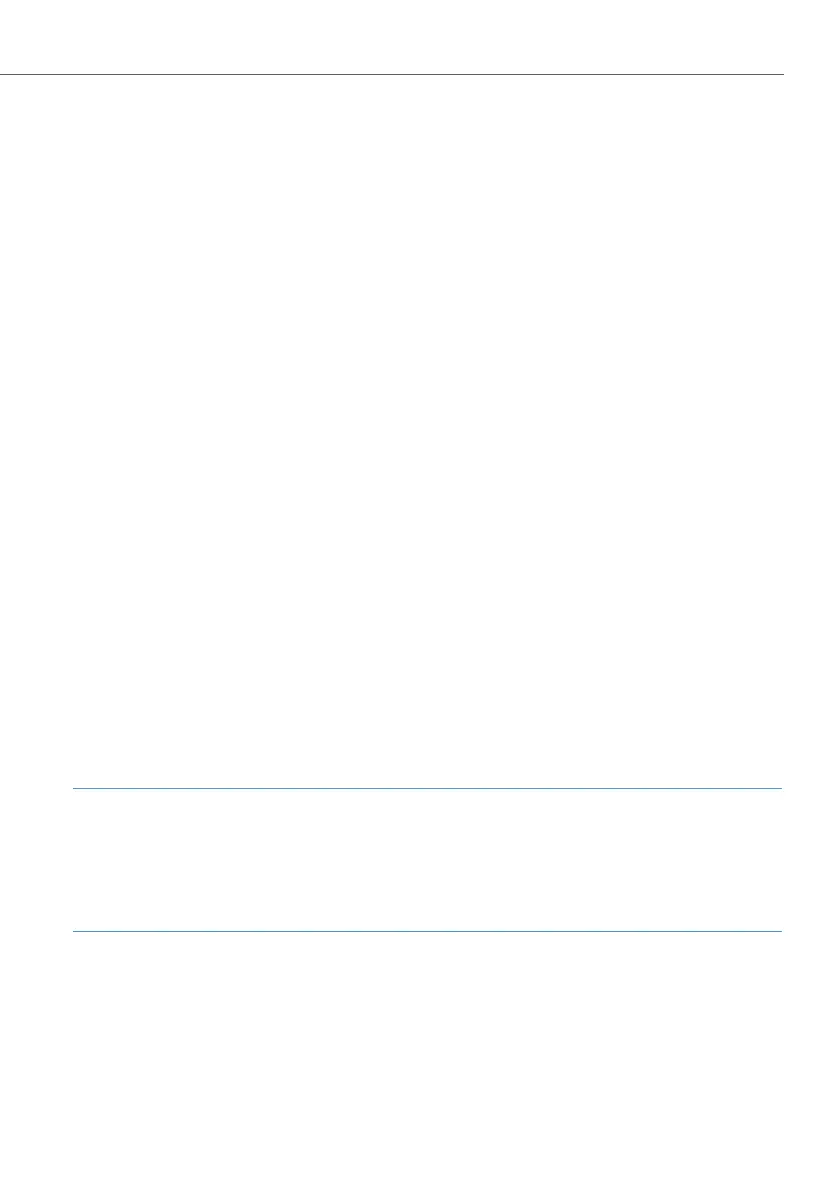Telephony
171
2. This step is optional as the country code is preallocated due to the Country
setting under System: Common.
Call the Telephony: Settings page. Click on the Change button. Enter the country
code without a zero in front into the International area code field, e. g. “49” for
Germany. The setting in the Own area code field is not relevant for the “E.164 con-
version” feature. Confirm with the Apply button.
3. Call the Telephony: Trunks: Trunk group page or the Telephony: Trunks:
SIP trunks page. Click on the desired bundle or desired SIP trunk. Activate the
E.164 conversion option.
The following setting is only relevant if the local area code is not part of the ISDN-
MSN (Germany and Austria) in your national ISDN. If you have selected “Germany”
or “Austria” under System: Common as the Country setting, you also have to
enter the local area code into the Area code field for the bundle. The prefixed zero
is not necessary.
Confirm with the Apply button.
4. Call up the Telephony: Trunks: Route page. Check whether the Type setting for
the used routes is set to “Private” or “Business”. For routes of the type “Internal” the
“E.164 conversion” is not active.
The Q.SIG bundle used for networking communications systems cannot be used with
the “E.164 conversion” feature. Please keep in mind that the differentiation between
access call number and extension only takes place with system access or DDI-capable
SIP trunks and also only when using direct extensions. With a call number allocated
via call distribution there is no automatic differentiation between external and
internal call numbers.
Note
For incoming calls via a bundle with the “E.164 conversion” feature each external call
number (“CLIP”) appears converted into the international format and is also saved in
this format e. g. in the caller list. Keep this in mind when entering call numbers used
for authenticating (CLIP-Auth).
