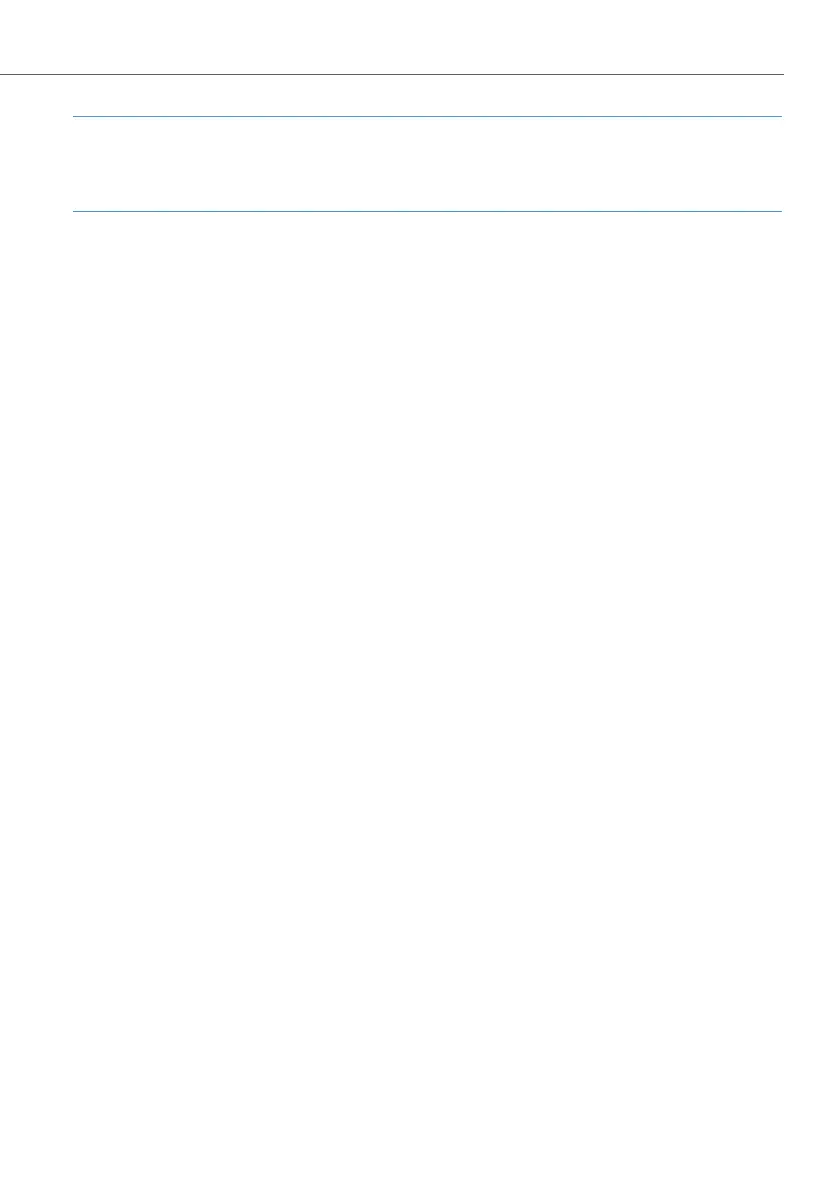Features
11
Note
On an OpenCom 131 the U
pn
ports are not DECT-enabled. This means, DECT base
stations and DECT terminals cannot be operated on this communications system.
An S
0
port can be used by Euro-ISDN terminals working in accordance with DSS1. A
U
pn
port is suitable for the Aastra 677x (OpenPhone) range of system telephones.
RFP 22 / 24 base stations can also be connected to the DECT-enabled U
pn
ports on
interface cards for an OpenCom 130 and an OpenCom 150. An analogue port is used
by standard analogue devices.
If the CNIP (calling name identification presentation) feature is supported by your
network provider, the latter will show you the name of callers in addition to their
number for each incoming trunk call. The OpenCom 100 supports the display of the
name on system telephones. However, if you have created an entry in the telephone
book of the OpenCom 100 under the number of the caller, this will be displayed
instead.
The OpenCom 100 can be integrated into an existing network (LAN) and be used by
all workstations as an Internet access router and mail client.
Configuration and programming of the OpenCom 100 is performed by means of a
special Web browser (known as the “Web console”), which can be run on a connected
PC.
The OpenCom 100 can also be configured at the customer service centre and main-
tained by means of remote configuration.
A PC can be connected via a retrofitted V.24 interface card to the COM port for the
purpose of configuring the system or transferring connection data.
To connect the OpenCom 100 to existing company hardware, “actor” ports (output)
and “sensor” ports (input) can be provided by retrofitting a doorstation interface card.
For example, this can be used to operate a door opener and a doorbell via the system
(this requires additional equipment).
There are two variants of doorstation equipment interface cards:
• On an OpenCom 130 or an OpenCom 131 a “M100-TFE” interface card can be
operated. This card provides two actor ports and three sensor ports to connect
doorstation equipment.
