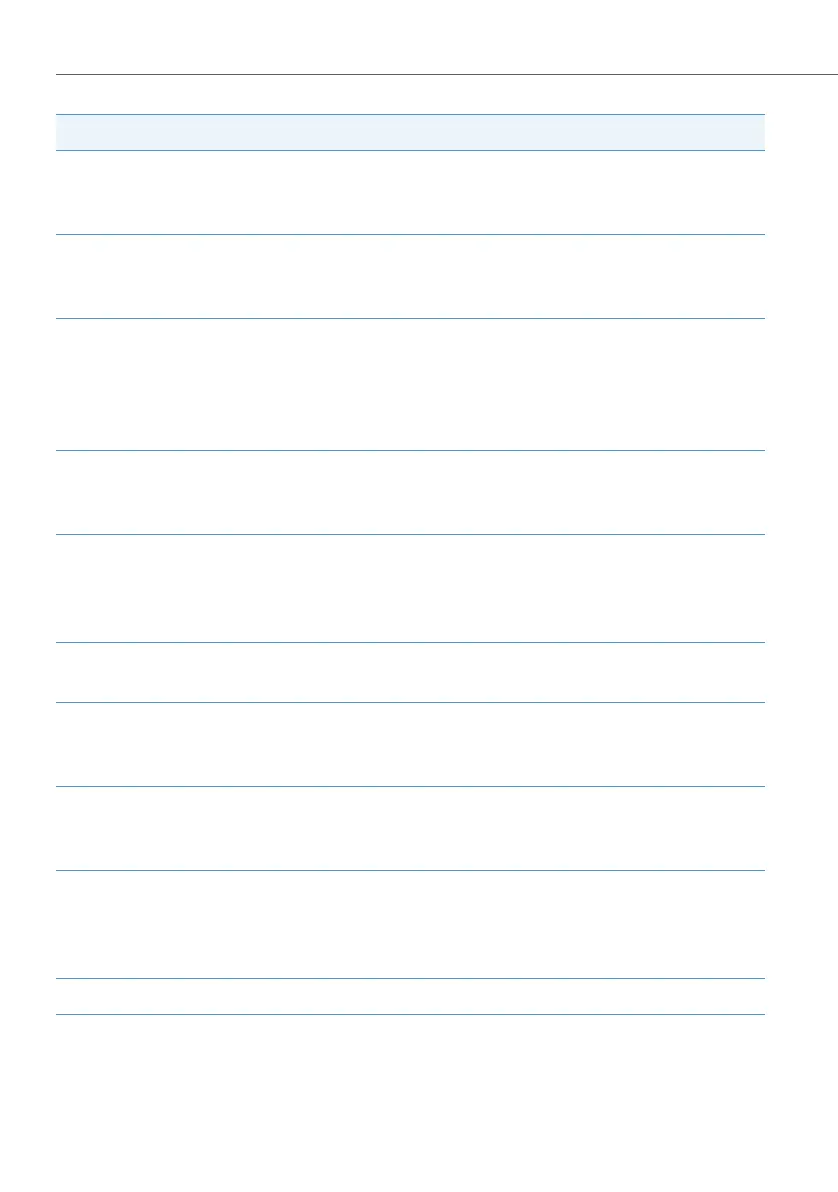Fixed Mobile Convergence
192
Setting Explanation
GSM number the mobile call number assigned to the
FMC telephone (E.123 notation with
prefixed plus sign)
Automatic start
(Only in the Settings menu of the
“Aastra Mobile Client” software)
Provides automatic start of the software
when the mobile telephone is switched
on
Auto login Activate this when the CLIP
Authentication option is being used.
Deactivate when the DTMF login
procedure (password procedure) is to
be used.
User call number Internal call number of the FMC
telephone (required for the DTMF login
procedure)
PIN User PIN for the DTMF login procedure
(this corresponds to the user PIN of the
user which is assigned to the FMC
telephone)
PBX dialling in no. Extension number of the Phone No.
(E.123 notation with prefixed plus sign)
Voice mail no. Internal call number for the
OpenCom 100 communications system
voicebox
MWI CLIP Extension number of the Phone No.
(MWI Signaling) (E.123 notation with
prefixed plus sign)
Min. ext. number length Determines how long a call number has
to be for the route code to be
automatically prefixed for external line
seizure
Exchange access business Route code for external line seizure
International area code Area code replacing a prefixed plus sign
( generally: “00”)
