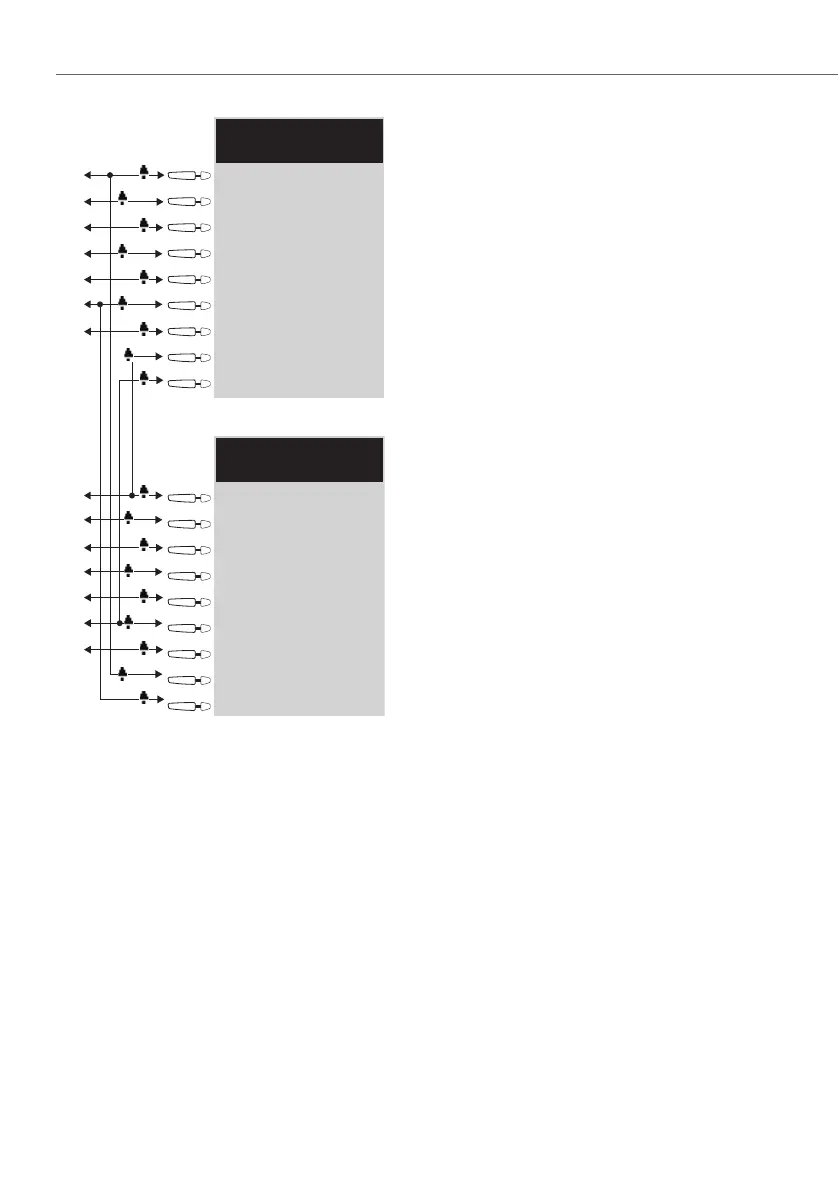Team Functions
202
Example: toggle team
Line Seizure
Each team member is assigned seven call numbers, each programmed as a trunk key
(TrK 10 to TrK 16 and TrK 20 to TrK 26). For each member, these trunk keys are pro-
grammed either as support numbers or hotline numbers.
The first support number and the first hotline number of each team member is pro-
grammed as a team key on the other member’s telephone, e.g. TrK 10 and TrK 15 on
Miller’s telephone as TK 10 and TK 15 on Johnson’s telephone. The assumption here is
that most calls will go to the respective first call numbers, and team members can
thus help each other out by answering one another’s calls.
On each telephone it is possible to toggle between the calls on individual lines, e.g.
TrK 10 and TrK 11, by pressing the appropriate key (toggling).
Miller 14:22
Mi.14.Feb.07
TrK 10: Support 1
TrK 11: Support 2
TrK 12: Support 3
TrK 13: Support 4
TrK 14: Support 5
TrK 15: Hotline 1
TrK 16: Hotline 2
TK 20: Support 6
TK 25: Hotline 3
Johnson 14:22
Mi.14.Feb.07
TrK 20: Support 6
TrK 21: Support 7
TrK 22: Support 8
TrK 23: Support 9
TrK 24: Support 10
TrK 25: Hotline 3
TrK 26: Hotline 4
TK 10: Support 1
TK 15: Hotline 1
10
12
11
13
14
15
16
20
22
21
23
24
25
26
