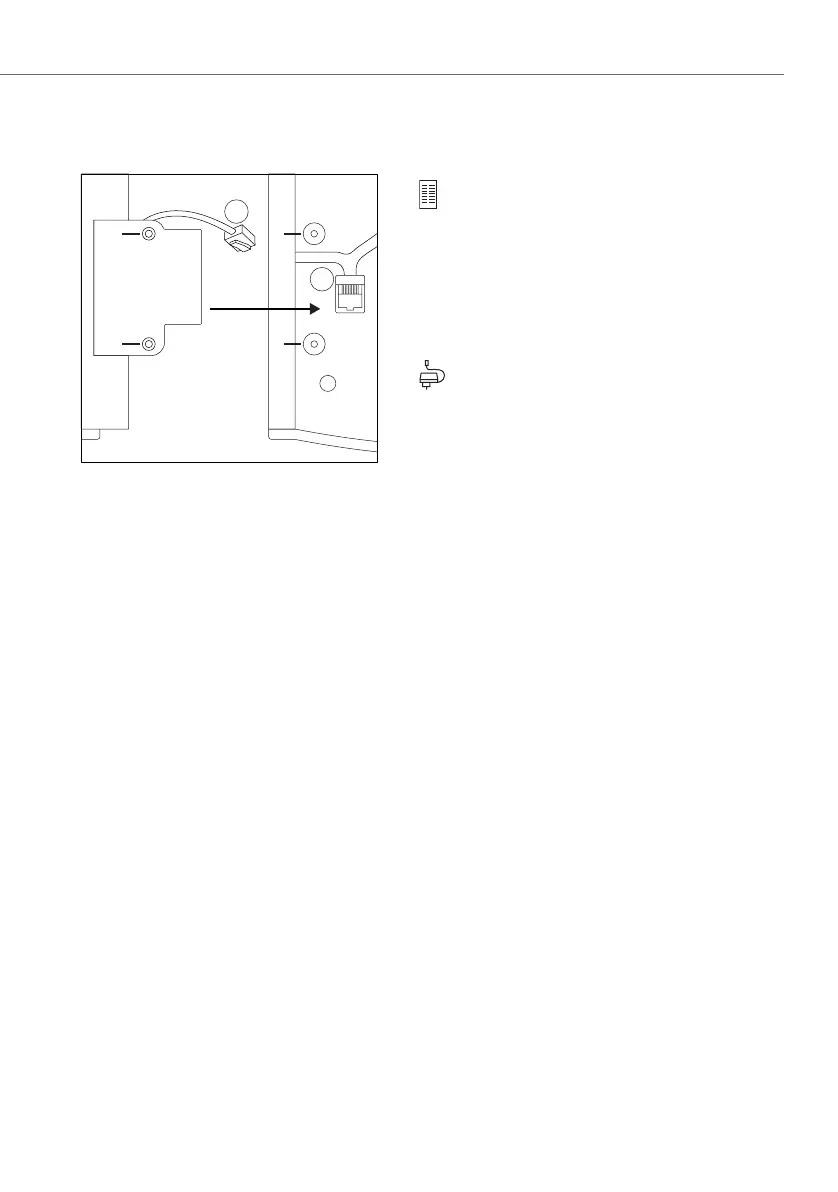Aastra 677x: Extensions and Accessories
69
1. Plug the key extension’s RJ45 jack into the system telephone’s RJ45 socket (1).
2. Screw the key extension onto the system telephone (2).
3. Plug the power supply unit’s RJ45 jack into the socket provided on the right-hand
side of the key extension.
4. Pass the power supply unit’s cable through the recesses provided on the
underside of the key extension and the system telephone.
5. Connect the power supply unit to the mains power supply.
6. Connect the system telephone with the U
pn
or ethernet port.
Underside of the device: key extension
(left) and system telephone (right)
This symbol on the system telephone
indicates the connector for the key
extension. It is on the underside of the
telephone. This symbol on the key
extension indicates the connector for a
further key extension.
This symbol on the key extension
indicates the connector for the power
supply unit and is on the underside of the
device. This is the same connector which
can be used instead of connecting an
additional key extension.
1
1
2
2
2
2
