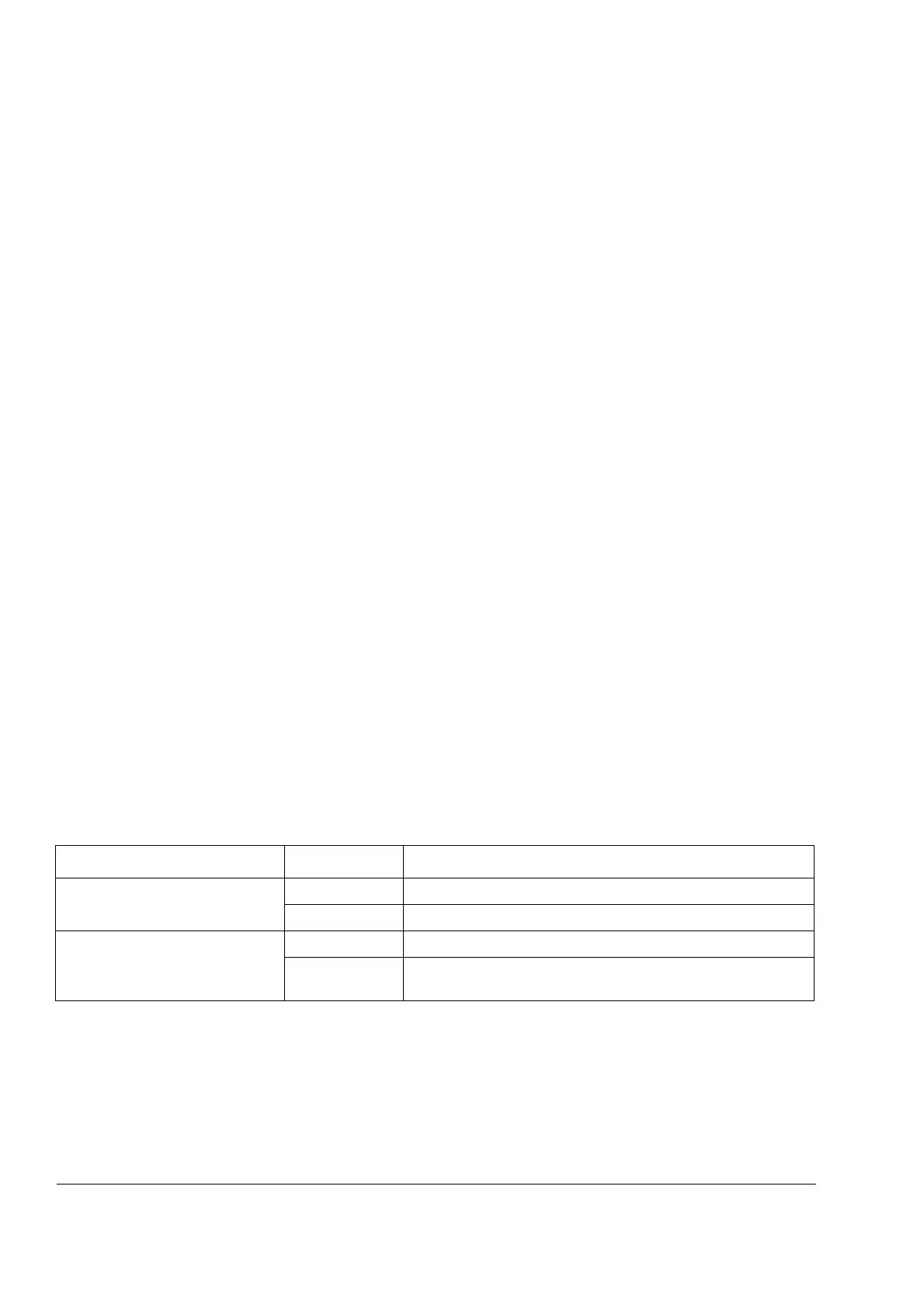Maintenance
92
Power connections (R8i)
1. Read and repeat the steps in the safety instructions above.
2. Open the cabinet doors.
3. Extract one inverter module from the cabinet as described in the motor cable
connection procedures in the chapter Electrical installation.
4. Check the tightness of the cable connections at the quick connector. Use the
tightening torque table in Technical data.
5. Clean all contact surfaces of the quick connector and apply a layer of suitable
joint compound (e.g. Isoflex
®
Topas NB 52 from Klüber Lubrication) onto them.
6. Re-insert the inverter module.
7. Repeat steps 3 to 6 for all remaining R8i inverter modules.
Capacitors
The drive intermediate circuit employs several electrolytic capacitors. Their lifespan
is from 45 000 to 90 000 hours depending on drive loading and ambient
temperature. Capacitor life can be prolonged by lowering the ambient temperature.
It is not possible to predict a capacitor failure. Capacitor failure is usually followed by
a mains fuse failure or a fault trip. Contact ABB if capacitor failure is suspected.
Replacements are available from ABB. Do not use other than ABB-specified spare
parts.
Capacitor reforming
Reform (re-age) spare part capacitors once a year according to ACS 600/800
Capacitor Reforming Guide (code: 64059629).
LEDs
This table describes LEDs of the drive.
* the LEDs are not visible in frame sizes R2i to R5i
Where LED When the LED is lit
RMIO board * Red Drive in fault state
Green The power supply on the board is OK.
Control panel mounting platform Red Drive in fault state
Green The main +24 V power supply for the control panel and the
RMIO board is OK.
