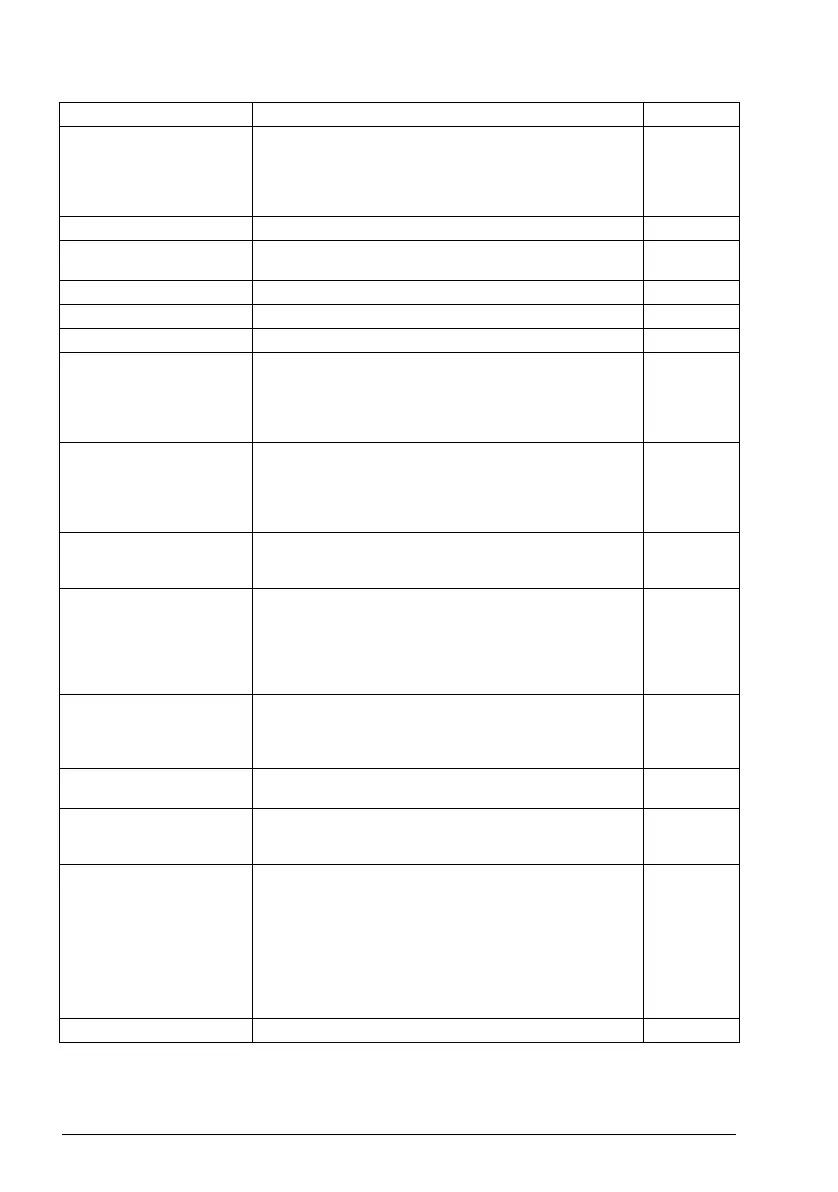394 Parameters
60.02 M/F node address Selects the node address of the drive for master/follower
communication. No two nodes on-line may have the same
address.
Note: The allowable addresses for the master are 0 and 1.
The allowable addresses for followers are 2…60.
1
1…254 Node address.
60.03 M/F mode Defines the role of the drive on the master/follower or drive-
to-drive link.
Not in use
Not in use Master/follower functionality not active. 0
DDCS master The drive is the master on the master/follower (DDCS) link. 1
DDCS follower The drive is a follower on the master/follower (DDCS) link. 2
D2D master The drive is the master on the drive-to-drive (D2D) link.
Note: This setting is only to be used with D2D communication
implemented by application programming. If you are using the
master/follower functionality (see page 68) through the XD2D
connector, select DDCS master instead.
3
D2D follower The drive is a follower on the drive-to-drive (D2D) link.
Note: This setting is only to be used with D2D communication
implemented by application programming. If you are using the
master/follower functionality (see page 68) through the XD2D
connector, select DDCS follower instead.
4
DDCS forcing The role of the drive on the master/follower (DDCS) link is
defined by parameters 60.15 Force master and 60.16 Force
follower.
5
D2D forcing The role of the drive on the drive-to-drive (D2D) link is defined
by parameters 60.15 Force master and 60.16 Force follower.
Note: This setting is only to be used with D2D communication
implemented by application programming. If you are using the
master/follower functionality (see page 68) through the XD2D
connector, select DDCS forcing instead.
6
60.05 M/F HW connection Selects the topology of the master/follower link.
Note: Use the setting Star if using the master/follower
functionality (see page 68) through the XD2D connector (as
opposed to a fiber optic link).
Ring
Ring The devices are connected in a ring topology. Forwarding of
messages is enabled.
0
Star The devices are connected in a star topology (for example,
through a branching unit). Forwarding of messages is
disabled.
1
60.07 M/F link control Defines the light intensity of the transmission LED of RDCO
module channel CH2. (This parameter is effective only when
parameter 60.01 M/F communication port is set to RDCO CH
2. FDCO modules have a hardware transmitter current
selector.)
In general, use higher values with longer fiber optic cables.
The maximum setting is applicable to the maximum length of
the fiber optic link. See Specifications of the fiber optic
master/follower link (page
74).
10
1…15 Light intensity.
No. Name/Value Description Def/FbEq16
