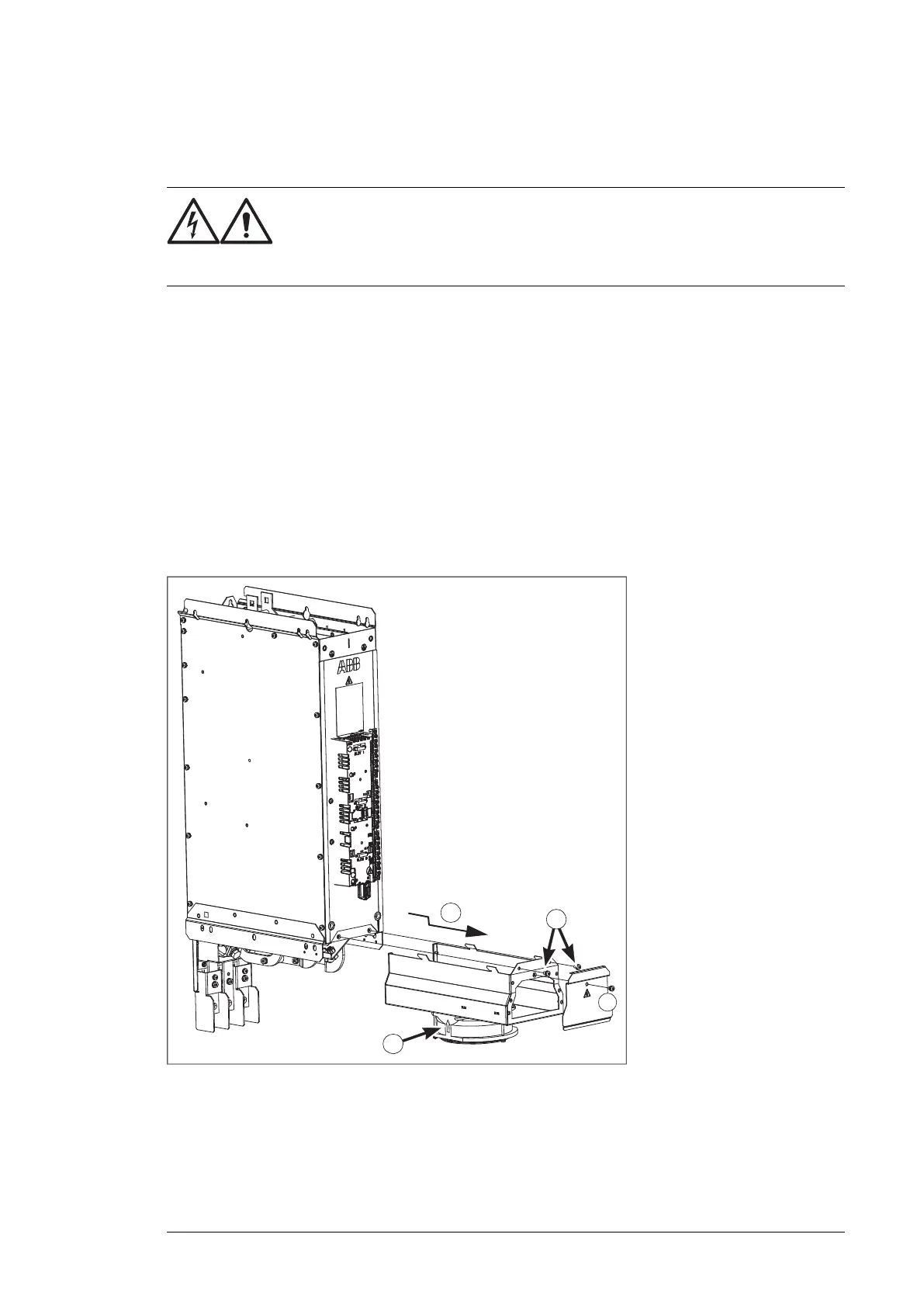Replacing the R6i and R7i module cooling fan
Frame R6i modules have one fan, R7i modules have two.
WARNING!
Read the safety instructions given in Safety instructions for ACS880
multidrive cabinets and modules (3AUA0000102301 [English]). If you
ignore them, injury or death, or damage to the equipment can occur.
1.
Stop the drive and do the steps in section Electrical safety precautions (page 57) before
you start the work.
2. Open the door. Remove any shrouding in front of the fan unit.
3. Remove the front plate.
4. Remove the two screws that lock the fan unit.
5. Unplug the power supply wire(s) of the fan(s).
6. To free the fan holder, pull it slightly outwards (about 5 mm), then downwards.
7. Detach the fan(s) from the fan holder.
8. Install new fan(s) in reverse order to the above.
9.
Note: The airflow direction is bottom-to-top. Make sure that the airflow direction arrow
on the fan points upward.
Maintenance 107
