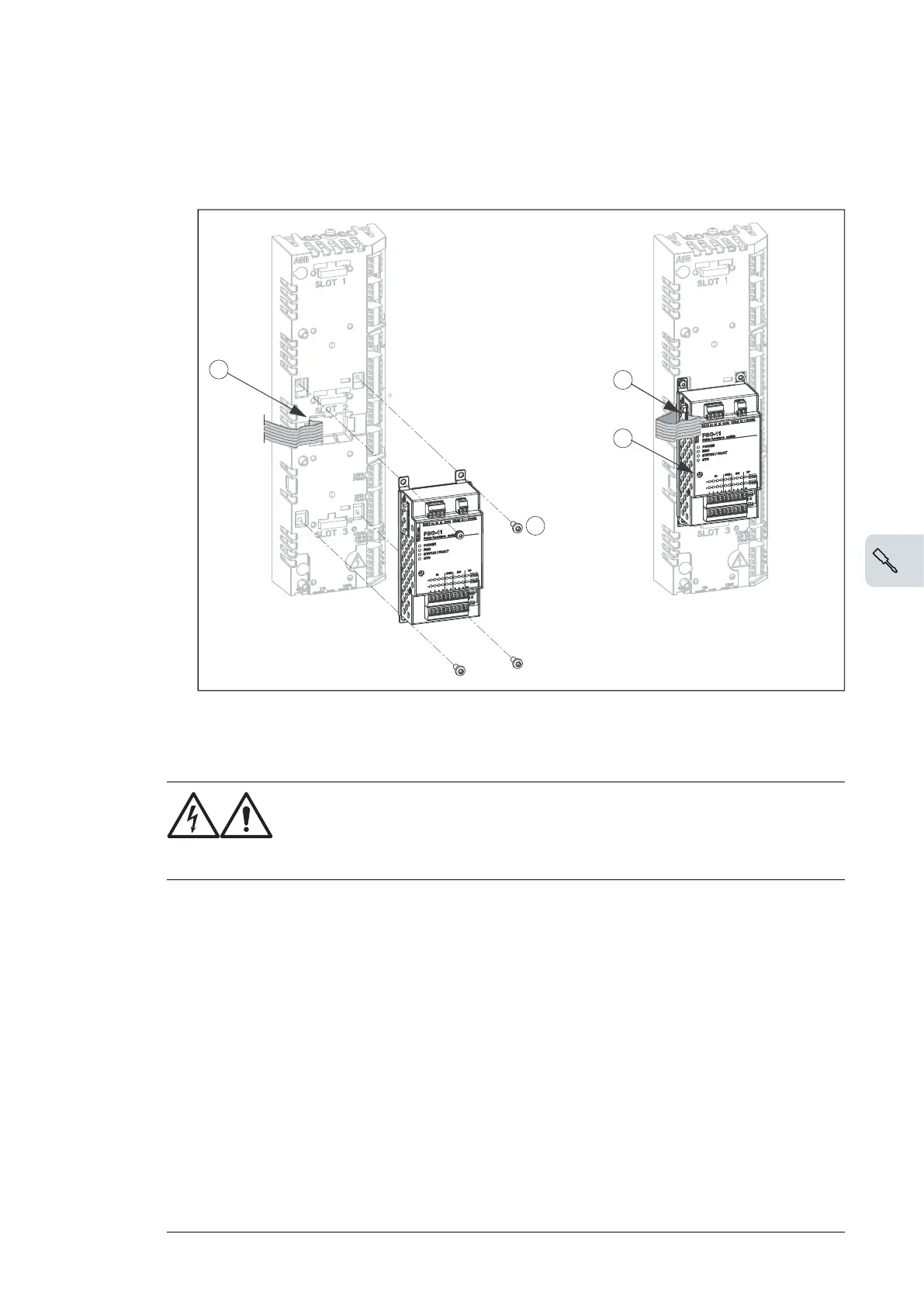7. Connect the other end of the data cable to connector X110 on the FSO-xx.
8. To complete the installation, refer to the instructions in the user’s manual delivered with
the FSO-xx.
■ Installing an FSO-xx safety functions module (frame sizes R8i and
multiples)
WARNING!
Read the safety instructions given in Safety instructions for ACS880
multidrive cabinets and modules (3AUA0000102301 [English]). If you
ignore them, injury or death, or damage to the equipment can occur.
This procedure describes the installation of an FSO-xx safety functions module onto the
BCU control unit. (The FSO-xx can alternatively be installed beside the control unit, which
is the standard with factory-installed FSO-xx modules. For instructions, see the FSO-xx
manual.)
1.
Stop the drive and do the steps in section Electrical safety precautions (page 57) before
you start the work.
2. The FSO-xx comes with alternative bottom plates for mounting on different units. For
mounting on the BCU, the mounting points should be located at the long edges of the
module as shown. Replace the bottom plate of the FSO-xx if necessary.
Electrical installation 81
