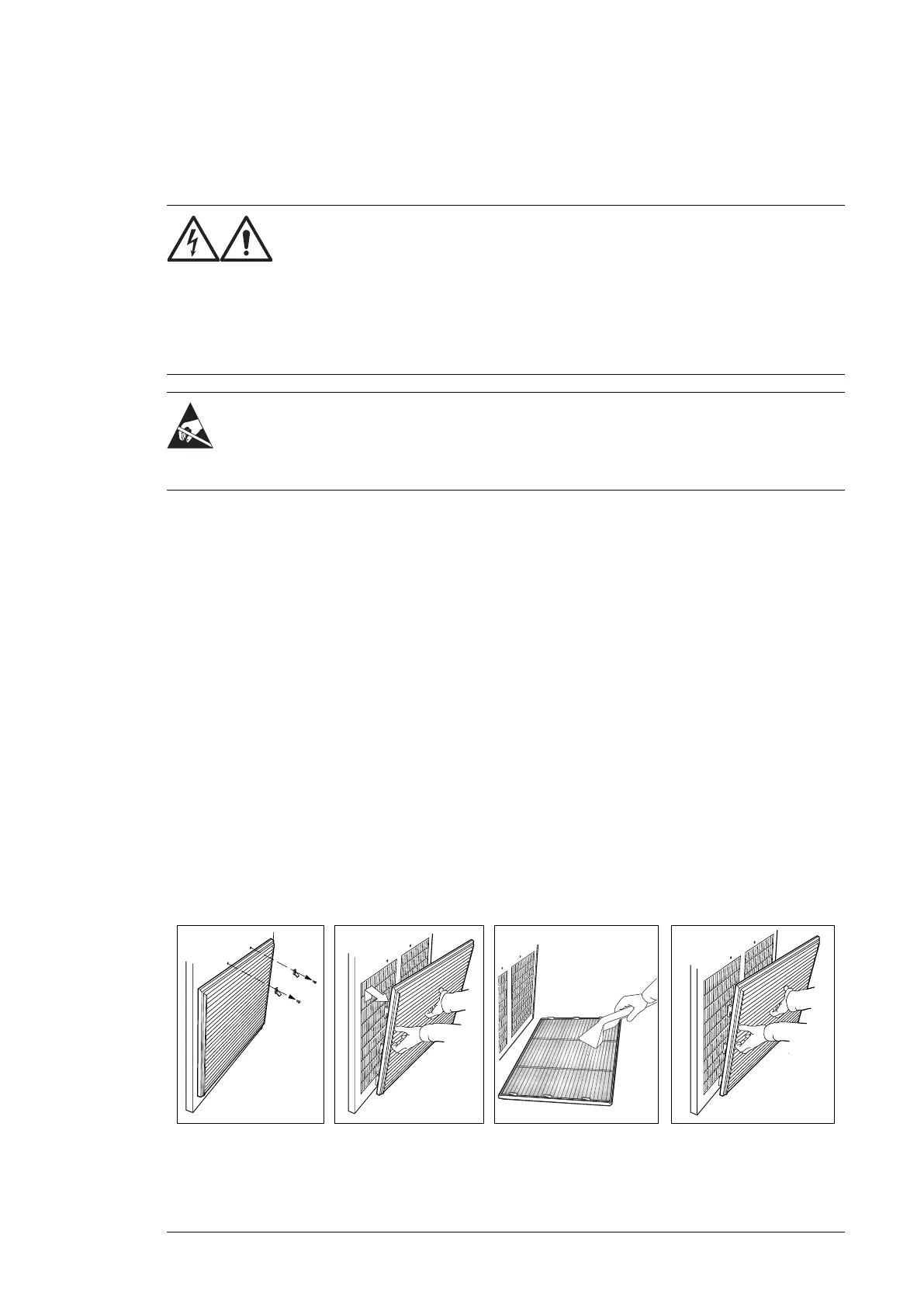Cabinet
■ Cleaning the interior of the cabinet
WARNING!
Obey the safety instructions given in ACS880 multidrive cabinets and
modules safety instructions (3AUA0000102301 [English]). If you ignore
the safety instructions, injury or death, or damage to the equipment can
occur.
If you are not a qualified electrical professional, do not do installation or
maintenance work.
WARNING!
Use a vacuum cleaner with antistatic hose and nozzle, and wear a grounding
wristband. Using a normal vacuum cleaner creates static discharges which can
damage circuit boards.
1.
Stop the drive and do the steps in section Electrical safety precautions (page 57) before
you start the work.
2. Open the cabinet door.
3. Clean the interior of the cabinet. Use a vacuum cleaner and a soft brush.
4. Clean the air inlets of the fans and air outlets of the modules (top).
5. Clean the air inlet gratings (if any) on the door.
6. Close the door.
■ Cleaning the door air inlets (IP22 and IP42)
Check the dustiness of the air inlet meshes. If the dust cannot be removed by vacuum
cleaning from outside through the grating holes with a small nozzle, proceed as follows:
1.
Stop the drive and do the steps in section Electrical safety precautions (page 57) before
you start the work.
2. Remove the fasteners at the top of the grating.
3. Lift the grating and pull it away from the door.
4. Vacuum clean or wash the grating on both sides.
5. Reinstall the grating in reverse order.
Maintenance 99
