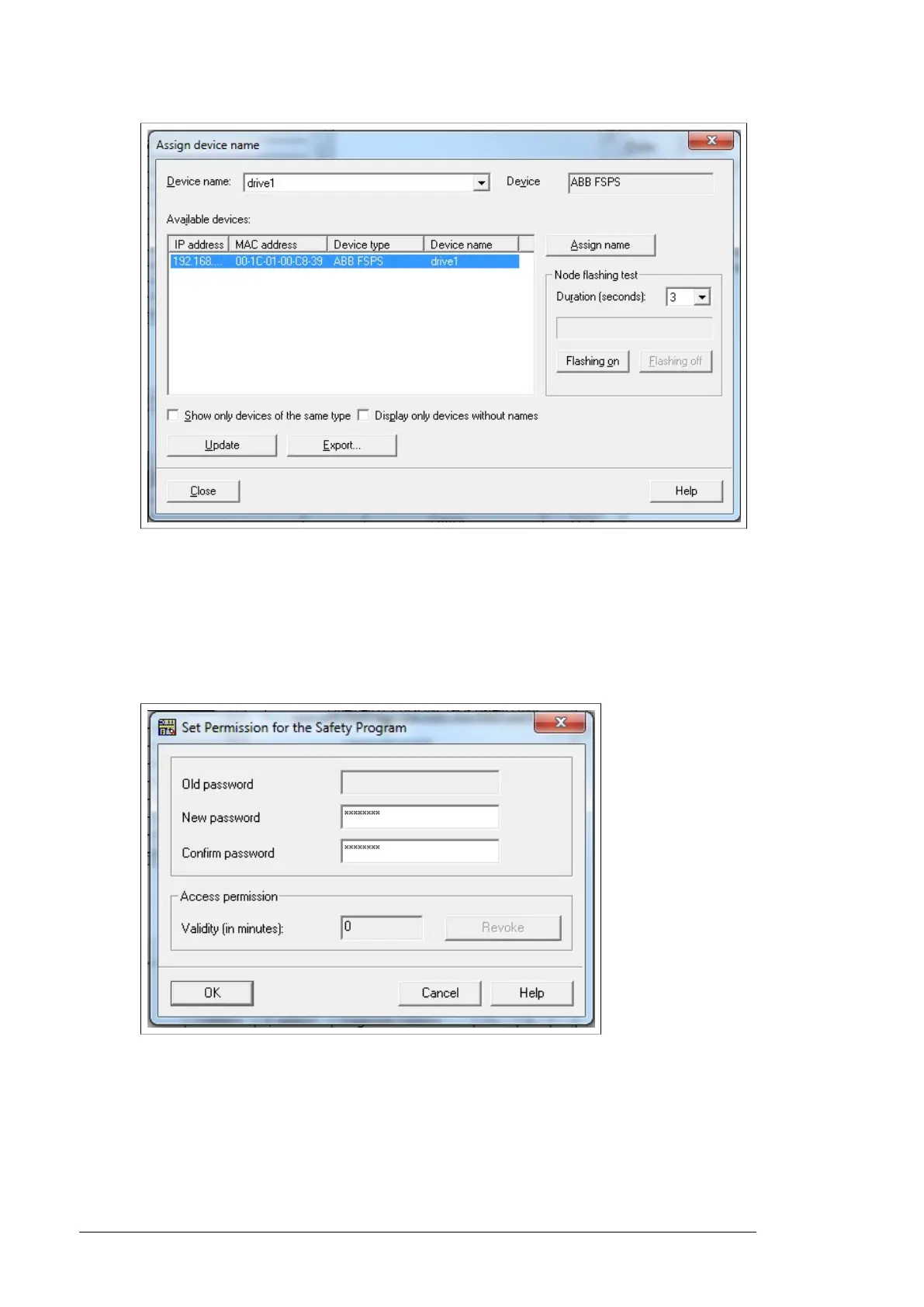17. Check F-Parameters for the controller:
• In the hardware configuration, double-click the controller station (for example, CPU
317F-2).
• Select the F Parameters tab.
• When prompted, give the password for the Safety Program. See the documentation
of the SIMATIC system for details.
• Make the necessary changes and click OK.
158 PROFIsafe