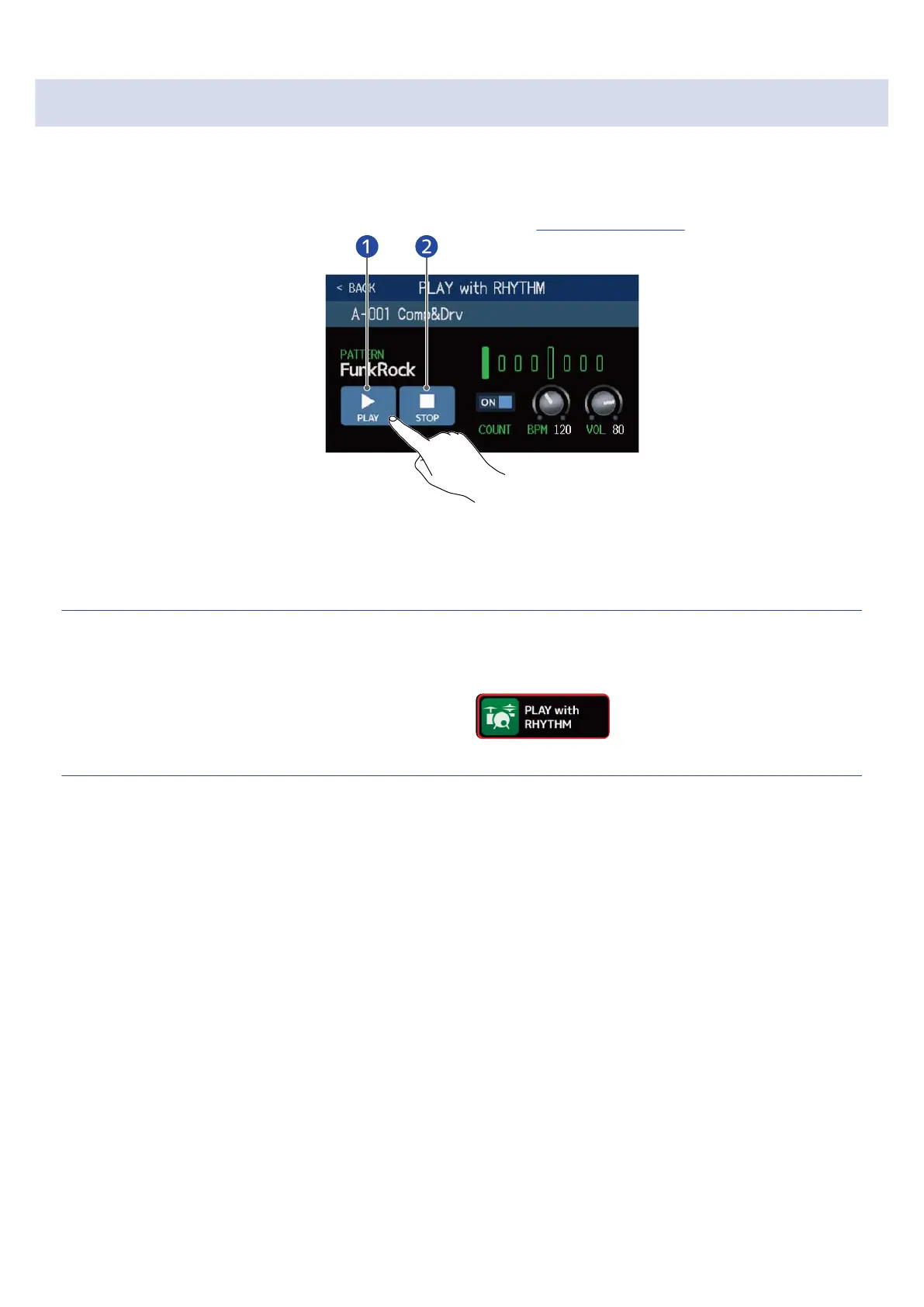Starting/stopping rhythm playback
Rhythm playback can be started and stopped.
1. Touch PLAY or STOP on the PLAY with RHYTHM Screen (→ Activating rhythms)
❶
Start playback
❷
Stop playback
HINT
The PLAY MODE can be selected and the Menu Screen can be opened during rhythm playback. This allows
patch memories to be selected and the looper to be used, for example, while the rhythm continues to play.
To stop the rhythm when doing other operations, touch on the Menu Screen and then
stop it.
101