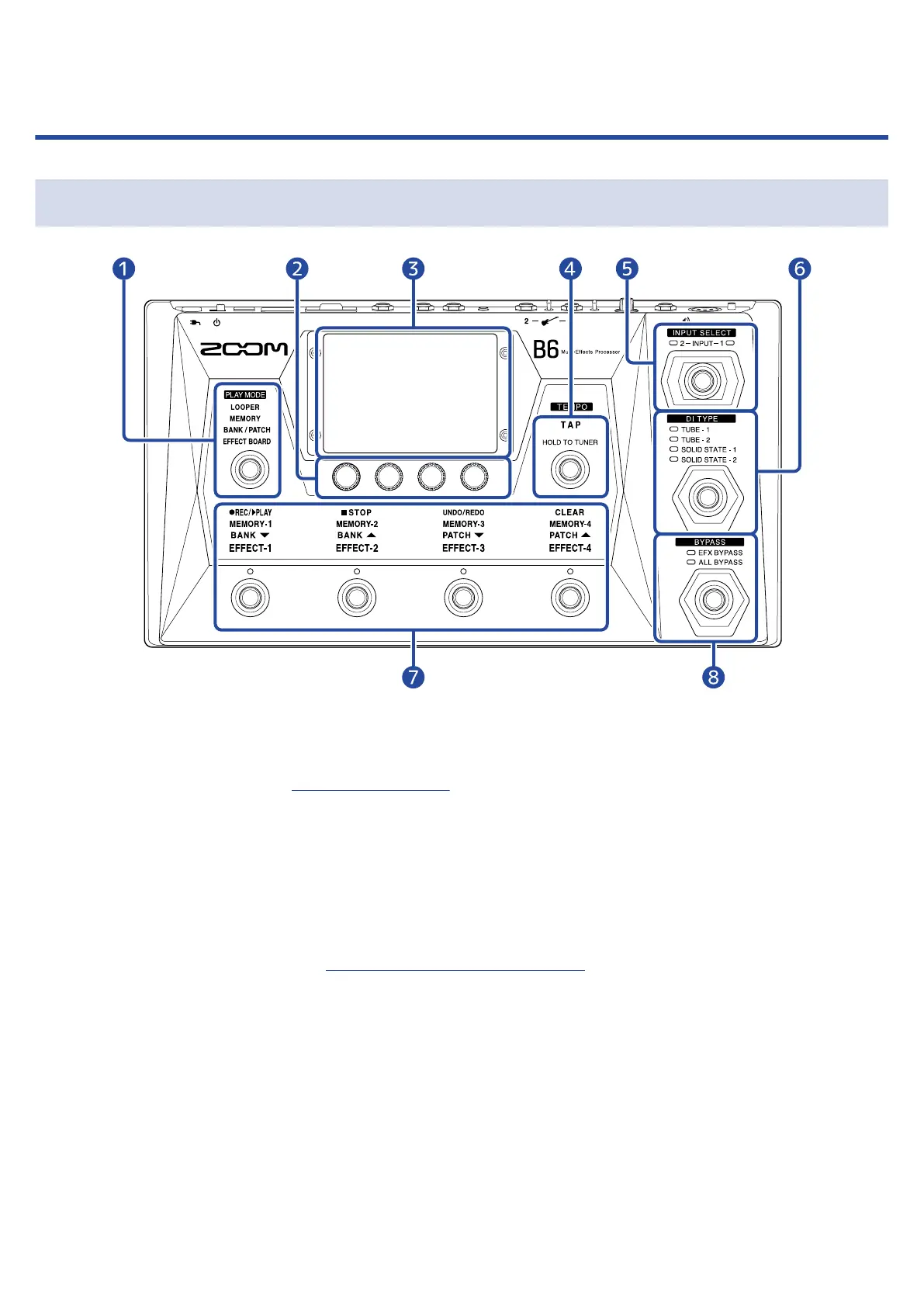Functions of parts
Top
❶
PLAY MODE selection section
Use this to select the B6 PLAY MODE. (The selected mode lights.)
For PLAY MODE details, see Play mode overview.
❷
Parameter knobs
Use these to adjust effect parameters and make various settings.
❸
Touchscreen
Use the touchscreen to select and set patch memories and banks, as well as to make B6 settings, for
example.
For details about operation, see Touchscreen operation overview.
❹
TAP Switch
Tap this to adjust the tempo.
Press and hold it to use the tuner.
❺
INPUT SELECT switch
Use this to select the input (The selected input lights.)
❻
DI TYPE switch
Use this to select the DI type (The selected type lights.)
17