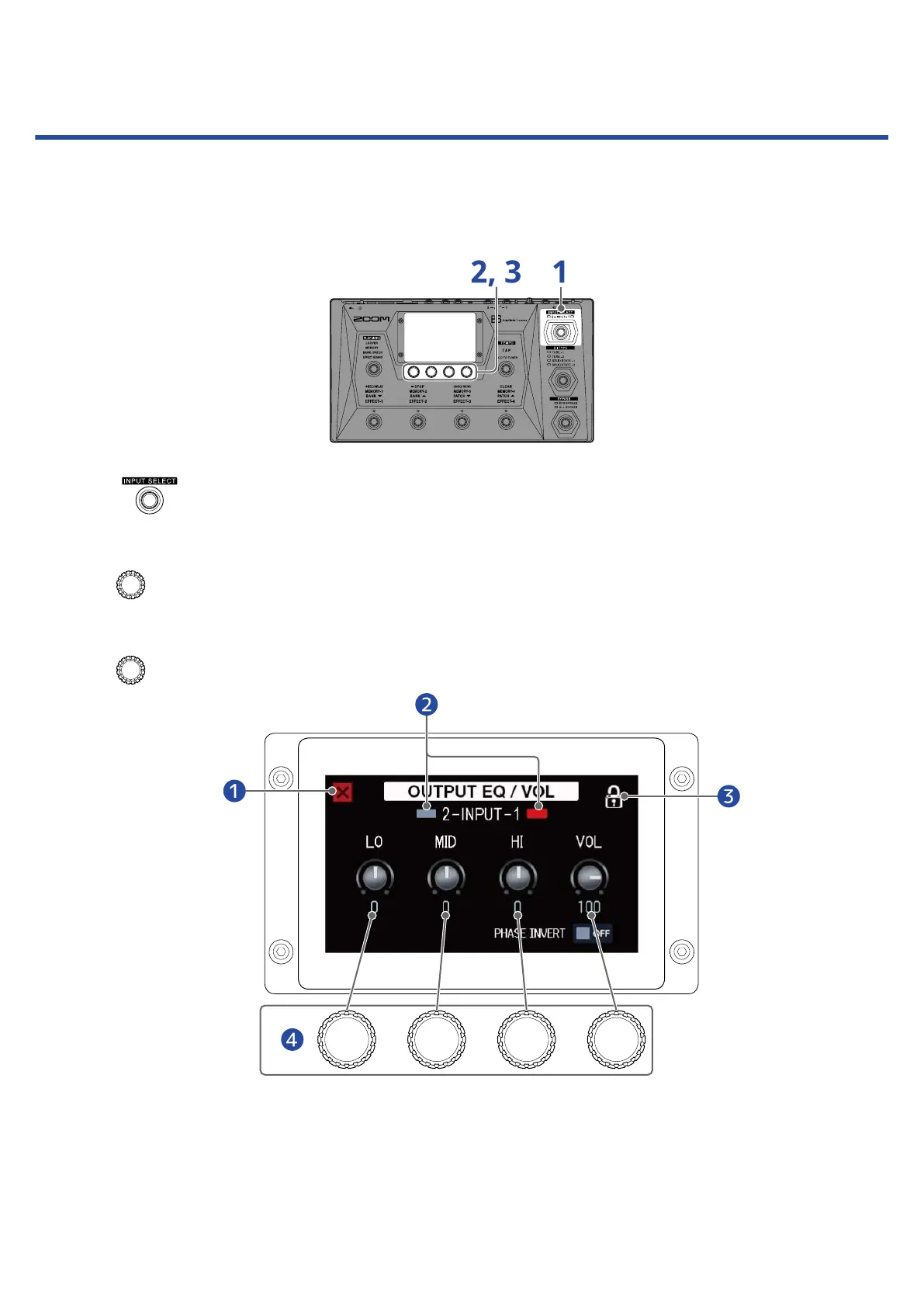Adjusting output EQ and volume
The volume and EQ of sound output from the B6 can be adjusted for each channel.
These settings affect the AMP/LINE [PHONES] jack output. The VOL setting also affects the BALANCED
OUTPUT jack output.
1. Press to select a channel for output EQ and volume adjustment.
The indicator for the selected input will light.
2. Turn in MEMORY, BANK/PATCH or EFFECT BOARD mode.
This opens the OUTPUT EQ/VOL Screen on the touchscreen.
3. Turn to adjust the EQ and volume of the output sound.
❶
Return to the previous screen.
❷
Select and show the input channel.
Touch this to change the input.
31