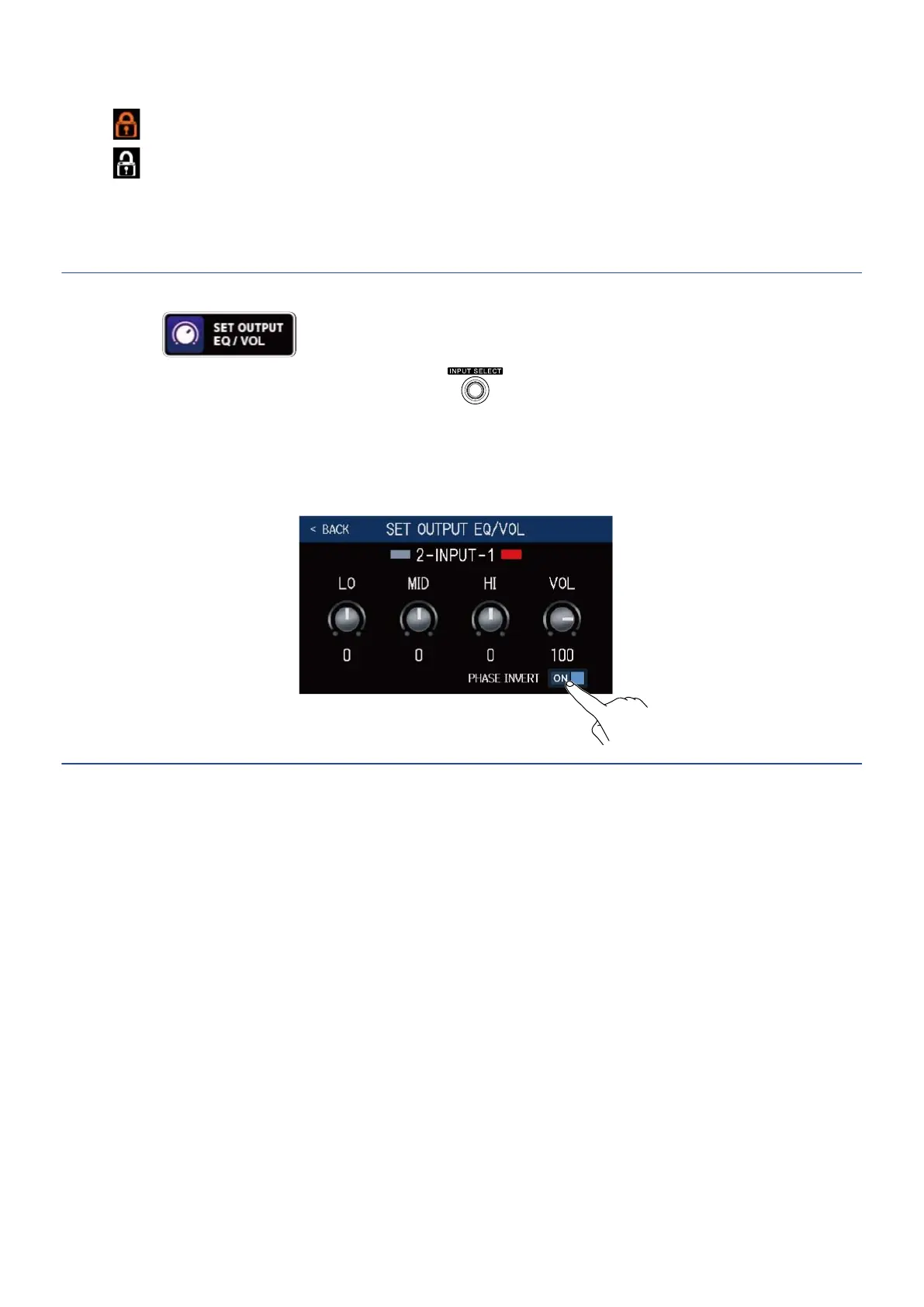❸
Lock/unlock the settings.
Locked
Unlocked
❹
Adjust the low-range/mid-range/high-range/volume.
When adjustment is completed, the previous screen will reopen after a moment
HINT
• Touching on the Menu Screen will also open the OUTPUT EQ/VOL Screen.
• When the OUTPUT EQ/VOL Screen is open, press to change the channel so its EQ and volume can
be adjusted.
• During live performances, the outputs of bass amps and monitor speakers can interfere with each
other, making the sound on stage seem weaker. Inverting the phase of the B6 output could prevent this
phenomenon. Touch this to turn it on, inverting the phase.
32