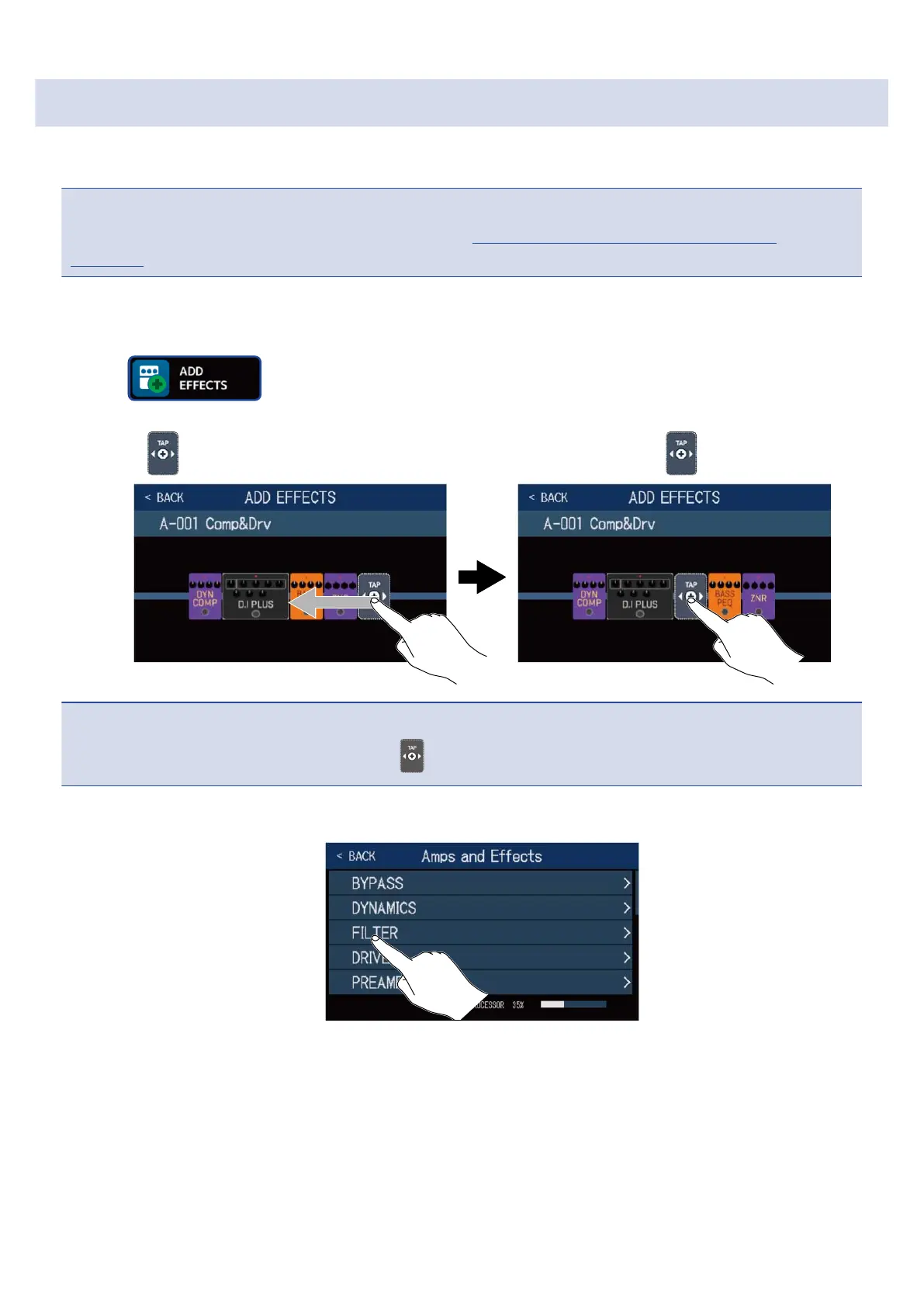Adding effects
Desired effects can be added to patch memories.
NOTE
Up to 6 effects can be combined freely using the B6. (→ Note about the number of effects in patch
memories)
1. Select a patch memory to which you want to add an effect.
2. Touch on the Menu Screen.
3. Drag the to the position where you want to add an effect. Then, touch .
NOTE
If the maximum number of effects are in use, will not be shown.
4. Touch the category of the effect that you want to add.
66