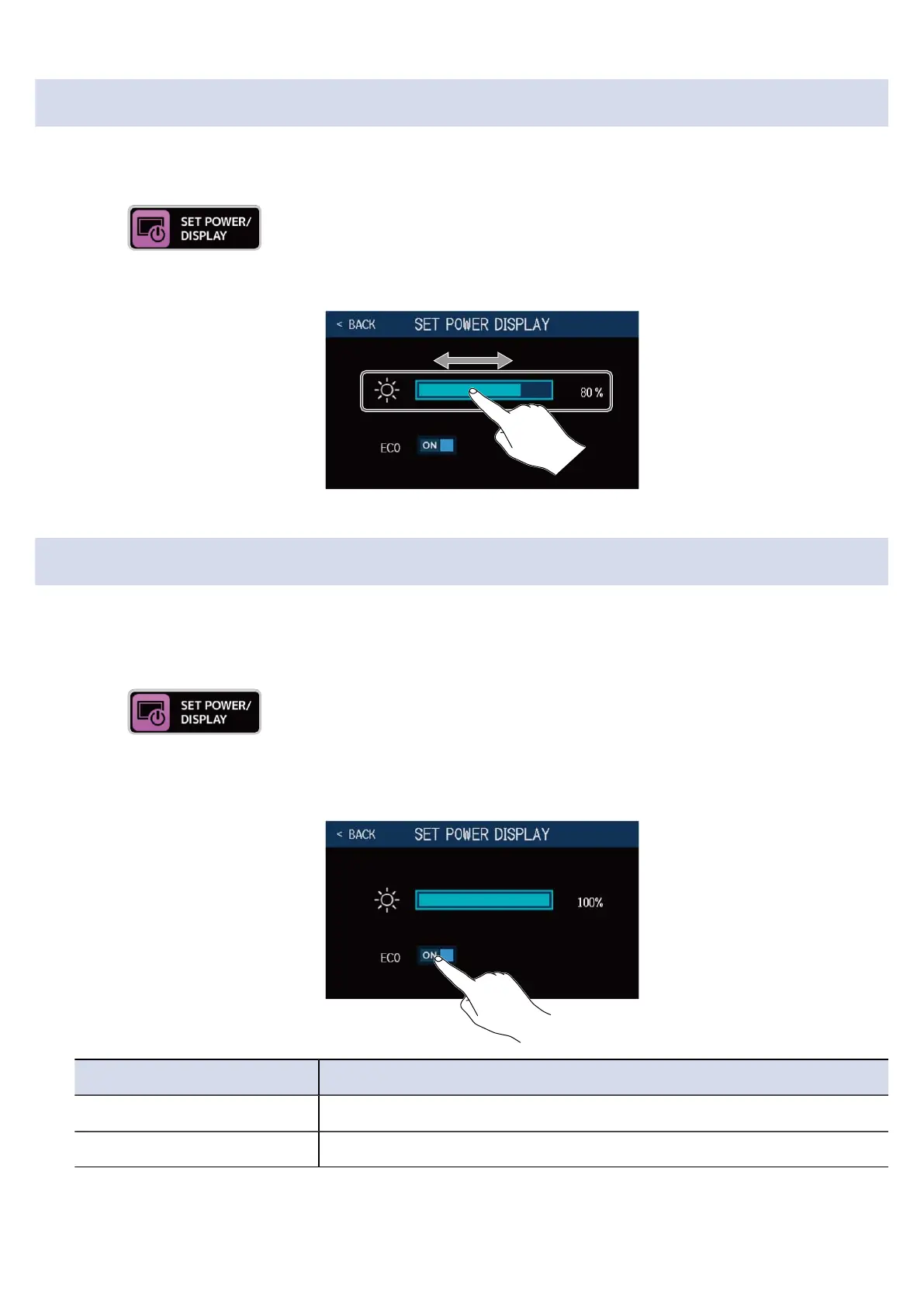Adjusting the brightness of the touchscreen
The brightness of the touchscreen can be adjusted.
1. Touch on the Menu Screen.
2. Drag left and right to adjust the brightness of the touchscreen.
Setting the ECO mode
This function can be used to turn the power off automatically if unused for 10 hours.
1. Touch on the Menu Screen.
2. Touch the ECO switch to set it to ON/OFF.
Touching this toggles it ON/OFF.
Setting Explanation
ON The power will automatically turn off if unused for 10 hours.
OFF This disables ECO mode.
118
