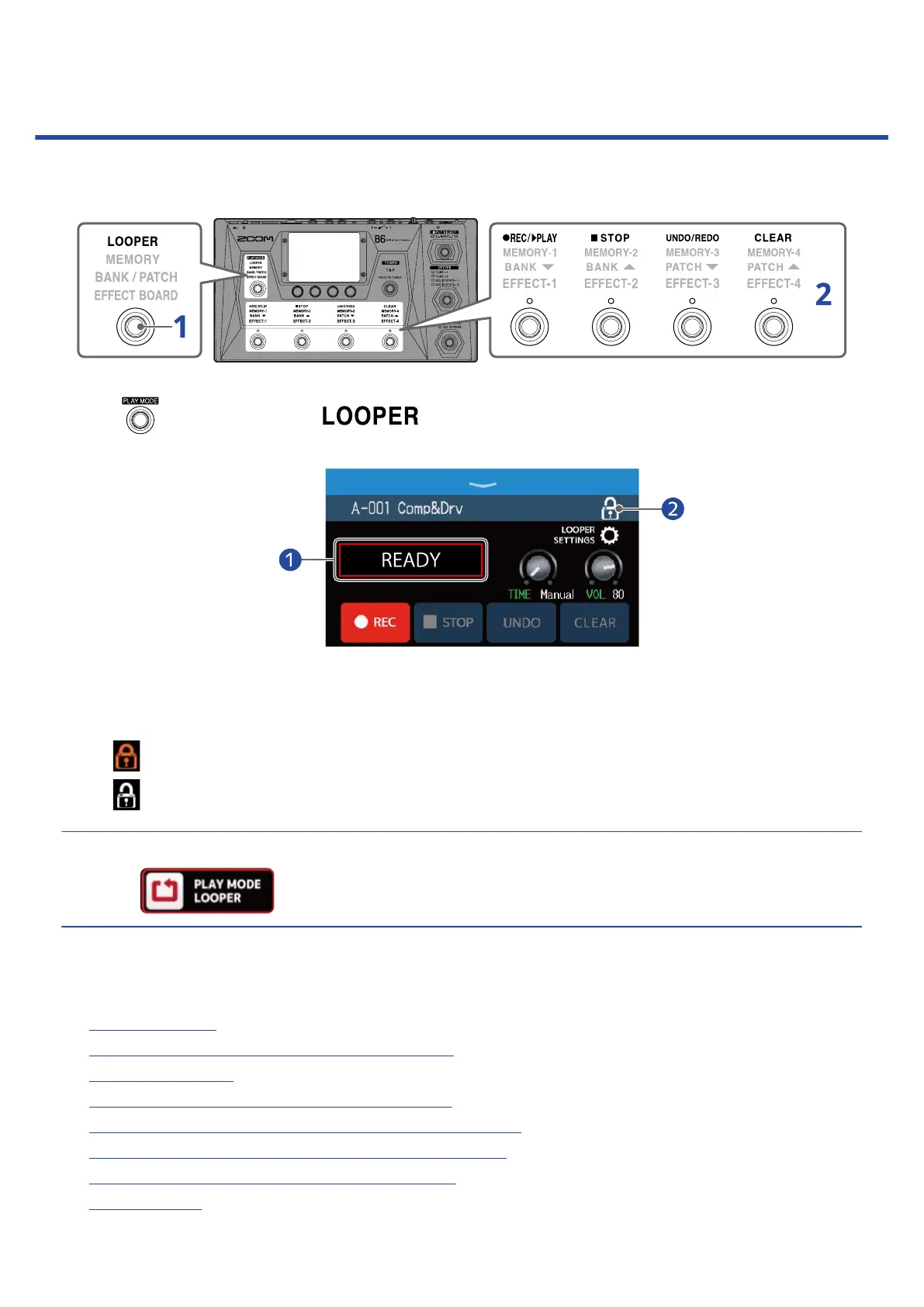Using the looper while playing
Played phrases can be recorded to create stereo loops up to 45 seconds long.
1. Press repeatedly to select .
This activates the B6 LOOPER mode, and opens the Looper Control Screen on the touchscreen.
❶
Looper status
❷
Lock/unlock the settings.
Locked
Unlocked
HINT
Touching on the Menu Screen will also activate LOOPER mode.
2. Using the looper
See the following for operation details
→Recording loops
→Stopping recording and starting loop playback
→Stopping playback
→Starting loop playback of the recorded phrase
→Adding performances to recorded loops (overdubbing)
→Erasing the last overdubbed phrase (UNDO function)
→Restoring an undone overdub (REDO function)
→Clearing loops
43