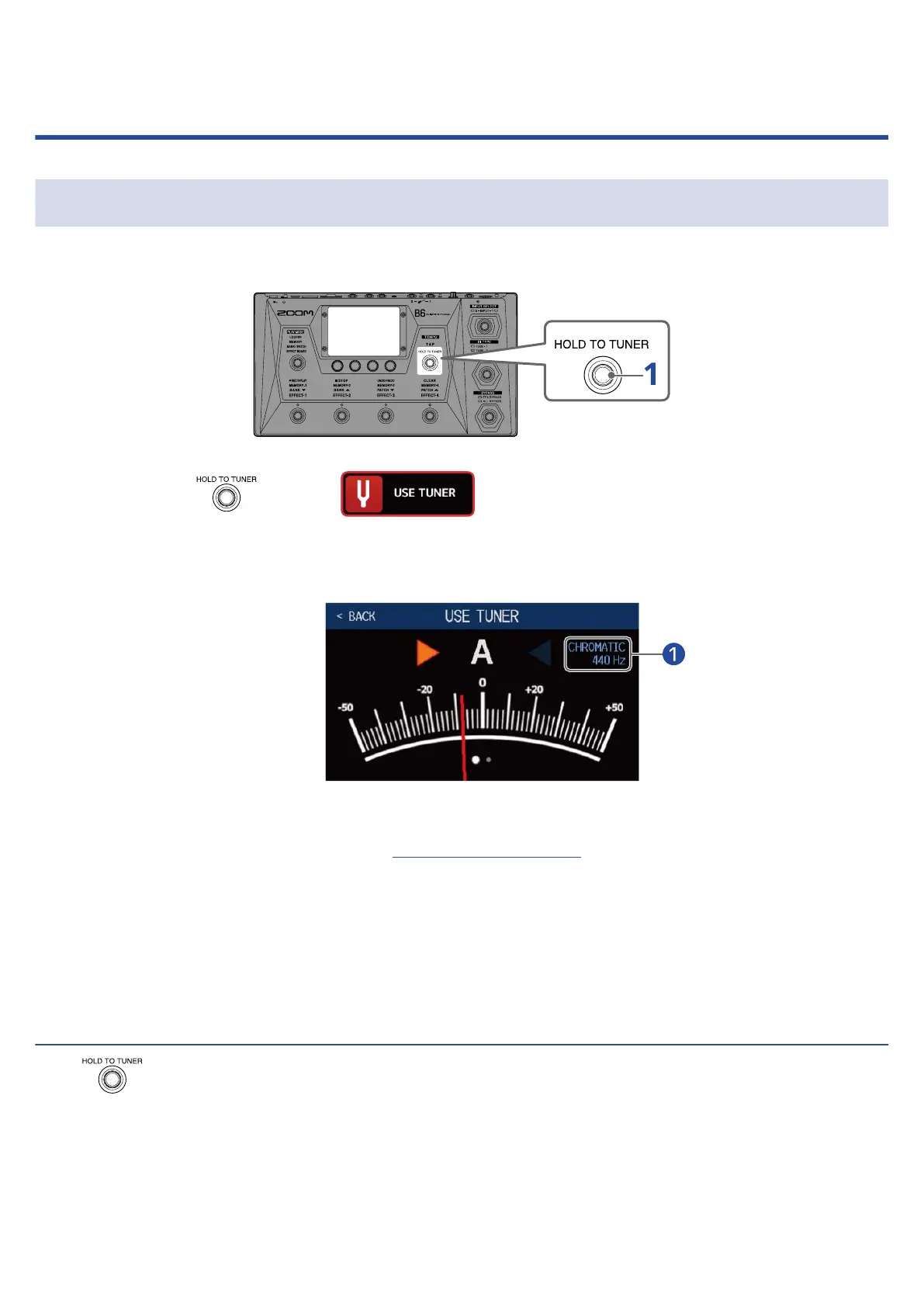Using the tuner
Activating the tuner
Enable the tuner to use the B6 to tune a bass.
1. Press and hold , or touch on the Menu Screen.
This activates the tuner and opens the USE TUNER Screen.
2. Play the open string that you want to tune and adjust its pitch.
❶
Tuner type and standard pitch
Touch this to change tuner settings.Changing tuner settings
• The nearest note name and pitch detuning will be shown.
• When the pitch is accurate, the left and right indicators will become green.
• Different tuner types can be shown by swiping right and left.
Closing the tuner
Press when the tuner is in use to close it and reopen the previous screen.
92