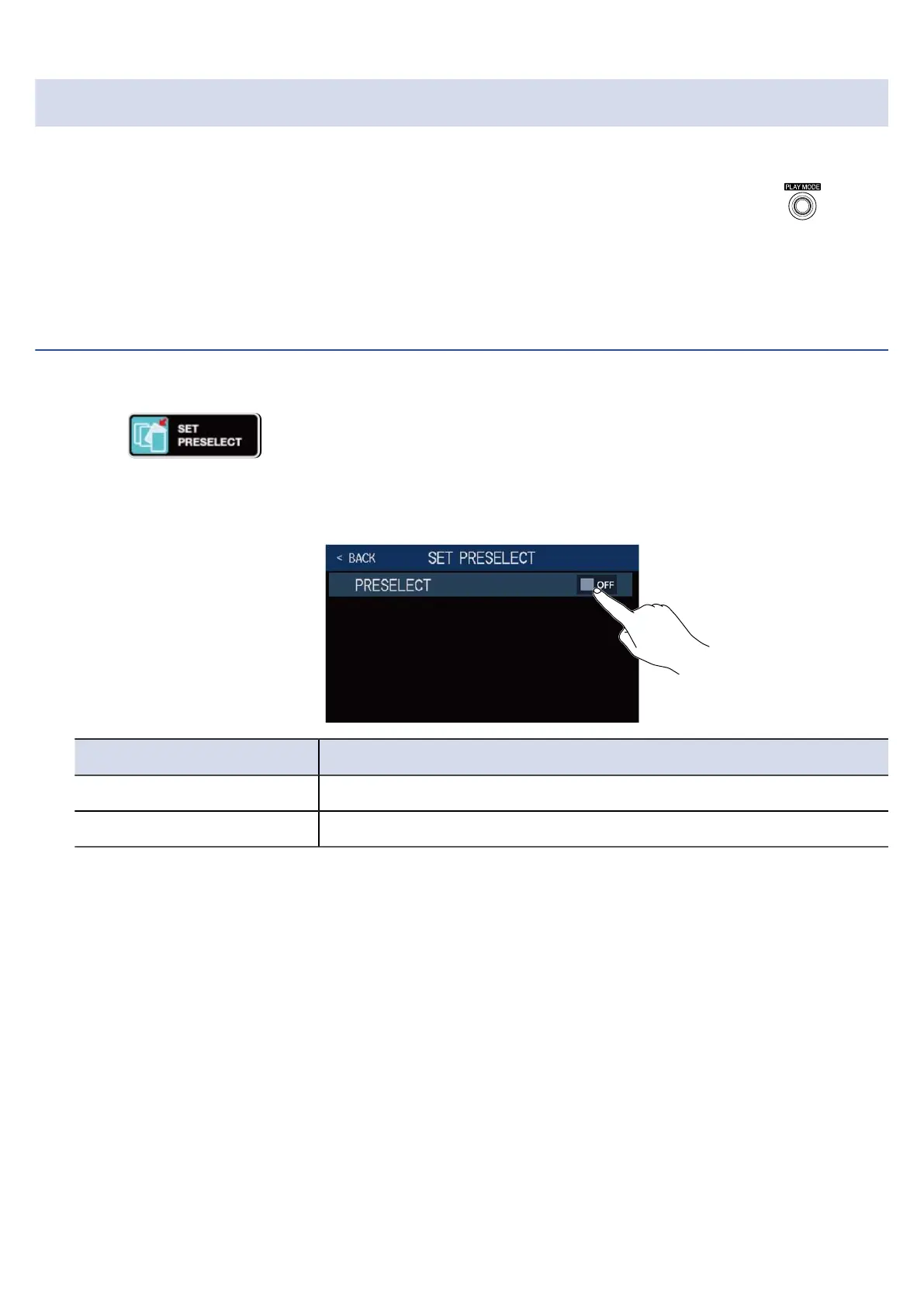Using the PRESELECT function
The PRESELECT function can be used in BANK/PATCH mode.
When the PRESELECT function is ON, switching banks and patch memories will not occur until is
pressed to confirm the patch memory change.
This makes it possible to switch directly to a patch memory that is not near the current one during live
performance.
Turning the PRESELECT function on/off
The PRESELECT function can be turned on/off.
1. Touch on the Menu Screen.
2. Touch the switch to set it to ON/OFF.
Touching this toggles it ON/OFF.
Setting Explanation
ON This turns on the PRESELECT function.
OFF This turns off the PRESELECT function.
38