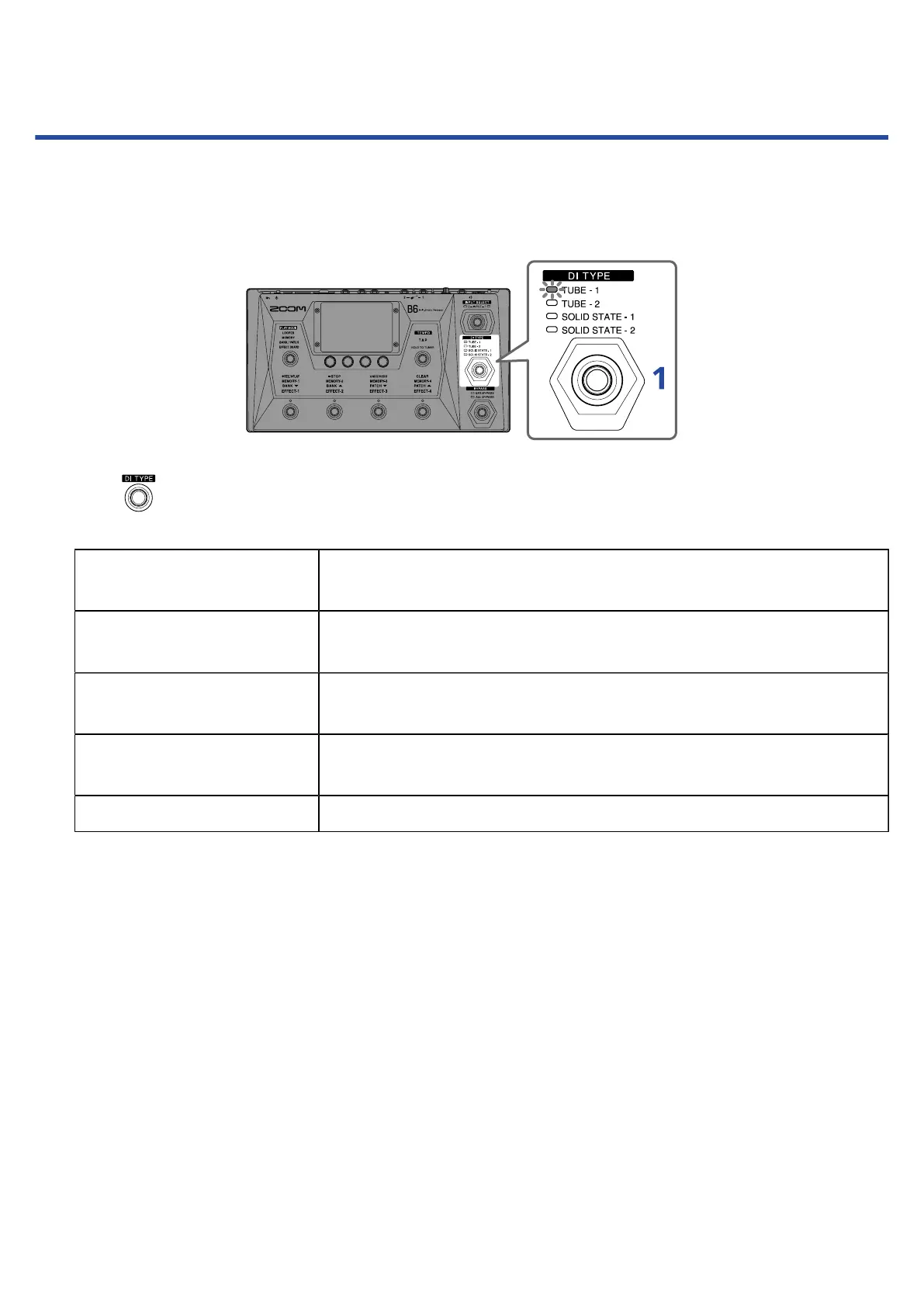Selecting the input (DI TYPE)
The DI section of the B6 has four selectable types that reproduce the characteristics of vacuum tube and
solid-state DIs.
The DI section affects the output of both the BALANCED OUTPUT and AMP/LINE [PHONES] jacks.
1. Press to select the DI type.
The indicator for the selected DI type will light.
TUBE-1 This models the characteristics of a vacuum tube DI with rich
harmonics and thick low frequencies.
TUBE-2 This models the characteristics of a vacuum tube DI with a clear
attack and tight low frequencies.
SOLID STATE-1 This models the characteristics of a solid-state DI with moderate
compression and a sharp tone.
SOLID STATE-2 This models the characteristics of a solid-state DI with a clear tone
and little distortion
Unlit The DI section is off.
28