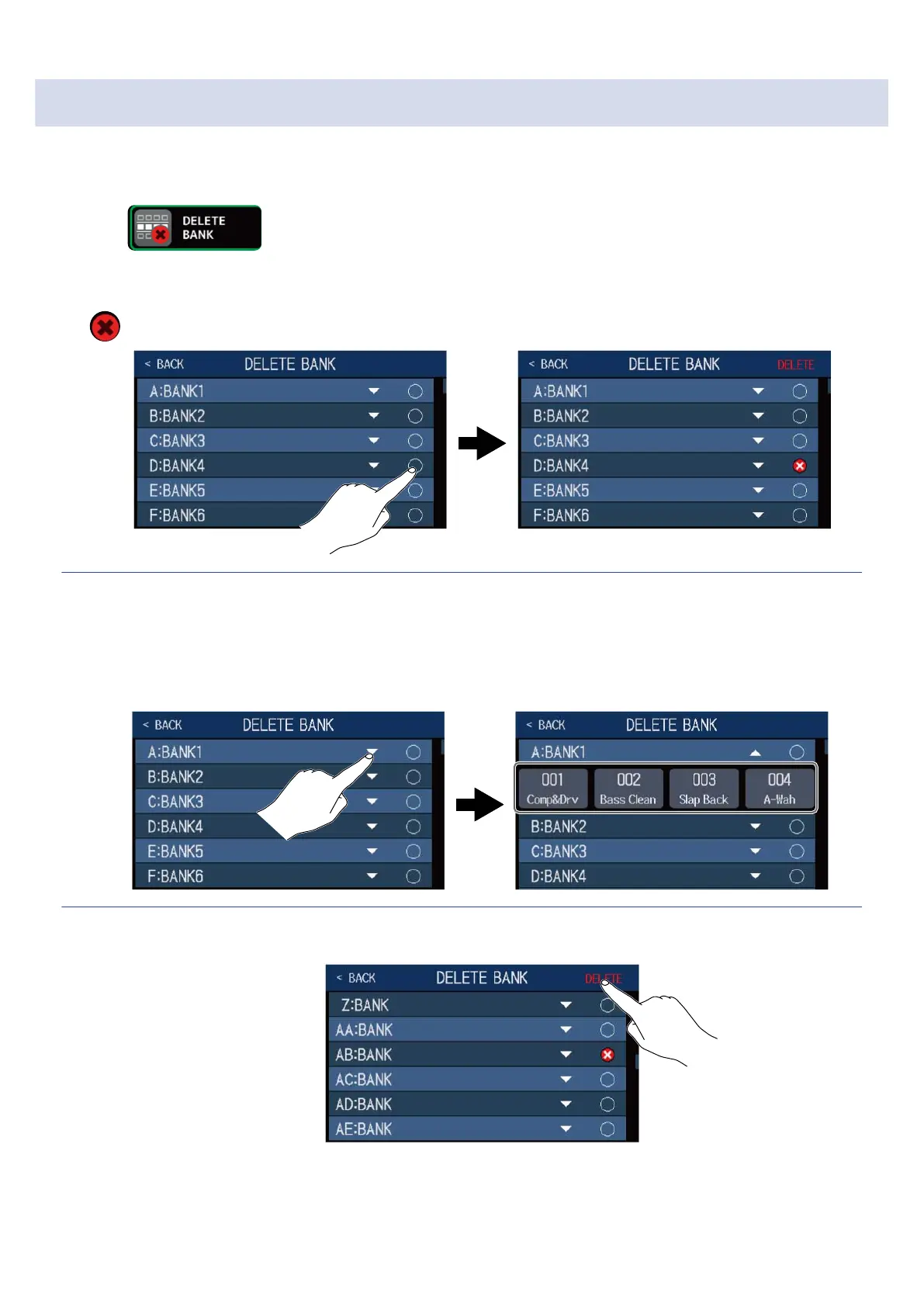Deleting banks
Unnecessary banks can be deleted.
1. Touch on the Menu Screen.
2. Touch the ○ on a bank to delete it.
A deletion icon appears next to the touched bank.
HINT
• Multiple banks can be selected for deletion.
• Touch a deletion icon to deselect that item.
• Touch ▼ to check the patch memories in a bank.
3. Touch DELETE.
86