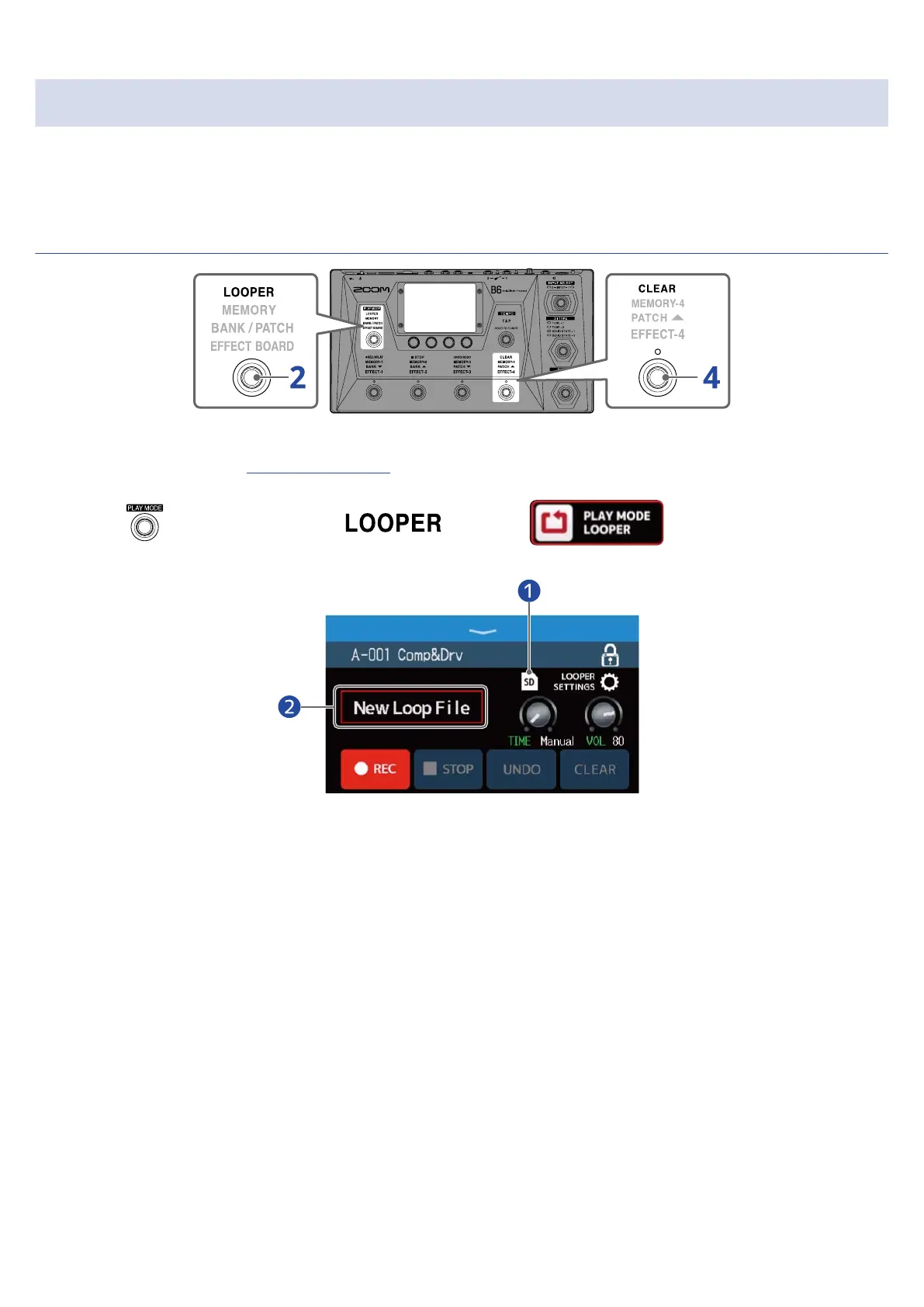Using SD cards
By loading an SD card in the B6, loop recording time can be increased and loops can be saved. Other audio
files can also be loaded and used as loops.
Creating loops and saving them to SD cards
1. Insert the SD card (→ Inserting SD cards)
2. Press repeatedly and select , or touch on the Menu Screen.
This activates the B6 LOOPER mode, and opens the Looper Control Screen on the touchscreen.
❶
This appears when an SD card is loaded.
❷
“New Loop File” appears, indicating that a new loop can be created. The name of the selected
loop will be shown when a loop is being created or has been selected.
54